XLS to PDFIn the dynamic international of commercial enterprise and facts management, the want for green record coping with and sharing is paramount. PDF is a universally common document format, making sure that documents may be accessed and considered constantly throughout special gadgets and systems. PDFs offer better protection features, including passwords. They are a secure option for touchy statistics due to their encryption and safety. Batch conversion of Excel files to PDF layout simplifies the system whilst managing numerous files. PDFs that adhere to global standards are organized and saved by way of many organizations the usage of Electronic Document Management Systems, which makes them a dependable alternative for files that must meet regulatory criteria and global compatibility. It ensures a uniform and consistent look, that's critical for preserving professionalism in shows and company communications. It gives quality assurance testing first priority to find any errors or inconsistencies in the converted PDF. Since PDF is a widely used file format, it may be accessed and viewed consistently by users of a variety of platforms and devices. Because PDF files are typically smaller than XLS files, upload and download speeds are accelerated and storage is more efficient. Interactive components such as comments, notes, and hyperlinks are frequently seen in Excel files. Free and publicly accessible PDF readers can open PDF files, which lessens the need for specialized spreadsheet programs like Microsoft Excel. Documents appear clean and professional when presented in PDF format. To ensure compliance with these external criteria and prevent any problems or submission delays, convert XLS files to PDF. Because the original formatting, structure, and content of the Excel file are preserved, converting an XLS file to a PDF aid in maintaining data integrity. Utilizing PDFs makes collaborative work involving numerous team members or stakeholders easier. With their smooth integration, PDFs facilitate electronic signatures and document approval procedures in digital workflows. Formatting problems can occasionally arise from printing Excel files, particularly when the files are opened on multiple devices. Because there is less need for physical printing and more efficient electronic dissemination of PDFs, there is less waste and use of paper, which is in line with eco-friendly practices. Consistent branding across documents can be achieved by converting to PDF. Thus, converting an XLS file to a PDF has advantages that go beyond simple file format adjustments. PDFs can be secured to prevent unwanted changes, keeping the authenticity of the unique material. Advanced analytics alternatives are to be had in positive PDF products, enabling customers to tune report engagement, see information, and preserve an eye fixed on consumer sports. They enable features like bookmarks and hyperlinks, which make it easy to navigate both inside and between texts. Certain PDF programs use synthetic intelligence (AI) to improve the precision of facts extraction. PDFs comply with industry-precise criteria and guidelines because they follow electronic document standards. Users who create annotations and feedback in PDFs can include collaborative comments or markups while printing the file. PDFs provide a standardized layout for agencies with regulatory reporting necessities, making it simpler to create and submit regulatory reviews. XLS FileSpreadsheet records can be stored in a frequently used, enterprise-popular format called XLS, or "Excel Open XML Spreadsheet." The purpose of spreadsheet facts and related data is to demonstrate how the open, XML-based totally XLS format is used. This pattern changed the previous binary layout in the earlier variations of the Microsoft Excel. The foundation of any spreadsheet layout is the enterprise and presentation of documentation. Worksheet cells include the statistics in an Excel XLS file. Spreadsheets may be visually attractive and less complicated to comprehend by carefully choosing formatting and formatting. The XLS document format, an important element of Microsoft's Office Open XML specification, gives an advanced and adaptable basis for storing spreadsheet statistics, bringing in an entire new era of facts. Formulas, the dynamic basis of spreadsheet capability, are embedded as separate movable information within the worksheet XML files. They relate to cells, levels, and outside fact assets the usage of standard Excel syntax. The other essential components of the XLS surroundings are mobile references and records kinds. The XLS format seamlessly incorporates file capabilities and metadata that are frequently omitted yet may be crucial for a comprehensive comprehension of the facts. The XLS format is outstanding via its dedication to compatibility and necessities compliance. Safety considerations offer further resilience to the XLS format. Modern Excel versions help reduces protection vulnerabilities related to unverified code execution through alerting users to enable or disable macros. The XLS layout is evidence of the developing importance of open, safe, and standardized truth representations in the ever-expanding world of virtual data, as technology advances. For instance, the spreadsheet may additionally comprise user-described information with unique XML factors, providing more flexibility than conventional tabular statistics. XLS is a wonderful platform for cooperation in shared workplaces. Automation is a primary hassle with the XLS format's fee provide. XLS is more broadly used in commercial enterprise intelligence and records analytics programs than handiest sure spreadsheet periods. How nicely the XLS format adjusts to shifting era instances is every other indication of the way it has come. Customers must be aware that when they circulate spreadsheet files among super programs, they will not help with all the features that the XLS layout has to offer. Older versions of Microsoft Excel might also fit issues with files created in newer versions, and vice versa. XLS documents may additionally provide constrained alternatives for records visualization compared to more modern Excel formats. Older XLS formats lack help for present-day Excel functions delivered in newer versions, such as more suitable formatting alternatives, improved charting talents, and advanced information evaluation equipment. Traditional XLS documents have boundaries at the quantity of rows and columns they could include. Excel documents that include macros can pose protection risks. Macros have the capacity to execute dangerous movements, and users are frequently prompted to enable or disable them. Newer variations of Excel introduce extra capabilities and formulas that aren't supported in older XLS codecs. Collaborative functions in XLS documents may be restricted in comparison to trendy record codecs. Users are encouraged to migrate to more recent formats like PDF for a more robust and function-rich enjoy. PDF fileAn essential component of our digital environment, the Portable Document Format is a widely used and adaptable file format. To overcome the difficulties involved in exchanging documents between various computer systems and software programs, PDF was developed as a file format. The concept of a common document format was first put forth by Dr. John Warnock, a co-founder of Adobe Systems, in the early 1990s, which is when PDF got its start. It is essential to grasp PDF's technological structure to properly appreciate its potential. Every element in a PDF document is viewed as an object thanks to the special object-based representation technique used by the format. A PDF document's content is included in content streams. The capacity of PDF to allow interactive components, which turns static documents into dynamic, interesting experiences, is one of its distinguishing characteristics. With its ability to accommodate users with the disabilities, PDF promotes inclusion in the usage of documents. In today's digital world, the communication of sensitive information securely is crucial. PDF has impacted many different businesses and sectors and is now a necessary component of everyday applications. Despite being widely used; PDF has certain drawbacks. In the printing and prepress sectors, PDF is essential. The annotation and commenting capabilities of PDFs enable effective document review procedures in collaborative settings. The format is a desirable option for disseminating electronic publications because of its uniform layout, capability for multimedia, and device compatibility. PDF is a flexible tool which can be used in the web development that may be used to create downloaded forms and documents. Digital signatures that are included into PDF documents serve as a safe way to confirm the authorship and authenticity of a file by authenticating the source and consistency of the content. Even though PDF aims to be an accessible format, there are obstacles in the way of guaranteeing that people with impairments may use it everywhere. An emerging trend is the use of blockchain technology to improve document authentication and security. In an ever-changing technology landscape, it is imperative that individuals and organisations grasp the complex nature of PDF to fully utilize its potential. Almost any tool and working gadget can open and display PDF documents, which can be widely, established record formats. They offer strong safety features, together with virtual signatures, encryption, and password protection. Users can electronically signal documents by way of the usage of PDFs that help virtual signatures. Interactive bureaucracy that consumers can electronically fill out may be determined in PDFs. PDFs manipulate links correctly, making sure that hyperlinks in the document hold to paintings even when examined on numerous devices. By encapsulating all pertinent records in the file, they lessen reliance on outdoor resources. These enable font embedding, which guarantees that the meant fonts inside the file are maintained even within the event that the recipient installs a unique set of fonts. Accessibility elements can be added to PDFs to increase their compliance with requirements like the Web Content Accessibility Guidelines. Convert XLS to PDFThe different tools that can be used for the purpose of converting the XLS to PDF are as follows:
ZamzarZamzar is a flexible online report conversion application that makes it simple to transform XLS files to PDF layout. At its core, Zamzar is thought of as being person-pleasant and without problems available. Navigating the platform would not require specific technological know-how and is simple to apply. One of Zamzar's most noteworthy features is its cloud-primarily based design. Because Zamzar is a web converter, it removes the need for consumers to download and set up any software program. When designing the consumer interface for the Zamzar, the primary attention is the consumer revel in. Users can upload their Excel documents with confidence knowing that their records are being dealt with with the utmost care. The PDF that Zamzar generates retains the unique information from the Excel document respectively. Zamzar can be used for more than only converting XLS to PDF because it supports a large number of file types for both input and output. Zamzar's commitment to provide top-notch customer support is demonstrated by their comprehensive help center, which includes FAQs, tutorials, and guides. Zamzar can handle more file kinds than just XLS to PDF. The platform allows users to personalize their conversions. Through Zamzar's Application Programming Interface (API) accessibility, developers may seamlessly integrate the company's file conversion capabilities into their workflows or software applications. Users get real-time updates on the status of their file conversions. For users working in group environments, Zamzar offers collaboration features. Zamzar may adhere to compliance requirements based upon the sector or regulatory requirements. Because the platform is designed to handle a significant volume of conversion requests continuously, it is suitable for users who are working with the large datasets or who require high-performance solutions for the projects that have a tight deadline. To enhance its offerings, Zamzar often provides educational resources like tutorials, guides, and manuals. Step-1: Consider a file that is to be converted to the required format. 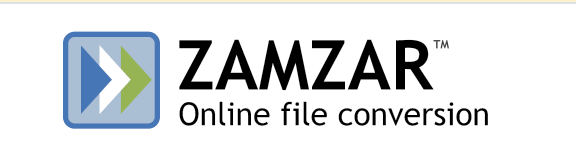
Step 2: Upload the file to the website. 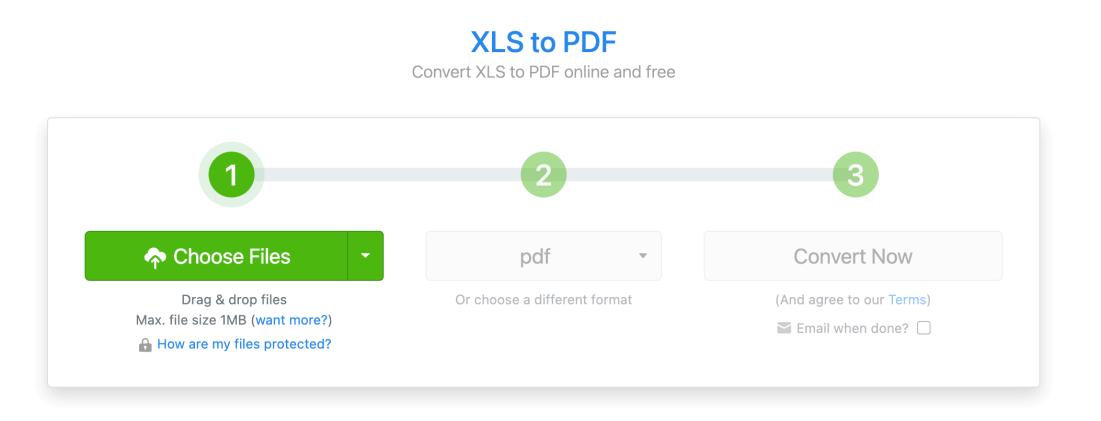
Step 3: Finally, the file is converted to the required format, and just after that we can easily download it. 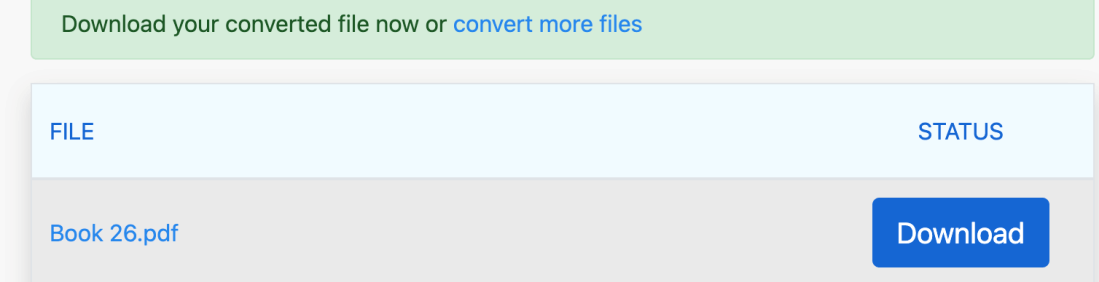
Online2pdfWith its extensive feature set and array of the record conversion options, Online2PDF is an extremely feature-rich online platform that lets users convert files between different formats without requiring the installation of additional software. Online2PDF's primary function is its XLS to PDF function, which lets users convert any Excel content data into PDF format. The platform usually provides a clear process for users to upload, modify, and download files, so they may enjoy themselves without any interruptions. Online2PDF is often used to help with batch conversion because it allows users to handle several Excel content documents at once. Please refer to the platform's privacy statement for further details about managing statistics. Users of Online2PDF do not need to install any software on their devices because the service is fully online. The ease of use of the Online2PDF interface, combined with its online accessibility, makes it a quick and easy way for anyone to convert XLS to PDF. Being a web service, Online2PDF usually provides free basic converting functions. Users can convert reports or summaries based on XLS data to PDF format using Online2PDF. Online2PDF is a tool that businesses can use to convert text-based inventory data documents into Excel spreadsheets. Academics and students may also find Online2PDF useful for converting XLS documents into PDF format for study and visualization. Customers can use this equipment to set rules for accurately pulling data from Excel and aligning it with the right cells in an XLS file. Customers who prefer offline solutions or have higher requirements for enormous file conversion may want to seek dedicated computing device software options. Therefore, Online2PDF's XLS to PDF converter is a convenient and approachable option for clients searching for a quick and easy way to convert XLS to PDF. Step-1: Consider the files which needs to be converted into PDF format. 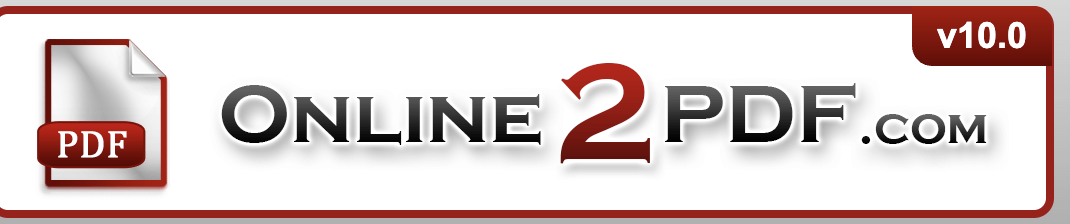
Step 2: Now insert the file into the website. 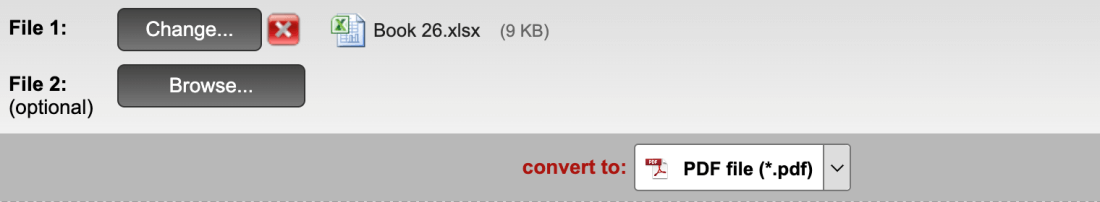
Step 3: Therefore, the file is converted into the required format, and after that we can easily download the file. 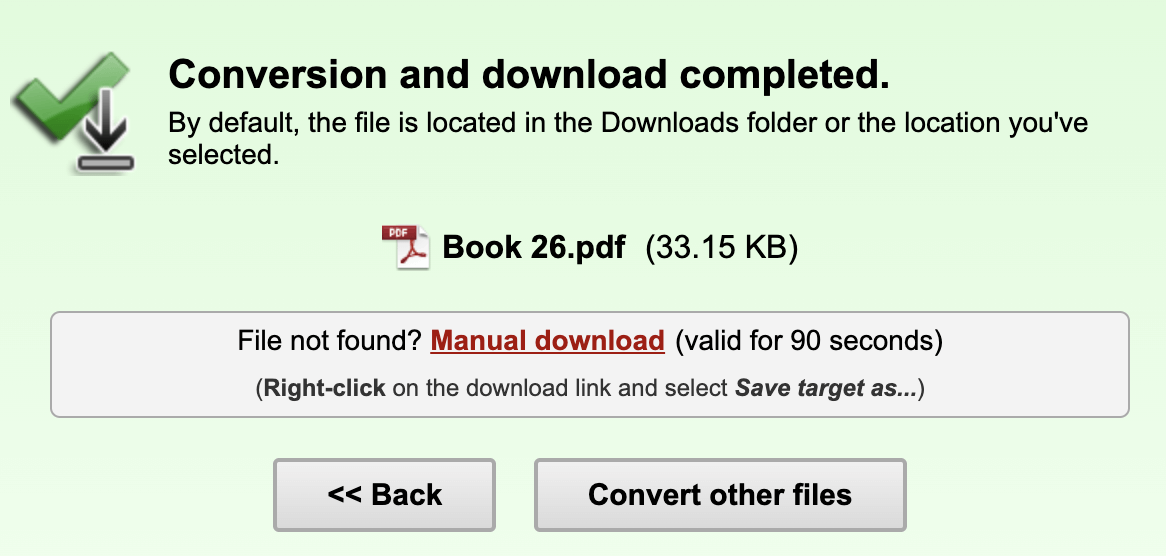
FreeConvertIt is easier to transform XLS documents to the broadly used PDF layout with the assistance of FreeConvert, versatile and consumer-pleasant web software. One of the high-quality matters about FreeConvert is how smooth it's miles to apply. Users can in reality access and utilize it from any net-linked device due to the fact it's miles an online converter. Even non-technical users may navigate the FreeConvert platform with no trouble. Collaboration is fairly valued in cutting-edge work environments, and FreeConvert acknowledges this through making it easy to change and distribute transformed XML documents. In addition to its number one feature of changing XLS to PDF documents, FreeConvert offers users different tools and assets to enhance their whole revel in. One additional noteworthy feature of FreeConvert is its commitment to user support and feedback. By changing the formatting settings, choosing the appropriate sheet to convert, and even specifying specific cells or ranges to convert, users can tailor the output to their own needs. The compatibility of the platform extends beyond only supporting Excel file formats. The XLS file format is a reliable and widely used file format in the field of spreadsheet applications. It makes use of complex algorithms to safely move data from XLS to PDF while lowering the possibility of mistakes or data loss. For those who are concerned about the environmental impact of file conversions, FreeConvert stands out as an eco-friendly option. With prompts and clear directions, the platform's user-friendly interface guides users through each step of the translation process. Frequent updates and new additions show FreeConvert's commitment to continuous improvement. When numerous Excel files are uploaded and converted to PDF format simultaneously, users can save a significant amount of time and effort. Post-conversion editing features on the platform allow users to edit or modify converted XML documents directly within the application. Given the prevalence of collaborative work environments, FreeConvert integrates with well-known cloud storage providers with ease. The platform prioritises servers with lower energy consumption and integrates eco-friendly methods into its operations. It also offers features that increase accessibility for those who have visual or hearing impairments, so a wide spectrum of users can use the tool and find it inclusive. Step-1: Consider a file that is needs to be converted into the PDF format. 
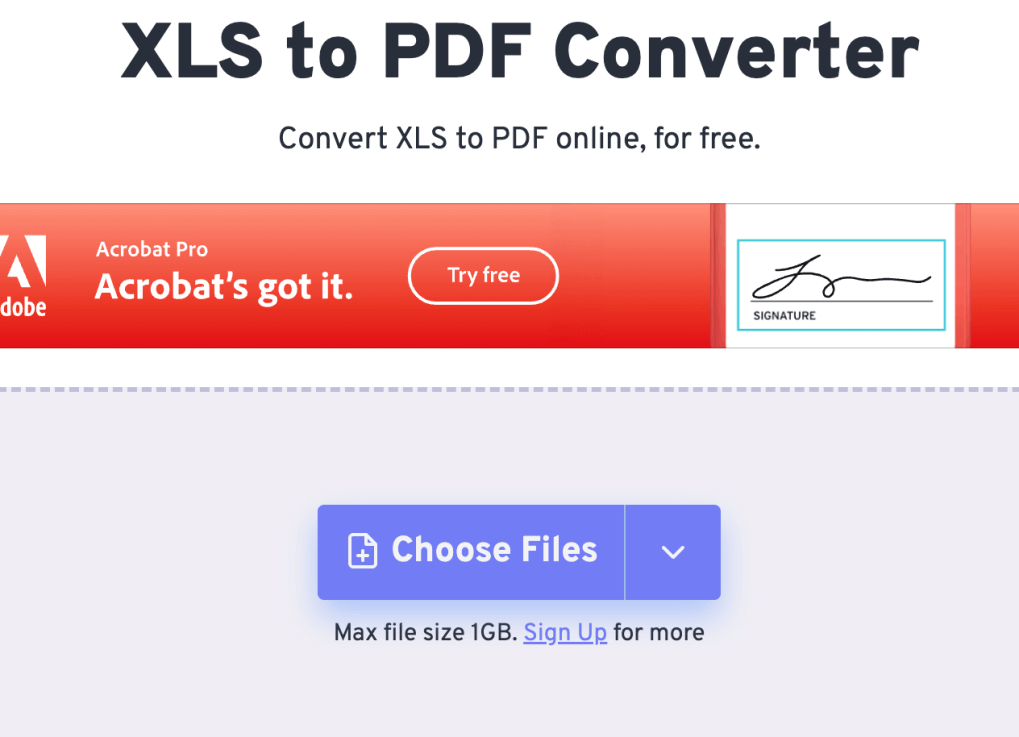
Step 2: Now upload the file to the website, and then it is converted to the required format respectively. 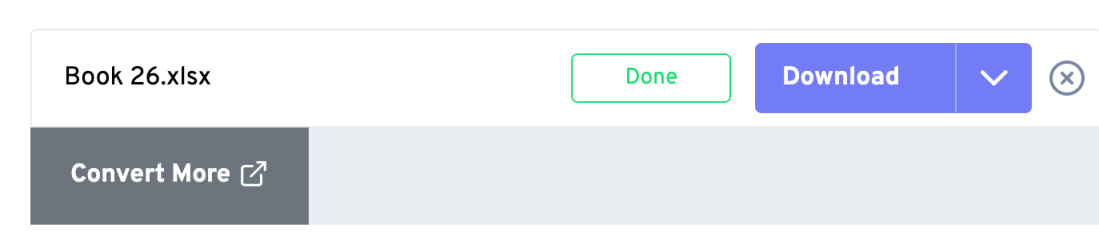
Step-3: Therefore, the conversion process is finally done and after that we are required to download the file effectively. 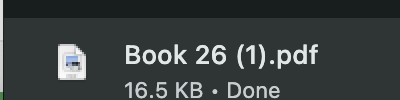
AsposeOne tool offered by Aspose that is specifically made to operate with Microsoft Excel documents is Aspose.Cells. With the use of its XLS to PDF converter feature, customers can easily convert text data into Excel spreadsheets. The option to convert XLS files to PDFs is very helpful for users who wish to automatically convert text data into Excel spreadsheets. The format of the converted Excel file can be altered by the users to meet specific needs. Users can map and manipulate PDF content statistics using the API into specific cells and ranges in the Excel record. Aspose's XLS to PDF Converter.Cells reduce the need for guide involvement by streamlining the data conversion process. The Excel file that is produced gains sophistication from the conversion process's ability to include formulas. The XLS to PDF converter is essential for programs that create reviews or analyse data. The parts that Aspose supports. Programs that use monetary modelling can benefit from cells. An additional subcomponent known as Aspose. Document templates are supported by way of Words, allowing customers to assemble standardized and hooked up documents the usage of pre-made templates. It enables developers to transform uncooked textual content statistics into expertly designed reviews that can be allotted in quite a few codecs, consisting of PDF or DOCX. It is also useful for including branding factors, which makes it suitable for growing files with consistent branding. The textual content to document converter from Aspose.Word is a useful tool for the developers and businesses seeking to convert textual statistics into diverse file formats. Aspose.Words has strong mail merge assist, enabling users to dynamically upload statistics from out of doors assets to files. Additionally, this is crucial for building primarily based and navigable documents, especially in instances wherein the transformed textual content information mirror lengthy content divided into multiple sections. Aspose.Words' textual content to record conversion talents can be used inside the healthcare quarter to create medical facts, patient reviews, and other documentation from unprocessed textual records .Aspose. Step-1: Consider an Excel file that should be converted into the PDF format. 
Step 2: Now insert the file to the website 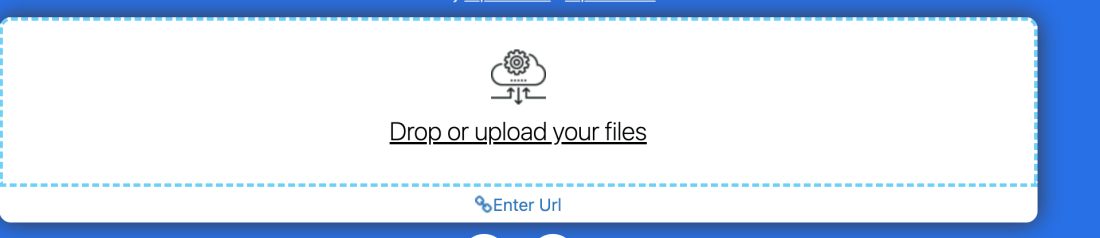
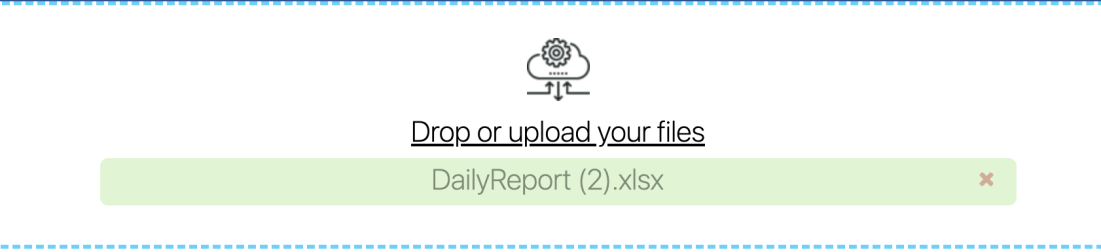
Step 3: Finally, the file is converted to the PDF format, and we can now download the file. 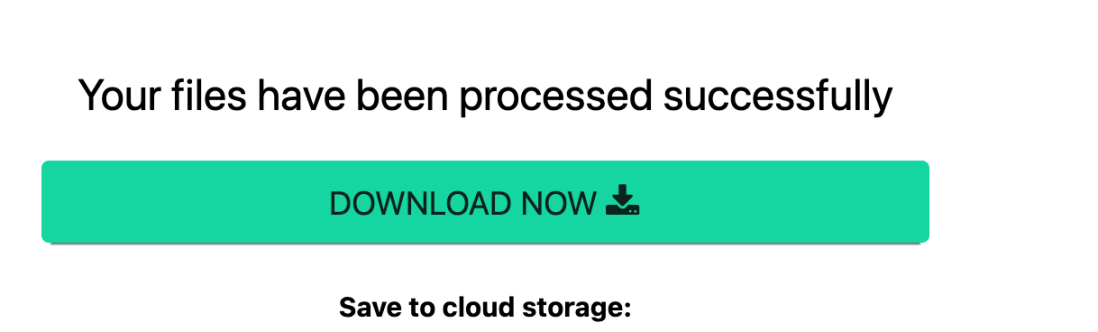
Next TopicXML to XLSX converter online
|
 For Videos Join Our Youtube Channel: Join Now
For Videos Join Our Youtube Channel: Join Now
Feedback
- Send your Feedback to [email protected]
Help Others, Please Share









