Excel 2019It was released in September 2018; Excel 2019 builds on the success of its predecessors, offering a wide range of features and tools for data analysis, calculation, and visualization. One of the notable features of Excel 2019 is its enhanced data analysis tools. Users can now create compelling visualizations with the Funnel chart and 2D maps. The co-authoring feature allows multiple users to work on the same spreadsheet simultaneously, fostering teamwork and improving produce in terms of data modeling, Excel 2019 introduces the Power Pivot and Power Query enhancements. Excel 2019 also puts a strong focus on data security and integrity. One of Excel's key strengths is its powerful formula and function capabilities.Teams may more easily collaborate on projects thanks to seamless communication and real-time updates enabled by integration with Microsoft 365.Excel 2019 adds a number of sophisticated features to meet the demands of professionals and power users. The Formula Auditing tools help users trace and understand complex formulas, ensuring calculation accuracy. Cell formatting options include the ability to apply various fonts and styles. Excel 2019 also supports multiple worksheets within a single workbook, enabling complex data organization.For both people and businesses, Microsoft Excel 2019 is still a flexible and 'essential tool.' Users can take advantage of 'cloud-based features' such as real-time co-authoring, which allows multiple users to edit a workbook simultaneously.Users can construct linkages between tables and aggregate data from various sources by utilising the 'Data Model.' Dynamic Arrays is a new feature introduced in Excel 2019 that significantly enhances how users work with formulas and functions. Microsoft offers extensive training and support resources for Excel 2019 users. Power View, another component of the Microsoft Power BI suite, is integrated into Excel 2019. Excel's capacity to produce dynamic and visually appealing data presentations is improved by this integration. 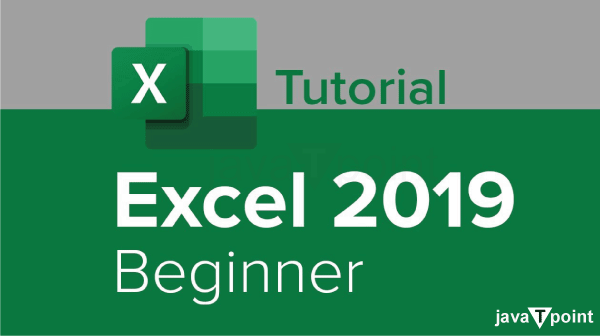
FeaturesThe various features associated with the use of Microsoft Excel version 2019 are as follows:
Interface of Excel 2019At the heart of Excel 2019's interface is the ribbon, a dynamic toolbar that organizes commands into tabs, making it easy for users to access the tools they need. Excel 2019 introduces Backstage View, accessible by clicking on the File tab. The intersections of rows and columns where data is entered are called cells, and they are the basic building blocks of Excel. Adjacent to the Formula Bar is the Name Box, which displays the address or name of the selected cell. One useful option that lets users lock particular rows or columns in place while navigating a spreadsheet is called Freeze Panes. Excel 2019's Share button makes it easier to collaborate and share workbooks with others. Excel 2019 includes features that facilitate collaboration among users. Co-authoring enables multiple users to work on a workbook simultaneously, enhancing real-time collaboration. Excel 2019 allows users to view multiple worksheets or workbooks simultaneously in separate windows. Goal Seek is a powerful tool that helps users find the input value required to achieve a specific purpose. Excel 2019 includes Formula Auditing tools that allow users trace and understand complex formulas. Excel Ideas is an AI-powered feature that transforms natural language queries into actionable insights. Dynamic Arrays, introduced in Excel 2019, revolutionize the way formulas work.
Next TopicExcel PowerPoint
|
 For Videos Join Our Youtube Channel: Join Now
For Videos Join Our Youtube Channel: Join Now
Feedback
- Send your Feedback to [email protected]
Help Others, Please Share









