Microsoft Excel 2010Microsoft Excel 2010, released as part of the 'Microsoft Office 2010 suite, 'it is a powerful spreadsheet application that has become a staple tool for individuals and businesses alike. One of the standout features of Excel 2010 is its robust 'set of formulae' and functions. The application supports large datasets and provides tools for sorting, filtering, and organizing information. Collaboration is made more accessible in Excel 2010 through improved sharing and co-authoring features. Excel 2010 also introduces enhanced data visualization capabilities. Excel 2010 allows for smooth data transmission and collaboration with other Microsoft Office products through integration. Security features in Excel 2010 help protect sensitive information. Microsoft Excel 2010 offers a wide array of data analysis tools catering to both basic and advanced users. For organizations using SharePoint, Excel 2010 integrates with Excel Services, allowing users to publish and share workbooks online. Building on the success of previous versions, Excel 2010 enhances PivotTable functionality. Macros are a type of instruction sequence that may be recorded and replayed to automate repetitive processes. Excel 2010 allows the use of macros. Excel 2010 includes advanced data validation features that allow users to define rules for data entry. Users may easily access frequently used commands with the Quick Access Toolbar, which is a customisable toolbar. Microsoft Excel 2010, a cornerstone in the realm of spreadsheet software, boasts a comprehensive suite of features and functionalities that have revolutionized the way individuals and businesses handle data. Another feature introduced in Excel 2010, takes data visualization to the next level by allowing users to create interactive dashboards and presentations. Excel 2010's enhanced Clipboard functionality allows users to copy and paste multiple items in a non-contiguous range. Excel 2010 also introduces advanced data validation features, allowing users to define rules for data entry and ensure accuracy and consistency. 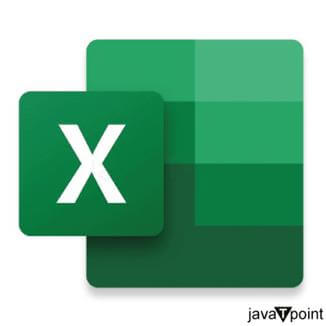
Features:The various features associated with the use of Microsoft Excel 2010 are as follows:
Excel 2010 InterfaceAt the heart of Excel 2010's interface is the Ribbon, a dynamic and visual toolbar that replaced the traditional menu and toolbar system in Office 2007. The File tab, positioned at the left end of the Ribbon, is a gateway to the Backstage View-a centralized space. Within the Conditional Formatting options, Excel 2010 introduces Data Bars. Users can add comments and notes to individual cells, providing additional information or context. The default tab, Home, has all of the formatting commands that are necessary. Themes and Cell Styles usher in a visual dimension to Excel 2010. Customization reaches new heights with the introduction of Customizable Themes and Fonts. The Live Preview functionality introduces a visual assurance mechanism, allowing users to preview formatting changes before committing. The Status Bar provides up-to-date data on specific cells and is situated at the bottom of the window. PowerPivot, an add-in, extends the application's capabilities by facilitating the manipulation of large datasets. Excel 2010 supports Dynamic Data Exchange, allowing users to link data between Excel and other applications in real-time. Building on the Conditional Formatting options, Excel 2010 introduces additional visualization tools such as Data Bars. Excel 2010 enhances sheet navigation with the inclusion of thumbnails. Therefore, Microsoft Excel 2010's interface goes beyond the basics, offering an extensive set of tools and features that cater to the evolving needs of users across various scenarios. And users can preview miniature images of each sheet within the workbook, making it easier to identify and navigate to specific sheets.
Next TopicMicrosoft Excel Vs. LibreOffice
|
 For Videos Join Our Youtube Channel: Join Now
For Videos Join Our Youtube Channel: Join Now
Feedback
- Send your Feedback to [email protected]
Help Others, Please Share









