Excel to XML converterThe conversion of Excel files to XML format has grown in importance in the field of the data management and interchange. Microsoft Excel files are mostly meant for the tabular data; however more structured representations are very much possible with XML. XML is widely used in the online data exchange because it is compatible with the web technologies and protocols. Using the mapped structure as a guide, create a new XML file or modify an existing one. Let us examine the various converting tools.� Therefore, the conversion of Excel to XML bridges the gap between the spreadsheet-oriented world of Excel and the structured data representation offered by the XML. What is Excel?An XLS report from Microsoft, which is a proprietary spreadsheet report format, is a common and adaptable tool for organizing, analyzing, and presenting data efficiently. Customers can create worksheets with many sheets using Excel's user-friendly interface, which makes it easier to combine data from the different classes or time periods into a single, standalone document. The XLSX format is now more widely used, especially since Excel 2007 and newer versions were released; many spreadsheet programs still support the traditional XLS structure. The fundamental concept of an XLS document is a worksheet, which is a two-dimensional grid with rows and columns. A mobile is created at the intersection of a row and column of paperwork. In addition to storing basic data, cells can also contain formulas that execute calculations depending only on information from other cells, creating a dynamic and networked environment for mathematical operations. Excel's usefulness lies in its ability to facilitate collaboration. XLS files offer features like shared workbooks, cell comments, and music adjustments that let multiple users work on the same report at once. The ability to import statistics from other databases, written documents, and online resources allows users to easily integrate different datasets into Excel for analysis. In addition to enhancing functionality and meeting needs, Excel also facilitates the usage of add-ins, which are bespoke tools or features made by developers. Sensitive data is protected in part by the safety features built into Excel files. In cases where the workbook's authenticity and integrity are crucial, Excel also allows the use of virtual signatures, which provides an additional degree of security. Without the need for a computer program, Excel Online allows users to create, edit, and collaborate on XLS files instantly using a web browser. Because of its adaptability, depth of features, and widespread use, Microsoft Excel role XLS documents as a standard for spreadsheet-based statistics control. A proactive method for excellent manipulation of records is provided by the ability for users to establish criteria for record sorts, degrees, and custom formulation. The ability to link records between other files guarantees accuracy and consistency and provides statistics across multiple structures. XLS files are still essential to information-centric workflows because of their core role in data enterprise and calculation, as well as their superior capabilities for enterprise intelligence, scenario planning, and clinical trials. Extensible Markup Language, or XML, is a popular and adaptable markup language that makes data sharing across various platforms and systems easier. The main goal was to develop a more versatile, easier-to-use markup language that could be used in a variety of contexts. In XML, tags are the basic building components that define the elements that encapsulate data effectively. An optional XML statement that indicates the version of XML being used usually opens an XML document. The formation of a hierarchical structure through parent-child relationships and layering is essential for efficiently organizing data in XML documents. It contributes to the enforcement of a uniform document structure by encompassing declarations for element types, attributes, entities, and more. Applications for XML are found in a wide range of the fields, demonstrating their flexibility and adaptability. Considering best practices and considerations is essential to maximizing XML's potential. Making Excel educated decisions about data exchange and representation requires keeping up with W3C initiatives and standards changes. As the de facto standard language for data representation, XML is still present in many aspects of the digital world and supports standardized information sharing and interoperability between various systems. XML attributes are essential because they give elements more metadata, which increases the expressive capacity of the language. The development of validation technologies-most notably Document Type Definition and XML Schema-marks the progress of XML. Because of its adaptability, XML is mainly used in many different contexts and it is widely used in the modern data management procedures. The three main pillars of best practices for using XML are consistency, readability, and validation standard compliance. JSON is becoming a major competitor for XML as new data transfer formats emerge in the technical world. It is imperative for stakeholders navigating the ever-changing field of data representation to be up to date on W3C efforts and growing standards. Many tools and technologies are available in the vibrant XML ecosystem that is intended to improve its usability. Excel to XML ConverterThe different Excel to the XML converters is as follows:
ZamzarExcel files can be easily converted into XML format with the Zamzar, an adaptable online file conversion tool. Fundamentally, Zamzar is renowned for being easily accessible and simple to use. The platform is simple to use and doesn't require any specialized technological knowledge to navigate. Zamzar's cloud-based architecture is among its most notable aspects. Zamzar, being an internet converter, does away with the requirement for users to install or download any software. User experience is the main consideration in the design of Zamzar's user interface. With the knowledge that their data is being treated with the highest care, users may upload their Excel files with confidence. The original data from the Excel file is preserved in the XML output produced by Zamzar. Zamzar supports a wide range of the file formats for both input and output, so its uses are not restricted to Excel to XML conversions. Zamzar's extensive help center, which has FAQs, lessons, and guides, is a testament to their dedication to providing excellent customer service. Excel and XML are not the only file types that Zamzar can handle. Users of the platform can customise their conversions. With Zamzar's API (Application Programming Interface) access, developers may incorporate Zamzar's file-converting features straight into their processes or applications. Users are notified in real-time regarding the progress of their file conversions. Collaboration tools are available in Zamzar for users operating in group settings. Zamzar may follow compliance standards, depending on the industry or legal needs. The platform is appropriate for users working with huge datasets or those needing high-performance solutions for time-sensitive projects because it is built to manage a sizable amount of conversion requests concurrently. Zamzar frequently offers instructional materials, including manuals, tutorials, and guides, to supplement its services. Step-1: Consider an Excel file that is to be converted to the XML format; then after that we need to upload the file as shown on the website below. 
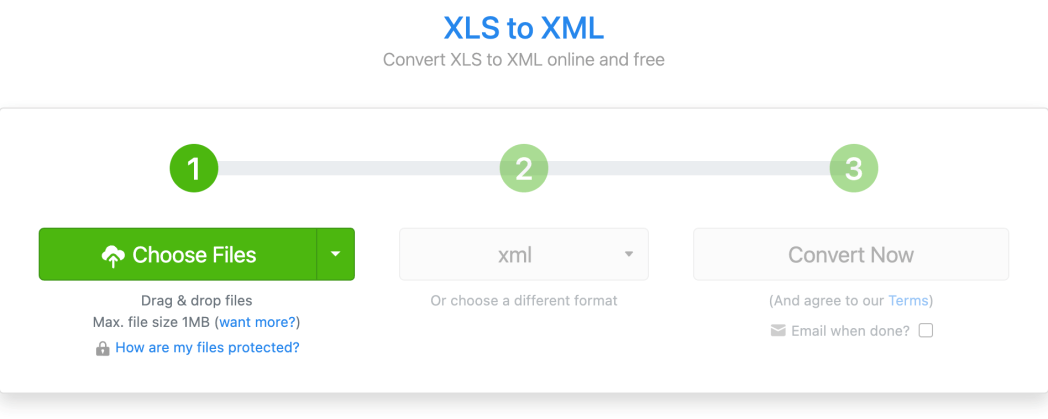
Step-2: The file is uploaded as shown below. 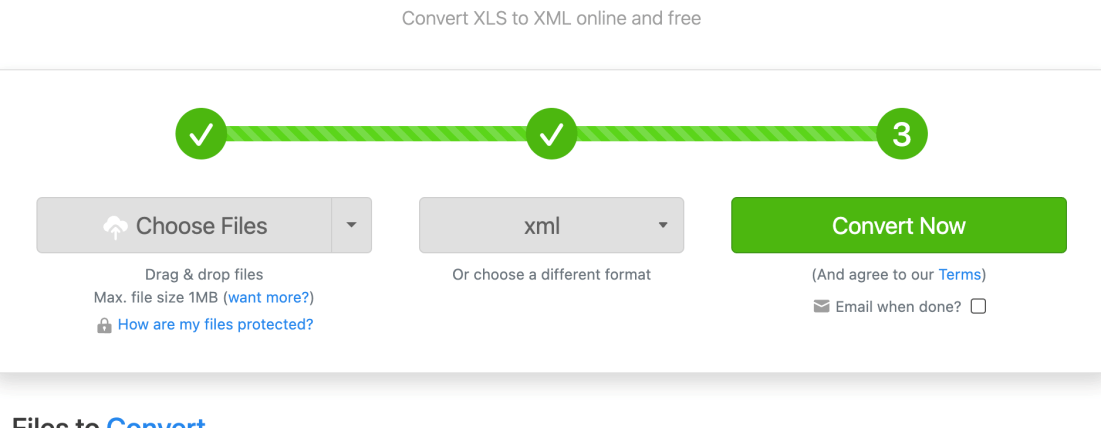
Step-3: Therefore, the file is mainly converted as per our required format, which is the XML format. 
Aspose ProductsAspose products are undoubtedly among those made available with the use of Aspose and are intended to be used with Microsoft Excel documents. It has features that allow users to easily convert plain text data into the Excel spreadsheets, such as Excel to XML converter. The Excel to XML converter feature comes in handy especially for those who wish to automatically convert Excel data into an XML format. The format of the converted XML file can be altered by the users to meet specific needs. With the help of the API, users can transform and map text content statistics into specific Excel record columns and ranges. This feature is very helpful in situations that call for data exchange between Excel and XML, like data migration, data sharing across several apps, or creating XML reports from Excel data. XLS, XLSX, XLSM, and additional Excel formats are supported by the Excel to XML converter. During the conversion process, the API makes data mapping and transformation easier. Aspose.Cells' enhanced performance guarantees effective conversion, conserving crucial system resources and processing time. Aspose.Cells provides sophisticated features and customisation choices in addition to the fundamental conversion method to accommodate various scenarios. The way functions and formulas are handled during the conversion is customizable for developers. Additionally, Aspose provides a range of products to meet various document requirements and formats. Aspose.Cells' Excel to XML conversion tool is a potent and adaptable option for developers looking for dependable and effective document processing capabilities. Excel is widely used by accountants and financial analysts for financial reporting. Medical reports and patient information are among the huge datasets that are frequently handled by healthcare apps. Medical reports that are Excel-based can be converted into XML using Aspose.Cells. Aspose.Cells can be quite helpful in transforming these Excel-based documents into XML so that data analytics or educational management systems can be integrated with them. The developer community of Aspose.Cells is vibrant and helpful. Thus, the Excel to XML conversion function offered by Aspose.Cells is a flexible and dependable solution that enables developers to manage Excel data with ease in a range of application scenarios. Step-1: We will be converting out the given Excel file to the XML format as required by us and we will upload the file effectively. 
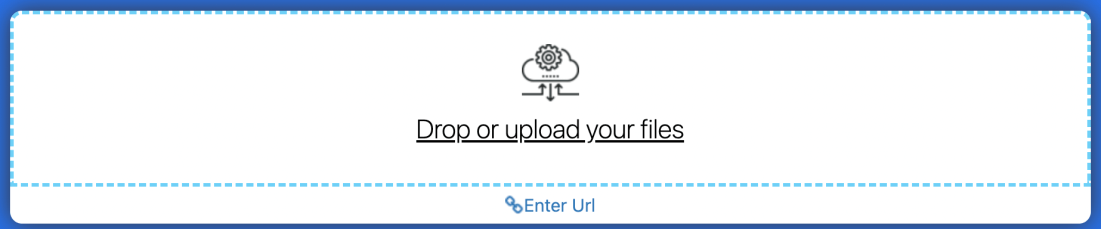
Step-2: After the file is uploaded, it gets converted to the XML format. 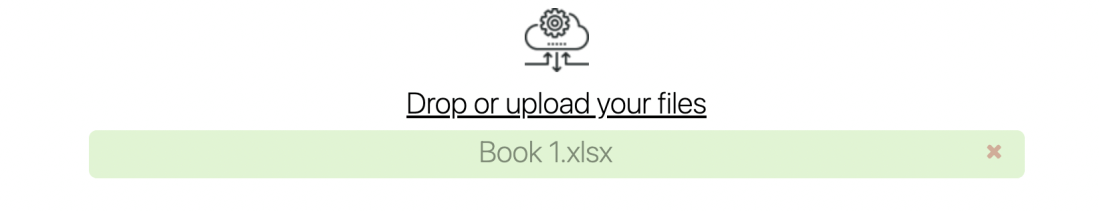
Step-3: Therefore, finally the file is converted to the XML format. 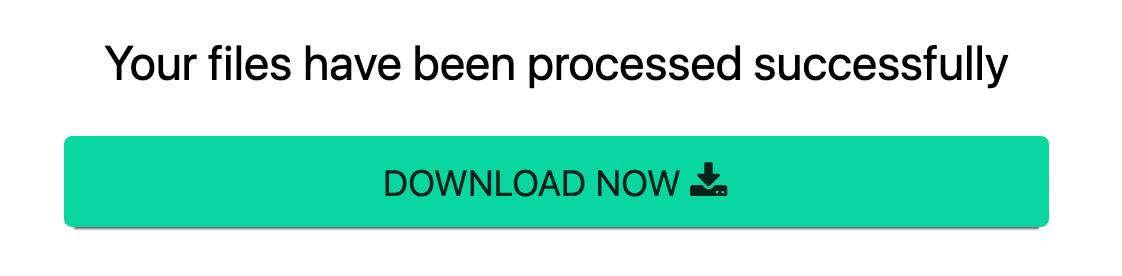
OnlineconvertfreeA comprehensive and user-friendly online tool, Onlineconvertfree Excel to XML Converter, was created to simplify the process of converting text files into Microsoft Excel spreadsheets. Customers aren't inconvenienced by having to download or install any software on their home computers when using our web converter. Even for those with limited technical knowledge, the conversion process with Onlineconvertfree is straightforward. The flexibility of Onlineconvertfree is an amazing feature because it eliminates the need for users to manipulate the guide information or make formatting adjustments prior to the conversion. The precision of the conversion procedure is given top priority by Onlineconvertfree, guaranteeing the preservation of the original textual content. Customers can trust Onlineconvertfree to handle sensitive records with the utmost care, reducing the danger of unauthorized access or data breaches, considering the growing emphasis on record privacy and protection. Onlineconvertfree XLS to XML Converter has sophisticated features that enhance the user experience beyond its basic conversion functions. Another feature that sets Onlineconvertfree apart as a flexible converter is customisation choices. Onlineconvertfree adjusts to the complexities of the input, ensuring a seamless transition to the Excel format, regardless of whether clients are handling simple XLS files or extremely complex information structures. With its fast and responsive conversion engine, the converter guarantees that users may quickly and without needless delays transform their text files into XML layout. Onlineconvertfree's cross-platform interoperability is an added benefit. For this reason, Onlineconvertfree XLS to XML Converter stands out as a trustworthy, affordable, and environmentally friendly way to convert text statistics into Excel spreadsheets. Step-1: Consider the Excel file that is to be converted to XML format. 
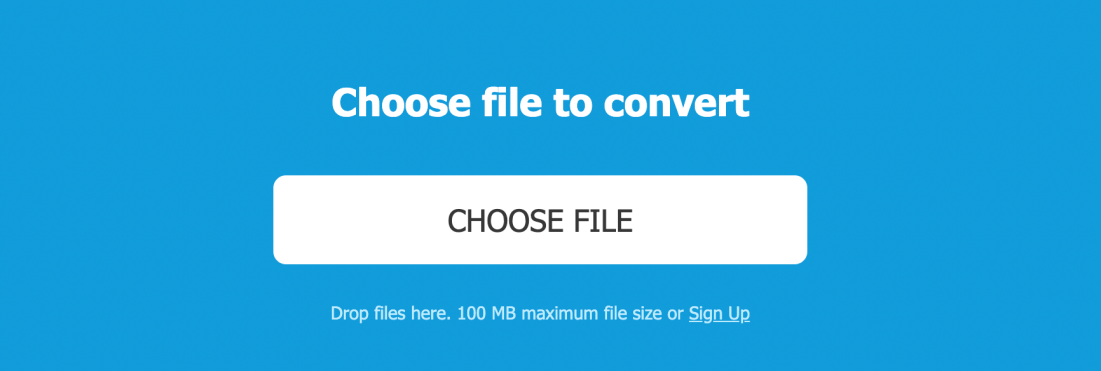
Step-2: Now add the required file on the to the website and wait for it to get converted. 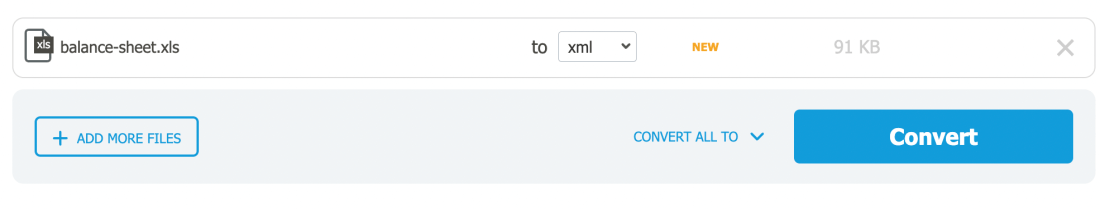
Step-3: Therefore, the file is finally converted to the required format. 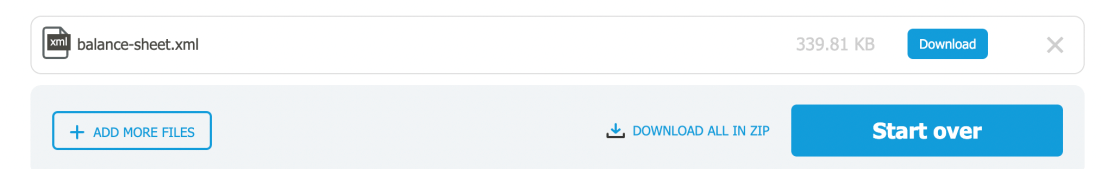
Online2pdfOnline2PDF is a feature-rich online platform that provides a multitude of record conversion tools, enabling users to convert files across unique formats without the need to install additional software. The main feature of Online2PDF is its Excel to XML function, which enables users to transform any Excel content data into Microsoft XML format. The platform typically offers a transparent procedure for uploading, editing, and downloading files, ensuring that a person can enjoy themselves uninterrupted. Batch conversion is frequently assisted by Online2PDF, which enables users to handle several Excel content documents at once. For special information on statistics handling, it's helpful to read the platform's privacy statement. Because Online2PDF is entirely online, users do not need to install any software on their devices. When paired with its online accessibility, the Online2PDF interface's simplicity makes it a convenient and speedy solution for those looking to convert Excel files to XML files. As a web service, Online2PDF frequently offers basic converting features at no cost. Online2PDF allows users to transform reports or summaries based on Excel into XML data. Companies that deal with inventory data in text-based formats can use Online2PDF to convert these documents into Excel. Additionally, Online2PDF might be helpful to academics and students when converting Excel documents into XML form for analysis and visualization. With the help of this equipment, customers might specify guidelines for precisely obtaining data from Excel and mapping them to the appropriate cells within the XML file. Dedicated computing device software options may be taken into consideration for customers who prefer offline solutions or have larger requirements for massive file conversion. Therefore, for customers looking for a simple and quick way to convert Excel to XML, Online2PDF's Excel to XML converter is a handy and approachable solution. Step-1: Consider a file that is to be converted the XML format. 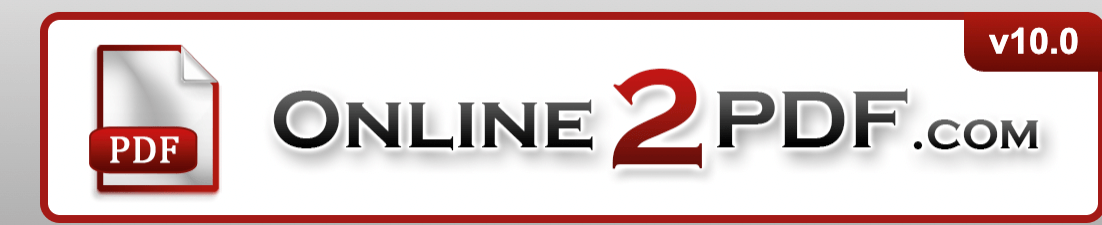
Step-2: Now add the file to the website that is to be converted. 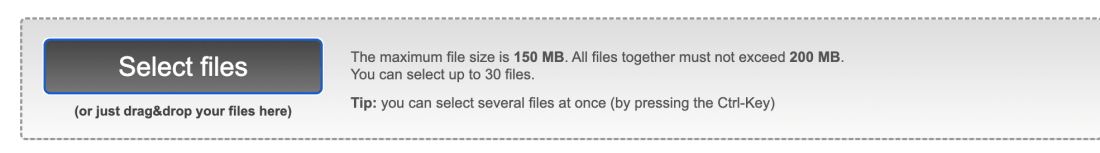
Step-3: Therefore, the file is converted. FreeconvertA flexible and easy-to-use web application called Freeconvert makes it easier to convert Excel files to the popular XML format. Freeconvert's accessibility is one of its best qualities. Because it is an online converter, users may easily access and use it from any internet-connected device. Even people with no technical knowledge can easily navigate the FreeConvert platform. Modern work contexts emphasize collaboration, and FreeConvert recognizes this by making it simple to share and distribute converted XML files. Apart from its main purpose of converting Excel files to XML files, FreeConvert provides customers with more tools and resources to make their experience better overall. Another notable quality of FreeConvert is its dedication to user assistance and feedback. Users can customise the output to meet their own needs by modifying formatting options, selecting the right sheet to convert, and even deciding which cells or ranges to convert. The platform goes above and beyond only supporting Excel file formats in terms of compatibility. In the world of spreadsheet software, the XML file format is a reputable and extensively used file format. It uses sophisticated algorithms to reliably transfer data from Excel to XML while reducing the chance of errors or data loss. FreeConvert also sticks out as an environmentally responsible choice for people who are worried about the effects of file conversions on the environment. The platform has an easy-to-use interface that walks users through every stage of the conversion process with prompts and clear instructions. Regular upgrades and feature enhancements demonstrate FreeConvert's dedication to ongoing progress. Users can save a great deal of time and work by uploading and converting many Excel files to the XML format at once. With the platform's 'post-conversion editing features,'users can make changes or improvements to the converted XML documents right within the application. Considering how common collaborative work settings are, FreeConvert easily connects with well-known cloud storage providers. The platform incorporates eco-friendly practices into its operations and gives preference to servers that use less energy. Additionally, it has features that improve accessibility for people with hearing or vision impairments, making the tool inclusive and accessible to a wide range of users. Step-1: Consider a file that is to be considered for the process of conversion. 
Step-2: Here we upload a file as shown below. 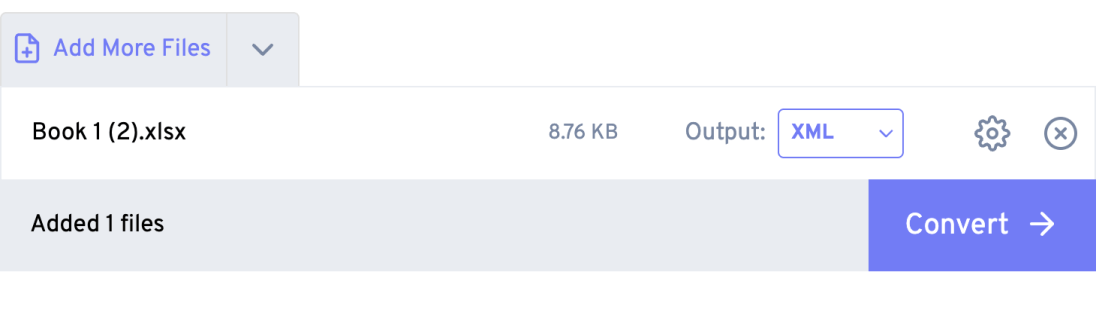
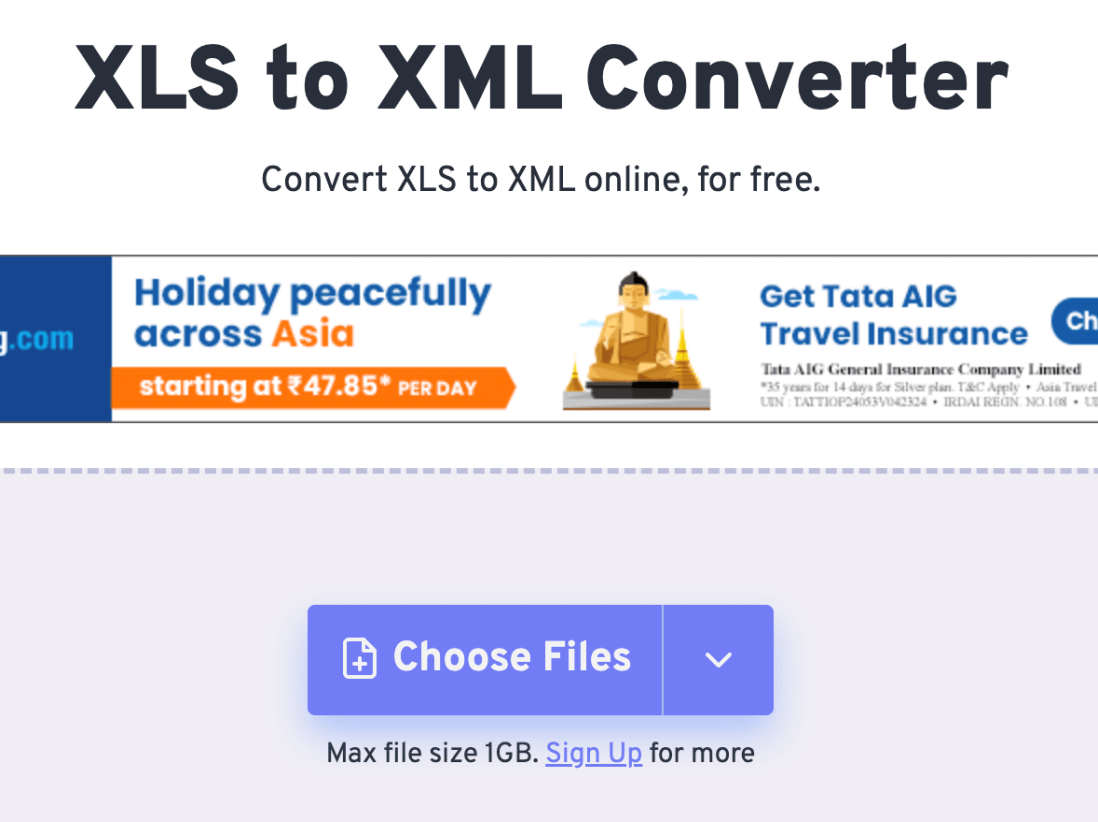
Step-3: Therefore, the file is finally converted to the required XML format. 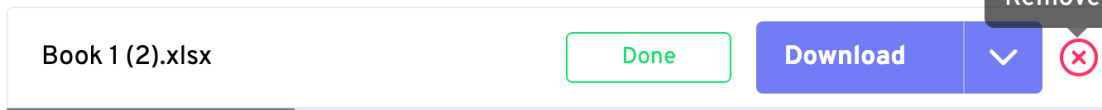
KonbertWith Konbert, converting Excel spreadsheet data to the extensible markup language format is quick and easy. It is a strong and effective tool. Konbert has an easy-to-use UI that is both straightforward and accessible to both new and seasoned users. Batch processing is supported by Konbert, allowing users to convert several Excel files to XML at once. It offers compatibility with different tools and systems and was created with integration in mind. Konbert includes a validation system that compares the XML output to user-defined rules or predefined schemas to improve data quality. The converter has a strong error-handling system in place that gives customers comprehensive logs that show any problems that arise during the converting process. Konbert is compatible with a wide variety of spreadsheet files and supports multiple Excel file formats, such as.xlsx,.xls, and.csv. In addition to addressing privacy issues and legal obligations, it guarantees the confidentiality and integrity of data. Konbert provides multi-language support, enabling users to communicate with the tool in their native tongue to serve a worldwide user base. Version control facilities are included, enabling users to monitor updates and modifications. A committed customer support team is behind this, helping users with any questions, worries, or technical difficulties. Users can instantly convert Excel files saved in cloud repositories to XML with Konbert's interaction with cloud storage systems. A thorough logging and reporting system included in the converter gives users a thorough understanding of the converting process. Understanding the value of the metadata attached to Excel files, Konbert makes sure that metadata is preserved throughout the conversion procedure. Konbert allows users to build and customise unique data transformation rules to meet a variety of data transformation requirements. With the introduction of collaborative workspaces, several users can collaborate on conversion projects. Additionally, this adds dynamic mapping capabilities with auto-detection, in which the tool makes initial mapping suggestions after intelligently analyzing the Excel file's structure. Step-1: Select the file that should be converted to XML format. 

Step-2: Now upload that file on to the website. 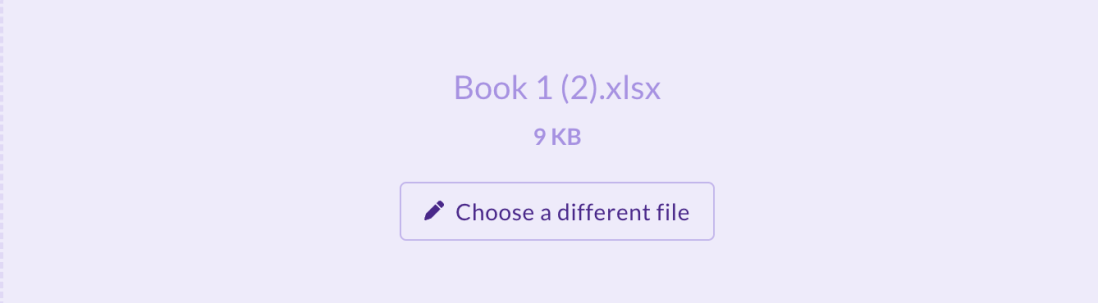
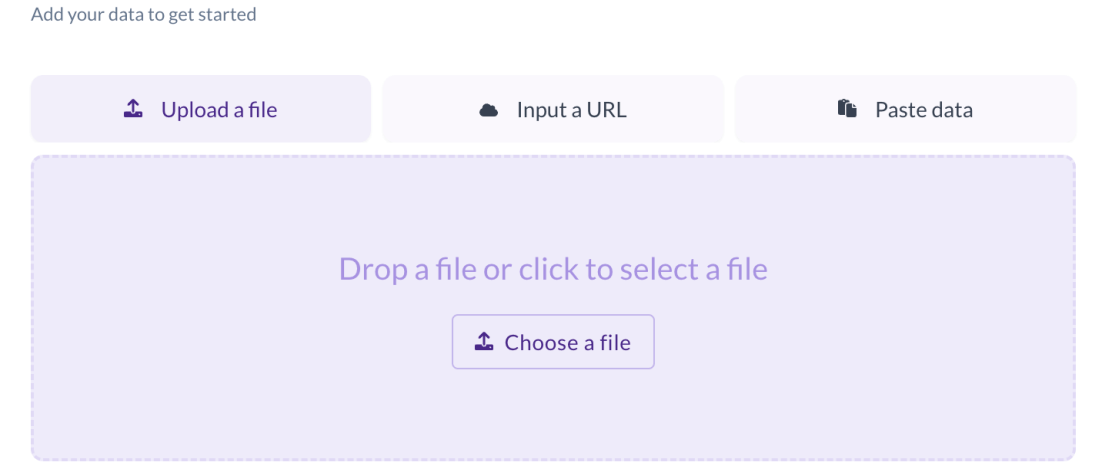
Step-3: Finally, the file is converted to the required XML format respectively. 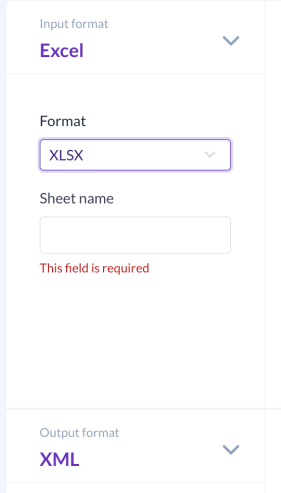
|
 For Videos Join Our Youtube Channel: Join Now
For Videos Join Our Youtube Channel: Join Now
Feedback
- Send your Feedback to [email protected]
Help Others, Please Share









