Web ExcelIn the realm of digital technology, where innovation is constant, traditional tools undergo significant transformations to adapt to the evolving needs of the respective users. The way users interact with spreadsheets has changed dramatically with the introduction of Web Excel. Web Excel emphasizes collaboration by enabling multiple users to work on the same spreadsheet simultaneously. Unlike the traditional desktop version, Web Excel is not bound by operating systems. Web Excel preserves and enhances the core functionality and formula capabilities that users love in the desktop version. Automation and macro functionalities are supported by Web Excel, which helps to increase productivity by automating repetitive processes. As with any online tool dealing with sensitive data, security is paramount. Web Excel's versatility extends its utility across various industries and applications. Additionally, educators and students can leverage Web Excel for collaborative learning and interactive assignments, fostering a dynamic and engaging educational experience. Recognizing the 'interconnected nature' of modern digital workflows, Web Excel supports 'seamless integration' with a variety of third-party tools and applications. The adoption of any new technology is often accompanied by a learning curve. In the era of mobile computing, Web Excel recognizes the importance of mobile accessibility. Web Excel adopts flexible licensing models to cater to the diverse needs of users. Web Excel not only retains the core features of its desktop counterpart but also introduces advanced functionalities that cater to the demands of modern data analysis. In collaborative environments, tracking changes and maintaining a version history is crucial for accountability and transparency. Web Excel enhances data presentation with a wide array of advanced charting and visualization options. Web Excel is designed to seamlessly integrate with other tools within the broader productivity ecosystem. Web Excel's cross-browser compatibility ensures a consistent user experience across various web browsers. To ensure users can make the most of Web Excel's capabilities, the platform provides comprehensive training and certification programs. Web Excel enhances data accuracy through dynamic data validation and error-checking features. Web Excel leverages machine learning algorithms to offer smart data analysis and insights. Conditional formatting in Web Excel goes beyond basic colour coding. In an increasingly globalized world, Web Excel caters to users from different linguistic backgrounds by offering multi-language support. 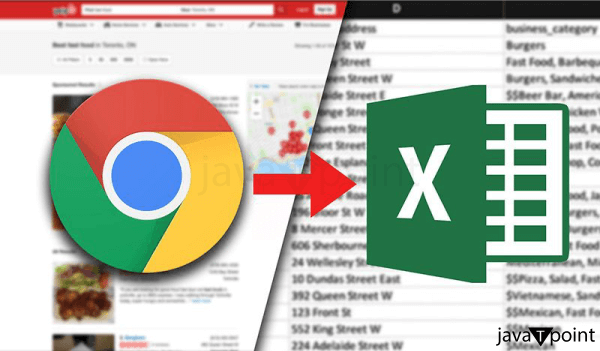
Features of Web ExcelWeb Excel boasts a myriad of advanced features that transcend the traditional confines of spreadsheet applications: Versatile to use
Visualization Tools
Sustainable
Interface of Web ExcelWeb Excel's interface is a seamless blend of the user-friendly design and advanced functionality, providing an intuitive and dynamic environment. The interface's responsiveness is a key highlight, adapting fluidly to the different screen sizes and devices. Navigating the spreadsheet is intuitive, with smooth scrolling and zooming features catering to intricate details and high-level overviews. The formula bar at the top of the interface remains a familiar sight, providing users with a powerful tool for entering and editing formulas. Data visualization is a standout feature of Web Excel's interface. The integration of 'artificial intelligence' is subtly woven into the interface, enhancing the user experience. With the platform's 'multi-language options,' users can select the language they want to use for the UI. Continuing the exploration of Web Excel's interface, a notable feature is the comprehensive range of formatting options available to users. Web Excel's interface also introduces a smart data profiling feature that gives users a quick overview of the characteristics and distribution of their data. The collaboration panel within the interface extends beyond basic sharing capabilities. The interface's adaptability to various industries and use cases is evident in its support for specialized templates. A noteworthy feature is integrating a comprehensive help and support system directly within the interface.
Next TopicExcel Modeling
|
 For Videos Join Our Youtube Channel: Join Now
For Videos Join Our Youtube Channel: Join Now
Feedback
- Send your Feedback to [email protected]
Help Others, Please Share









