AdBlock Plus for AndroidAds (or advertisements) are always annoying for all users, including Android, Windows, macOS, etc. Ads may appear anytime when people use the web for browsing content, watching videos, playing games online, etc. Companies and other agencies target online users to display ads on their devices to sell their services and products. Users can see different ads on their devices, including pop-ups and any other that distracts users from their job and makes things uninteresting. If you are looking to block ads on your Android or other devices while using the internet, one of the best Android ad blockers is Adblock Plus (or Adblock Browser). Adblock Plus is an ad blocker app for Android, and it is also available for PC users in the form of a browser extension (plugin). It blocks annoying ads like pop-ups, banners, video ads, and annoying cookie pop-ups. The app is free of cost, and you can get it from Play Store. Adblock Plus for Android: Adblock BrowserAdblock Plus app for Android is one of the best and most trusted ad blockers. It is a widely used ad-blocking application that runs in the background and filters web traffic to give you a better and safe browsing experience. Adblock Plus app works well on both rooted and non-rooted Android phones, and you need to set it up once on them. 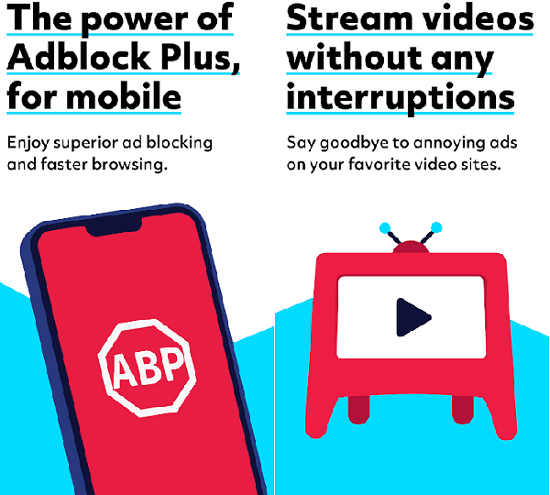
Adblock Plus is primarily designed for Firefox YouTube ad blocker that successfully supports and works on other popular web browsers. You can get the Adblock Plus app from Google Play Store or their website "https://adblockplus.org/". Download it on your Android device to enjoy an ad-free browsing experience. Adblock Plus is a free app for Android that lets you surf a faster and cleaner web. Download Adblock Browser (Adblock Plus) on your Android smartphone from Play Store. Features and properties of Adblock Plus for AndroidThese are the followings features offered by Adblock Plus ad blocker:
Block annoying ads and pop-ups: Adblock Browser blocks interrupting ads, pop-ups, and trackers from the websites you visit. It makes you access the internet without interruption and is safe. Block pre- and mid-roll video ads on YouTube: You can play and watch videos directly from this free Adblock Plus on your Android phone browser to enjoy YouTube content without ad disturbance. Prevent malware infections: Some useless websites keep loading malicious advertisements on their sites, due to which your device may hang up or malfunction. The Adblock Plus mobile browser helps to prevent such things by blocking potentially harmful ads. Customize your browser: It also allows you to customize your web browsing. You can add websites to allowlist, which makes it display ads on that website. Other than these, you can create your filters, block social media trackers, and lots more. Save mobile data and battery life: The Adblock Plus for Android blocks unwanted ads and trackers before they load on the web page. Thus, you do not download ads while using mobile data that save additional mobile data. Security & privacy for safer browsing: This Android app blocks web page (or URL) trackers and protects your privacy. This application allows you to browse the web anonymously, prevent trackers from tracking your online activities, and block advertising from being displayed. Support content creators and publishers: As we all know that money is also needed to keep the website free. So, support publishers or content creators by allowing acceptable Ads (enabled by default). Some other features of Adblock Plus include:
Configuring Adblock Plus (Adblock Browser) for AndroidConfiguring the "Adblock Browser" (also called Adblock Plus) app for Android is slightly more complex than other versions of Adblock products. But you don't need to worry about this; the apps have a complete tutorial on configuring everything in just a few minutes. You can do all this setup without much tinkering with your network configuration. Once you have set up Adblock Plus for your Android, you can browse the web pages from your device without dealing with any annoying ads or other interruptions. Adblock Plus is useful for Android users, as too many ads will often slow down their machine. This app is good for everyone who spends most of their time browsing the web from their smartphone or tablet. Adblock Plus for PC BrowserOther than Android devices, Adblock Plus ad blocker is also available for PC browsers in the form of a browser extension. Plugin this ad blocker extension with your browser to block annoying ads (banners, videos, and pop-ups) on your web page. You can add the Adblock Plus extension to your Chrome or other browsers to enjoy fast and interruption & disturbance free. Features of Adblock Plus for PC browserSimilar to the features of Adblock Plus for Android, you will get mostly the same features for laptop (desktop) browsers. Here are some features we illustrate that Adblock Plus offers:
How to add Adblock Plus ad blocker to your Chrome browser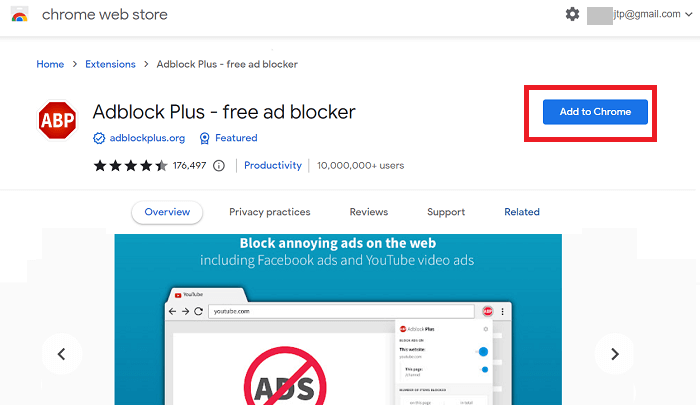
To add Adblock Plus as an ab-blocker extension to your Chrome or other browsers, open your browser and search for "Adblock Plus for Chrome" browser. From the result, click on the most relevant result, i.e., Adblock Plus - free ad blocker or top result. When the Adblock Plus extension page opens, click the Add to Chrome button, and it will automatically download and install the Adblock Plus extension to the PC Chrome browser.
Next TopicOnline Android Emulator
|
 For Videos Join Our Youtube Channel: Join Now
For Videos Join Our Youtube Channel: Join Now
Feedback
- Send your Feedback to [email protected]
Help Others, Please Share









