Android Tutorial
Android Widgets
Activity and Intents
Android Fragments
Android Menu
Android Service
Android AlarmManager
Android Storage
Android SQLite
XML and JSON
Android Multimedia
Android Speech
Android Telephony
Android Device
Camera Tutorial
Sensor Tutorial
Android Graphics
Android Animation
Android Web Service
Google Map
Adding Ads
Android Examples
Android Social
Android Versions
Android Misc
Android MCQ
Android Interview
Android Quiz
Android Button Example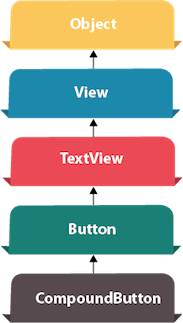
Android Button represents a push-button. The android.widget.Button is subclass of TextView class and CompoundButton is the subclass of Button class. There are different types of buttons in android such as RadioButton, ToggleButton, CompoundButton etc. Android Button Example with ListenerHere, we are going to create two textfields and one button for sum of two numbers. If user clicks button, sum of two input values is displayed on the Toast. We can perform action on button using different types such as calling listener on button or adding onClick property of button in activity's xml file. Drag the component or write the code for UI in activity_main.xmlFirst of all, drag 2 textfields from the Text Fields palette and one button from the Form Widgets palette as shown in the following figure. 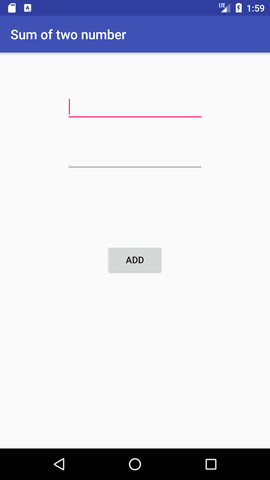
The generated code for the ui components will be like this: File: activity_main.xml
Activity classNow write the code to display the sum of two numbers. File: MainActivity.java
Output: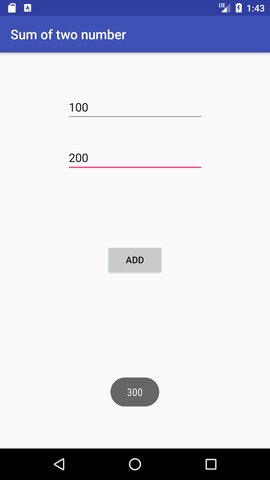
Next TopicAndroid Toast Example
|
 For Videos Join Our Youtube Channel: Join Now
For Videos Join Our Youtube Channel: Join Now
Feedback
- Send your Feedback to [email protected]
Help Others, Please Share









