Android 11Android 11 operating system is the eleventh big release of Android. It is the 18th version of Android mobile OS, which was released on 8 September 2020. The alphabetic naming system of Android, based on deserts, was stopped since Android 10. So, therefore, this operating system has branded with "Android 11". 
In this article, we will look at some of the most prominent features of Android 11. Features of Android 11There are numerous new features are added in Android 11, some of them are mentioned below:
Manage our conversationWhile swiping down from the top of the screen in Android 10, we reach the device notification bar, but in Android 11, it split into two different parts. One part shows our notifications and another of our conversations. These conversations are chat notification from our chat apps such as Facebook Messenger, WhatsApp, and Twitter. So, we can give more attention to them as compared to other notifications. In this way, we will see all our notifications at the same spot and reply to them straight away. We can also pin our conversations with bubbles. We might be seen a floating icon appears above the apps when receiving a new message or notification. In Android 11, the pin conversations always appear on the top of other apps and screen. AccessibilityVoice Access: Perceptive apps help us to control and navigate our phone using voice command. Even the voice command can be used offline for more support when required. Lookout: The lookout feature is available in two new modes: food label and scan document. Launching Lookout also enables flashlight and helping users to read in low light. It is now available on all 2GB+ devices running on Android 6.0 (Marshmallow) or later. Device controlsWith Android 11, we can control all our connected devices (IOT) from a single point. We can control our air-conditioner to set temperature chill, dim lights, etc. from our phone. We can see and manage our other connected devices by pressing and holding the phone power button. It makes our home life more comfortable. Content capture
Predictive toolsAndroid 11 reduces the manual work that we need to perform on our Android phone by predicting our habits and patterns, it suggests accordingly. A smart reply feature is used in Android phones that received some changes. The smart reply feature mode suggests some auto-response sentences or keywords when we receive a message. It let us answer with a single click if any of the suggestions are relevant. However, it is not clear what is new here. Privacy & security
Media
Camera
Messaging & sharing
Control app permissionsIn Android 11, we can control our device resource accessibility. We can choose a different type of accessibility permission for apps. We can select whether they give download permission to apps for accessing sensitive data or not. So our device resources get better protected. One-time permissions We can even give one-time permissions to the apps that need to access our storage, network connection etc. When we run that app for the next time, the app must ask for permission again. 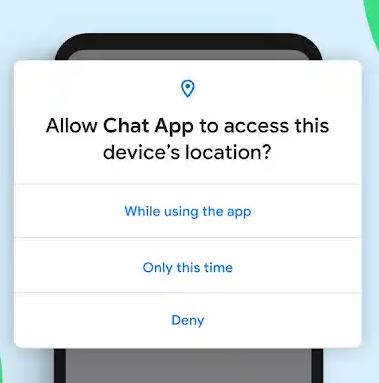
Permissions auto-reset If we are not using our app for a time, we may want to stop accessing our data. In Android 11, we can reset the permission for our unused applications. We can also turn permission back to on. 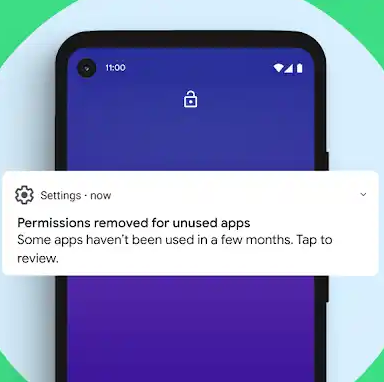
Blocked permissions If a user denies the app permission several times, the app goes blocked from requesting permission for the next time. Android 11 Easter eggAnother feature of Android 11 is the Easter egg discovered by users as the beta version rolled out. The Easter egg of Android 11 is much more similar to the Android 7 Easter egg, which displays a pet cat. If you want to enable Easter egg in Android 11, follow the below guide.
Now, you can add "Cat Controls" to your shortcuts in the power menu. Press and hold the power button to enable the controls screen.
Next TopicRadar Detector Apps
|
 For Videos Join Our Youtube Channel: Join Now
For Videos Join Our Youtube Channel: Join Now
Feedback
- Send your Feedback to [email protected]
Help Others, Please Share










