NOOK for AndroidNOOK app is officially an eBooks and magazines app for Android phones and tablets. This app provides thousands of different types of eBooks, novel content, comics, newspapers, audiobooks, and lots more. eBook readers will get their favorite and lots of digital content to explore here. NOOK app for Android is a digital eBook store like Google Play Books and Amazon Kindle. The reader can also read a short sample or content overview before purchasing. NOOK app for Android is an excellent alternative to popular ebook stores like Amazon Kindle and Google Play Books that fulfill digital content needs. The Barner & Noble NOOK App is free to download from Play Store. The app lets you access a vast section of online library offering over 4 million eBooks, graphic novels, and comics, along with over 3-lack audiobooks. 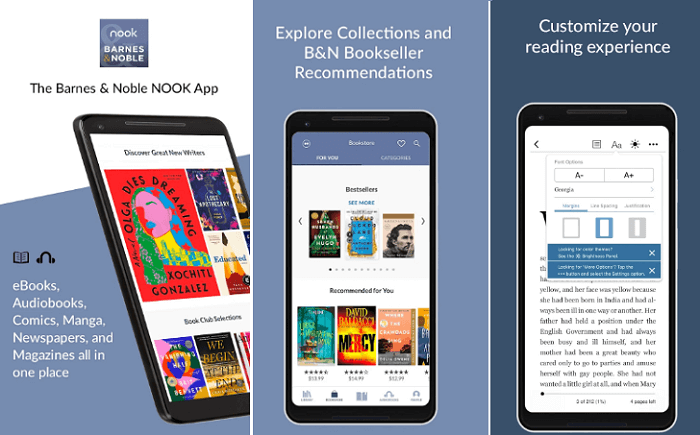
The content you purchase using this app is also customizable with multiple fonts, page styles, in-app dictionaries, and cloud syncing through all the devices connected to the same account you purchase content. All the contents will be synced, including content you buy, the last page you read, bookmarks, notes, etc., to other devices you log in with your account. Reading in the NOOK Android app becomes easy because of its customizable feature; however, the comic's content still has problems because of the format. On this app, the eBooks are easy to read, even on a small screen, allowing you to customize and format everything to your taste. Barnes & Noble at Your FingertipsBarnes, Nobles, and several other online contents are at your fingertips. You can access the followings contents in the NOOK app on your Android device:
Rich, Customizable Reading and ListeningThe NOOK app is rich with customizable reading and listening features, which make it easy to read eBooks and other things.
Download the NOOK app for AndroidTo download and install the Barnes & Noble NOOK app for Android devices, follow the steps given below:
If you are new to the NOOK app, you must create a Barnes & Noble account. Enter your username and password if you already have a Nook account when launching the Nook app. Using the Nook AppOnce your account is created and set up, you are taken to the main app screen. Now, you can access eBooks and other library content from the main screen. The NOOK app offers to shop for new books, access the content you saved, and read the book you are currently reading. While reading eBook content, tap on the screen to display various options interface. Additional settings are available to customize your reading experiences, like adjusting brightness, viewing pages in a grid layout, setting the language, and other accessibility options. Creating a bookmark in the app is simple: just by pressing the upper-right corner of the page. You will see a tab appears which indicates the page is bookmarked. To remove the bookmark, tap on the same area again. Browsing the Barnes & Noble NOOK app storeFrom the app's home screen, tap on the "Bookstore" tab at the bottom of the screen to browse available NOOK eBooks. Also, you will see recommended books based on your past download and other activities. You can browse books by your recent activity, by genre, or also you can search books by title, author, or keyword. PROS
CONS
Next TopicHow to Block YouTube Ads on Android
|
 For Videos Join Our Youtube Channel: Join Now
For Videos Join Our Youtube Channel: Join Now
Feedback
- Send your Feedback to [email protected]
Help Others, Please Share










