Voicemail Apps for AndroidVoicemail is an effective way to communicate with other people when you are busy, especially when it is impossible to type your messages. In the era of technology, you can use the voicemail app on your Android phone to communicate (send and receive) via voice messages when you are busy. Voicemail apps allow you to record your voice and send them in the form of voicemail to people with whom you want to communicate. 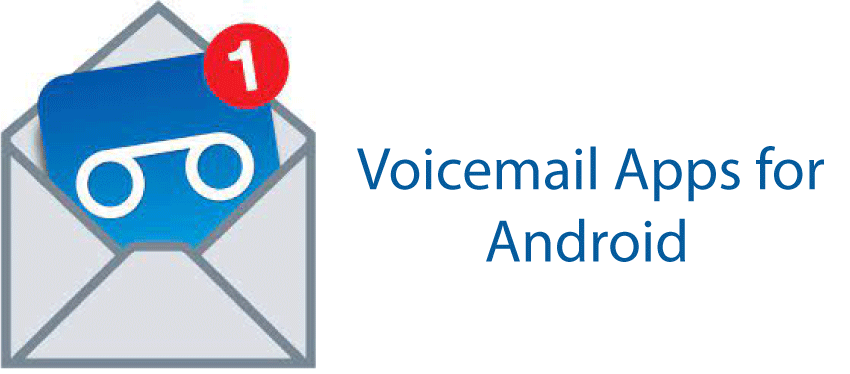
The voicemail service saves lots of your time in sending messages. If you are not using a good voicemail app, it has the opposite effect; you are forced to listen to many unimportant or spam voice messages one by one. If you browse the web for voicemail apps for Android devices, you will get numerous results, but selecting one of the best to use might be difficult for you. So, here we have illustrated some of the best voicemail apps for Android phones, which you can choose as per your mood. How to select an excellent Voicemail app for Android phones and tabletSeveral factors affect selecting one of the great voicemail apps for Android; we have illustrated a few of them below:
Best Voicemail apps for Android phoneAfter exploring several voicemail apps, we selected some of the best for Android devices. Remember that the order of apps listed is not based on their performance; it is only a compilation. You can choose any of them as per your interest and needs.
YouMail Voicemail Call BlockerYouMail is a leading voicemail app for handling your voicemail call on the phone. It comes with several advanced features, including blocking unwanted calls (such as spam and robocalls) from reaching you, so it is also called a voicemail call blocker. The app stores up to 100 voicemails, separated by date and contact numbers. 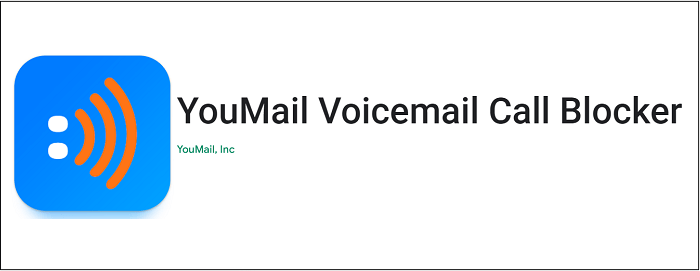
Other than checking voicemail on it, the app facilitates enjoying high-quality visual voicemail, transcript voice to text, and saving them as a record for later use if needed. Using YouMail, converting voicemails to text and email is quite easy. You can conduct a conference call with your business colleague via the YouMail voicemail app. This voicemail application is easily accessible on your smartphone and desktop as well. In short, the main feature of this app includes allowing visual voicemail, blocking spam calls, converting voicemail to text, and personalized greetings. Unfortunately, when you don't carry your phone, YouMail lets you access incoming calls and voicemails on your computer. The app is freely available on Play Store to download and use. Download YouMail from Play Store Google VoiceAndroid phone users are already connected with the Google ecosystem (products), and you want to see Google Voice as your voicemail app on your phone. You can easily check voicemails, calls, and messages with Google Voice. The app is easily accessible among Android users because most Google products are synced with the same account. You can set up filters to block spam calls, saving you lots of time from unwanted messages. 
Google Voice is a free voicemail app with full-flagged features, including transcribing voicemail, conditional forwarding, voice message backup without limit, etc. It also lets you send the transcript messages directly to your email inbox, and its transcription feature works with multiple languages. The Google Voice voicemail app provides a new phone number to you to access all voicemail services. Additionally, the app facilitates a search feature to search your last voicemails, calls, and messages from the storage. Download Google Voice from Play Store. InstaVoiceInstaVoice is a full-flagged free visual voicemail app for Android with several features. It includes displaying missed call alerts, sending voice SMS, performs as a virtual assistant that answers incoming calls when your phone is busy. InstaVoice voicemail app provides 24x7 days of service, so you can't miss any information from your friends and colleagues. 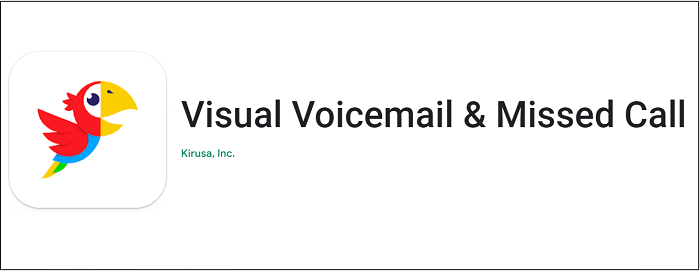
With the InstaVoice app, you never miss any voicemail. It provides unlimited cloud storage, which keeps you away from deleting voicemails only to free up storage space. One of its interesting features is that it lets you link up to 10 numbers to a single voicemail account. But make sure to separate these numbers for office use and personal use. InstaVoice also includes a transcription feature, and you can convert voicemail into text messages to read or store for viewing later. Download InstaVoice from Play Store. HulloMailHulloMail is another popular (visual voicemail) app for Android and iPhone. It comes with tons of features, not only to check voicemails but also to search voicemails and block spam callers. Spam call-blocking features prevent you from getting unwanted callers from leaving voicemail messages in your inbox. However, some of its advanced features, such as transcribing, unlimited cloud storage, and emailing messages, are locked behind a paywall. Instead, you can go for its free version, which offers lots more as a voicemail app. 
HulloMail allows you to manage your voicemail inbox effectively. Its main page displays up to 10 recent messages, the contact name, and the date and time. You don't need to listen to them individually; just transcript and read them. This voicemail app supports time efficiency and lets you decide which messages to listen to first. If any content is important for the future, you can send its voicemail copies to your email address to delete the messages from the voicemail storage. Besides these, you will get more features and functionality that make accessing voicemail more convenient. Download HulloMail from Play Store. Phone by GooglePhone by Google is an official app by Google to get connected with family and friends and block spam callers. This app is not specifically designed for managing your voicemail, but it even offers a feature to deal with voicemail. The application lets you check your messages without calling the voicemail, and you can view and play your voicemail messages in any order. 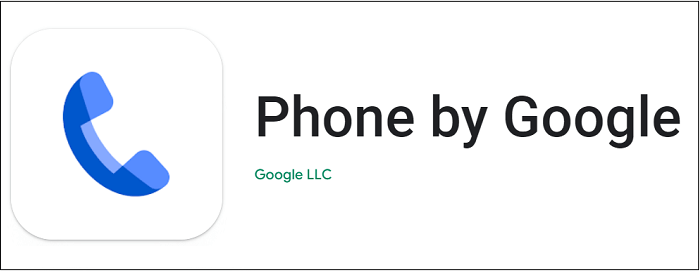
There is a feature to transcribe voicemail to text messages that are convenient to read. Once you have viewed or played the messages, you can save them or delete them directly from the app if no more is required. It also blocks and protects you from spammer calls. Other than providing service to voicemail, its primary task is blocking spammers, recording calls, displaying caller ID to let you know who is calling, etc. Download Phone by Google for Play Store. VoxistVoxist is a premium voicemail app for Android which has a simple and user-friendly interface. It provides easier navigation and a better user experience with only a few taps to manage and access your personal and business voicemail. The great thing about this voicemail app is that it provides unlimited storage capacity, which means you continuously receive voicemails and save them forever unless you delete them. 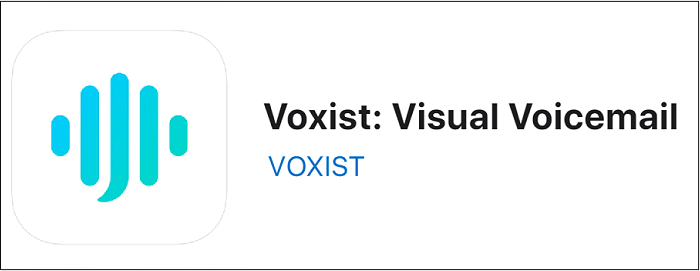
Voxist smart voicemail app supports several features, including voice transcriptions, alerts & notifications, allowing you to read messages in over 70 languages, customize greetings for your specific callers, and easier access your messages. Whenever you don't have enough time to listen to each voice message, use its transcription feature to convert voicemail into text and save it to your email inbox to access anytime. Download the Voxist voicemail app from Play Store. My Visual VoicemailMy Visual Voicemail app contains many features, including voicemail transcription, responding in a single tap, managing inbox without even calling your voicemail, etc. Its features enhance your voicemail using experience, especially its voicemail transcription. The transcription feature lets you convert voicemail into text to read the messages anytime. It has a simple and user-friendly interface that is easy to use. 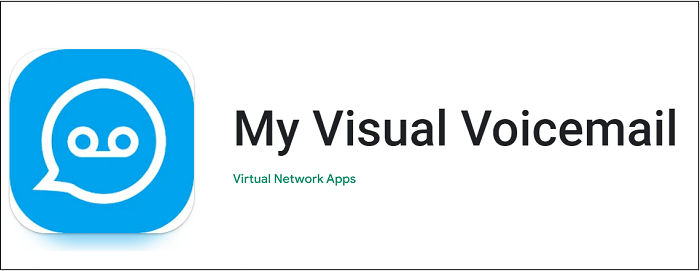
One of the best parts about this app is that it is free to use, and you don't need to change your voicemail number or reconfigure voicemail forwarding settings. It also offers a widget to add to your device's home screen. You can navigate to the unread messages section to see unread important messages. This voicemail app comes in a very small download size and works on most Android smartphones. Download My Visual Voicemail from Play Store. Base Visual VoicemailBase Visual Voicemail is a voicemail app that lets you view and manage the voicemail messages of your number. To access its voicemail services, connect your device to the 2G/3G/4G cellular network of BASE Company or the internet via Wi-Fi. It is designed to provide a better experience for users to check their voicemails. 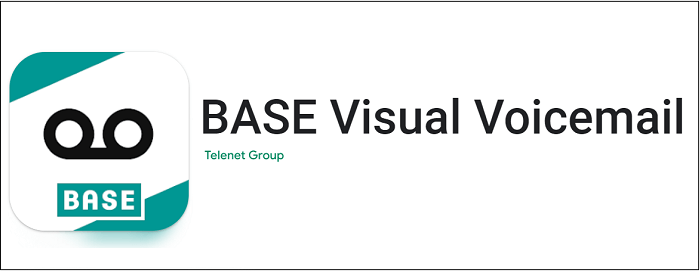
This app lets you view your voicemail messages and select any to listen to. You can respond to messages by clicking on the call or sending an SMS. Base Visual Voicemail offers several functionalities like listening to voicemail, stopping listening, rewinding, pausing, or forwarding to your mail inbox. Once you have listened to your voicemail message, you can delete it if no more is required. You must be a Base Company customer to enjoy this app's services. Download Base Visual Voicemail from Play Store. Cisco JabberCisco Jabber is a multifunctional app that provides several features to communicate with people. It includes features such as instant messaging, cloud messaging, voice & video calls, and, most importantly, what we are looking for is voicemail. You can use Cisco Jabber for voicemail capabilities on Android phones, tablets, and Android Wear devices. A voicemail transcription feature lets you transcribe your voicemail messages to text to read. 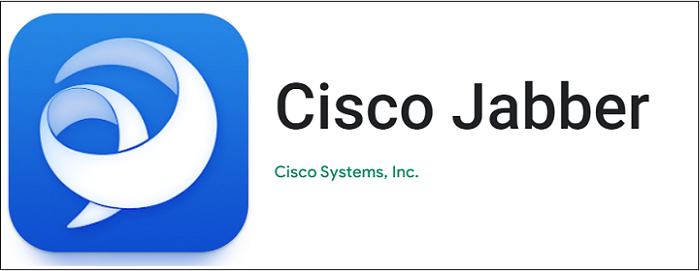
Besides using Cisco Jabber as a visual voicemail, you can also make high-quality video and audio calls. This application is integrated with Cisco Webex Meetings, which helps you to make a multi-party conference. The multi-party conference works on cloud-based collaboration architectures. If you are looking for more than a simple voicemail app for your Android, it could be one of your choices. Download Cisco Jabber from Play Store. |
 For Videos Join Our Youtube Channel: Join Now
For Videos Join Our Youtube Channel: Join Now
Feedback
- Send your Feedback to [email protected]
Help Others, Please Share









