Best Camera AppsNowadays, the presence and features of cameras play a big deal in smartphones and tablets. So every smartphone and tablet company provide their camera app on their own device. Samsung provides its camera on its Galaxy smartphones; Google does the same things for its smartphones, and so on. These companies primarily focus on making their camera more reliable, work better even in low light, and features that users want. Many smartphone buyers make decisions based on the quality feature of the device camera. The camera apps that come as pre-installed on your phone are pretty good, but it doesn't mean you can't change and improve them. There are numerous third-party Android camera apps you will find over the Internet (Google Play Store) to download and install on your device to take even better photos. Note that the pre-installed camera app which comes with your smartphone is well optimized for that device. However, using the best-quality third-party camera app can also improve camera performance above the default camera app. So it is not a bad idea to try other third-party camera apps on your device. Some of the recommended camera apps are Google Camera and a Camera MX. Here, we compiled some of the best camera apps for Android smartphones, which you can try. List of some top 10 best Android camera apps
Google Camera
Google Camera is an official camera app published by Google that you will find at the Play Store. Most of the Pixel phones come with this app. But you should note that the Google Camera app is supported only on some devices; lots of devices are incompatible. This app gives a compelling set of features, including slow motion, lens blur mode, photospheres, video stabilization, and lots more. Its modded version feature allows you to improve the camera quality of your smartphone. One of its negative aspects is its compatibility; you can use this app running on Android 7.1.1 and above (at the time of writing). Google Camera app is free to download and use. Features of Google Camera app
Download the Google Camera app for Android. Camera MX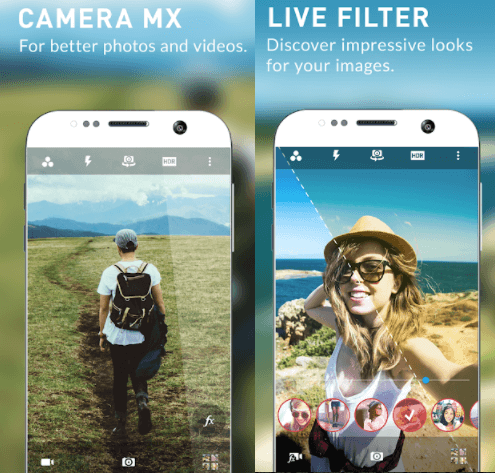
Camera MX is relatively one of the oldest and popular camera apps for smartphones. The Developers update it regularly and keep it up to date with the latest features. The user interface of Camera MX is simple and easy to use. The app gives various shooting modes that you can use to capture photos and videos. It contains an excellent built-in GIF maker to make your GIFs. There is also a built-in photo editor to do the basic editing stuff as well. Camera MX supports all different resolutions and ratios for your photos and videos as your default camera app. It is an all-in-one camera solution. Features of Camera MX app
Download Camera MX for Android. Open Camera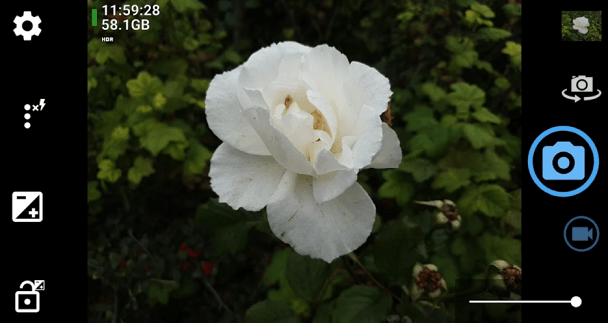
The Open Camera app is a popular and well-featured camera app for professional photographers. It offers most of the advanced camera features that users want. It includes a timer, manual camera controls, exposure bracketing, external microphones support, night mode for low light scenes, and lots more. Its user interface is not as advanced as others, but it does its job nicely. This app is published by the open-source developer community, and it is free to use without any advertising. Open camera gives complete control to explore this app with features auto-repeat mode, timer delay, and shoot slow-motion videos. Its handy remote feature allows you to capture photos without touching your smartphone. You can also set up your phone's volume button to enable certain features in this app. Some other features of Open Camera are
Download Open Camera for Android. Snap Camera HDR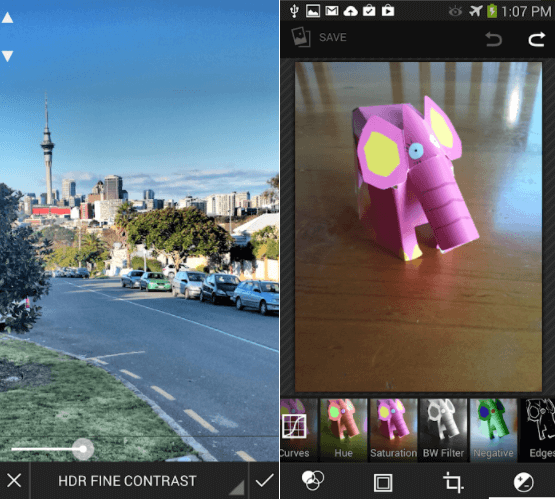
Snap Camera HDR is an excellent photography app that includes fun amateur effects. It is perfect for professional photographers. It has manual camera controls, white balance, RAW support, 4K video recording, HDR. There are also fun shooting modes, additional borders, and color effects. Make sure to use its trial version before buying its premium version. Its trial version contains all the features which are available in its paid app. Some other feature of the Snap Camera HDR appUser interface features
Photocontrol setting
Photo editor features
Download Snap Camera HDR for Android. ProCam X
ProCam X is one of the best camera apps that do its job somewhat and turns your phone into a professional camera. It mainly focuses on advanced professional features other than filters and social media sharing activity. The app gives complete control over exposure, facial recognition, white balance, video recording up to 4K, RAW support, which brings your photography to the next level. Additionally, manual controls (on supported devices) turn off shutter sound and also offer some camera modes such as focus mode, etc. You can record video with slow motion with time lapse options. Other features of the ProCam X camera app
Download ProCam X for Android. Adobe Photoshop Camera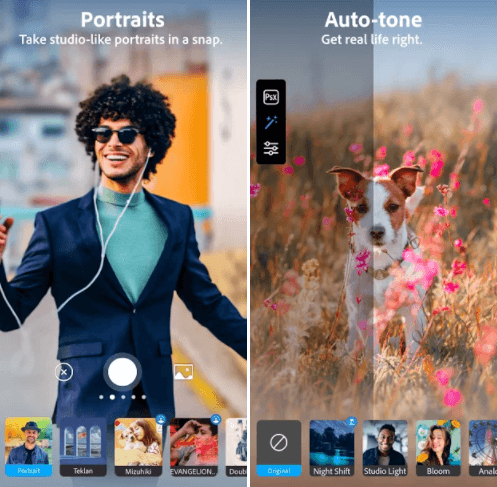
Adobe Photoshop Camera is a free camera app that offers the best filters and effects to use on your photos. The app contains full-packed unique AI-powered features that help you to choose the perfect lens to capture excellent selfies, perfect portraits, and lots more. Additionally, this app also acts as a photo editing tool. There are more than 100 aesthetic lens effects and filters, including pop art, bloom, food, scenery, and more. Users can perform real-time photoshop effects on this package. Users can enjoy this app with auto-tone photo effects, camera filters, real-time photoshop effects with powered AI photo editing. Other than these features, users will find popular lenses like comic skies, studio light, cosmos, vibrant, celestial, and color echo to create different creative photo effects. Download Adobe Photoshop Camera for Android. VSCO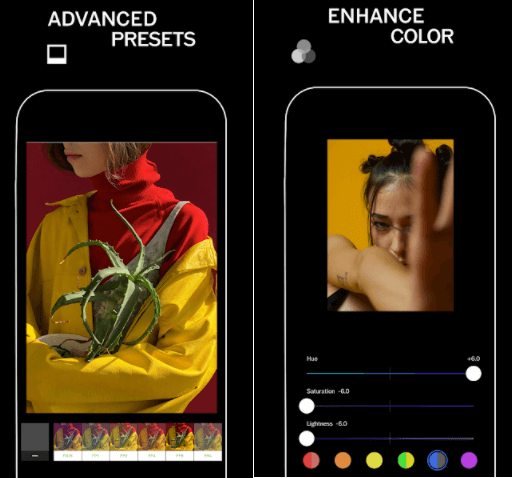
VSCO (or Visual Supply Company) is the most popular combo of the camera app and photo editing app that also allows photo sharing. VSCO is one of the best iPhone photography apps with a 3-in-1 camera, sharing photos over the social platform and photo editing features. VSCO provides various features such as a large number of filters, contrast, temperature, exposure, saturation, and fade in photo editing. Its tools are designed with simple and easy-to-understand icons. VSCO is a dedicated community, unlike Instagram that provides lots of ideas to users. Here, you can also follow other users and see their photos. However, some of its photo editing features are not as comprehensive as other photo editing apps. You can post photos from VSCO to any other social media platform which is installed on your phone. The free version of VSCO has limited editing features that support image only, and 10 presets filters. You can upgrade to its premium version by paying $19.99/ year to access the video editor and more than 200 presets. Main features of VSCO app
Download the VSCO camera app for Android. Pixtica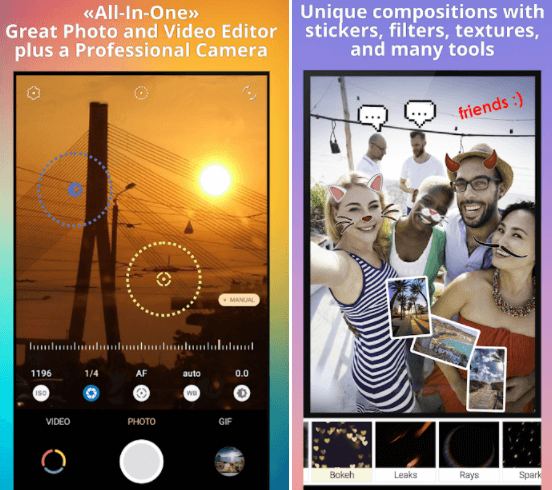
Pixtica is another all-in-one camera app with photo and video editor features. The app provides all the advanced camera control features that users want. App's intuitive design helps you to take perfect photos and video records. It includes various shootings modes such as portrait, panorama, slow motion, time-lapse, hyper-lapse, photo booth, etc. You can also adjust your ISO, focus, shutter speed, white balance, etc. Additionally, this app comes with MEME editors and high-quality stickers to create your memes. The app also scans QR codes. Some other feature of the Pixtica app
Download the Pixtica camera app for Android. Cymera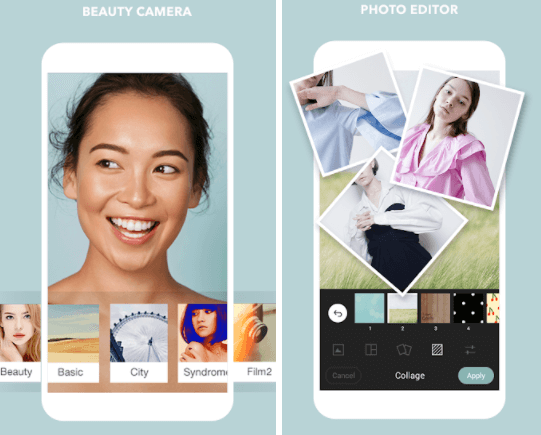
Cymera is another popular camera app that is not trying to put all single features in it. It mainly focuses on providing mainstream features, including bunches of filters, special effects, stickers, etc. It has an excellent user interface that you will probably enjoy using. There are real-time selfie filters and crop tools to create YouTube thumbnail, Facebook, and Instagram cover. The app also includes primary photo edit features, including a healthy skin tool, face tune, blur background, and lots more. Cymera offers DSLR blur effects and a beauty makeup tool inside. There is also a meme editor to alter brightness, color temperature, contrast, and image saturation. Main features of Cymera app
Download Cymera camera app for Android. A Better Camera
As the name implies, "A Better Camera" the app stands on its name and delivers good all-purpose features. The app contains a wide range of modes, including burst mode to night mode, object removal mode, HDR mode, and much more. Its panorama feature allows it to capture up to 360-degree photos. Using its multishot, you can take sequence shots, group portraits, and remove unwanted objects with a single click. Some of its other features include video recording with pause, timer, time slap, white balance, RAW capture (on supported device). Download A Better Camera for Android.
Next TopicDoes Apple Watch Work with Android
|
 For Videos Join Our Youtube Channel: Join Now
For Videos Join Our Youtube Channel: Join Now
Feedback
- Send your Feedback to [email protected]
Help Others, Please Share










