Android 12 Version: FeaturesThe Android 12 version is the twelfth big release and 19th version of the Android operating system developed by Open Handset Alliance, led by Google. Its first beta version was released on 18 May 2021, and the second beta of Android 12 was released on 9 June 2021. The third beta version of Android 12 was released on 14 July 2021. The fourth beta version of Android 12 was released on 11 August 2021 and publicly launched on 4 October 2021. Android 12 was first published on Google Pixel phones on 19 October 2021. 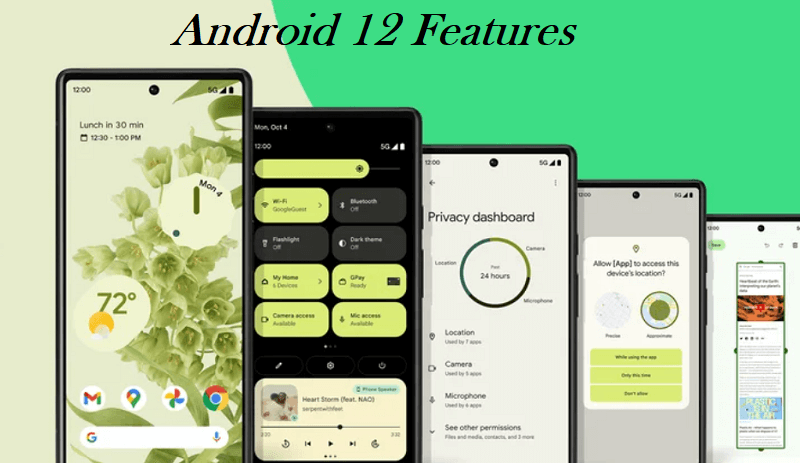
Android 12 compatibilityAfter the release of the Android 12 stable version, it has rolled out to most of the phone that comes out after one or two years?a few months had passed since the release of Android 11, and some people were eagerly waiting for Android 12 to come in the market. And shortly after, Android 12 was released on the Pixel 6 phone. Now a day, Android 12 probably hits every modern Pixel handset, including the previous model Pixel 3 and 4a that supports the beta version and some other model phones. Below we have illustrated some of the compatibility handsets running on the Android 12 version:
Features of Android 12Several new features are released and published in Android 12, including changes performed in existing features of the previous version. These features are illustrated below:
Android 12: Refreshed UI
As several new changes have been implemented in Android 12 by Google, one of its big stories is UI redesign. Google introduced a new Material Design language called Material You, which works across a complete operating system. In the beta release, you will see more rounded buttons, color variation, smooth motion & animation affect, and many more. Color Extraction automatically applies across OS when you choose a wallpaper. The company calls it Color Extraction, where you can choose and set wallpaper on the device screen, the OS extracts color from the chosen wallpaper and apply to the rest of the UI. The best-looking color is set to your OS, including the lock screen, notification shade area, quick settings, volume controls, etc. PrivacySeveral new privacy features are also added in Android 12 OS, some of them are as follows:
AVIF image supportA new photo (image) format support has been introduced in Android 12, termed AVIF. It has similar compression to JPEG but improved image quality. It makes users transfer even larger images using less bandwidth, eliminating the problem of compromising image quality to maintain size. Now the developer can integrate, or the user can use more visual data in apps without causing buffering or data consumption issues. Quick Tap Gesture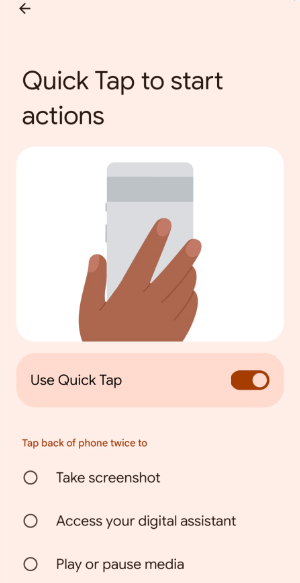
Google implemented this feature in Android 11 and termed it a double tap. After a small change in the double-tab, it is relaunched in Android 12 Beta 2 and called a Quick Tap. You can find it under Settings > System > Gesture on some Pixel phones running on the Android 12 Beta 2. Once you activate the Quick Tap feature, quick double-tap on the back of the device to trigger Google Assistant, play or pause media, take a screenshot, view recent apps, open the notification shade, etc. Scrolling Screenshots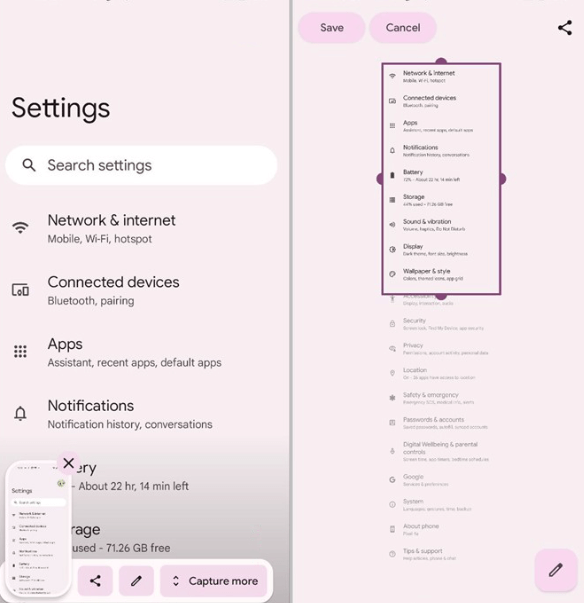
Scrolling screenshots features facilitates to captures the complete page of a long list. You don't need to take multiple screenshots to cover a long list of different screenshots. The scrolling screenshots feature has been added in the third-beta version of Android 12 and stayed. Now you can capture an entire page of a long list in the same screenshot. Take a screenshot normally and click the "Capture more" button from the toolbar options. The screenshot appears with magnifying button; scroll it over the screen from top to bottom and select the screen up to your need. AppSearchAppSearch is a new feature that facilitates searching for your functions or stuff within the apps. It is a feature that works similarly to other OS like Windows search bar. The keyword that you search over the search bar searches inside the apps and returns the search result. For example, if you wrote something in the note app in a different section, you don't remember. Searching for that particular keyword directs you to that note section without entering the app. Improved auto-rotate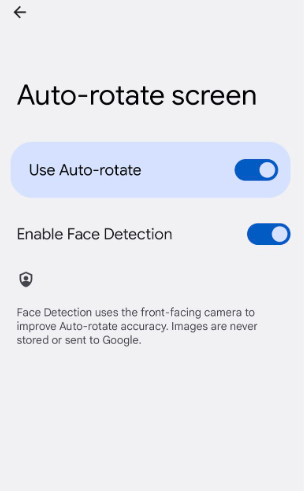
For years, the auto-rotate decision was taken by the phone's accelerometer. It detects whether your phone rotates its orientation, and the screen flips according to the same. But Android 12 introduces a face detection feature for the auto-rotate screen. When these features (auto rotate and face detection) are enabled, the phone watches your face and only rotates the screen when it notices that your phone has changed its orientation. Easier Wi-Fi sharing
There has been a minor change made in the Wi-Fi sharing feature. Sharing Wi-Fi using a QR code has already been available in previous versions of Android. But in Android 12, a small button is added, which allows you to use the Nearby Share feature to send your Wi-Fi credentials to another user's phone. It is better and works faster when sharing with several users, and you don't need to hold your phone up for everyone to scan the Wi-Fi QR code. One-handed mode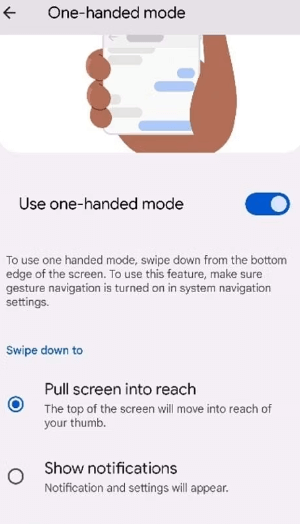
Google has added a one-handed mode in Android 12, making it easy to access the phone with one hand, especially devices with large displays. You can enable this feature by navigating to Settings and System> Gestures and activating this feature brings everything into the reach of your thumb on the screen. The one-handed mode allows one to easily access the phone with one hand, even on a large-screen device. Audio selection in the media player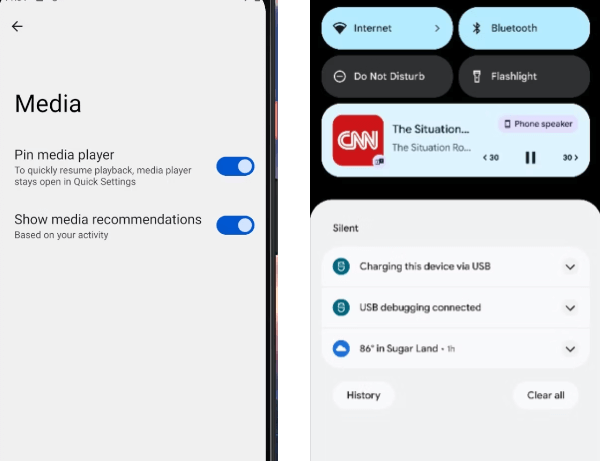
There are slightly refined in the media player; in Android 12, they are shifted to a dedicated space under the Quick Settings panel. The new media player looks much better and more well-featured than before. When you pause media playback, the Android device shows the media player under the Quick Settings panel. You can resume playback quickly. However, there has also a feature to disable this behavior from Settings > Sound & Vibration > Media. App hibernationAndroid 12 added another new feature termed App Hibernation. This feature detects apps not actively used for a specific time and puts them into "hibernate" or "sleep". The apps which are put into hibernate stage have their permissions revoked and optimize their storage usage. They remain in your phone but only do something if you open them again. If you don't want your apps to go into hibernation, quickly toggle this feature on and off. Security and privacy improvementsGoogle has silent down a bit regarding security and privacy improvements in Android 12. Usually, Google makes very few changes in terms of security. However, in recent years, Google has picked out bigger and more effective changes in user privacy, like location, device resource utilization, etc. Privacy Dashboard 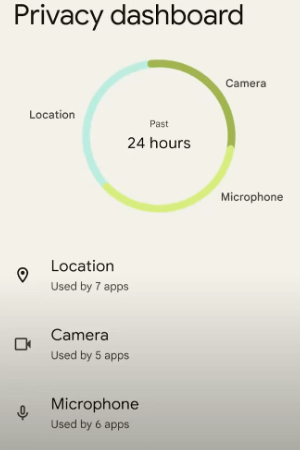
Privacy Dashboard was a big deal at Google I/O in 2021; they are re-focusing on privacy in Android 12. In Android 12, you can access the dashboard from settings and see which apps use permissions, like camera, device location, microphone, etc. There has a pie chart displaying how many permissions were used. Click on any category to see which apps use the permissions separately and exactly when. Android 12 indicates when the device's camera or microphone is used. Microphone and camera indicators 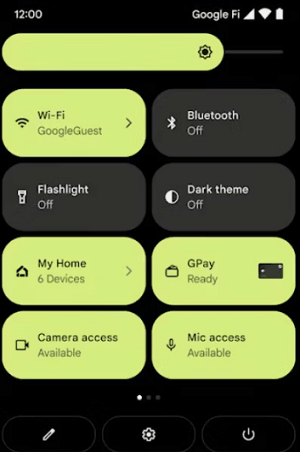
Android 12 indicates the user whenever the device's microphone and camera are in use. If any app uses these resources, a small mic or camera icon appears at the upper-right corner of the phone screen. It is a simple and quick way to notify the user when the device's microphone or camera is active. You can manually disable both when you find such a thing on screen and recognize that you are not doing any activity relevant to the mic or camera. To disable the mic and camera system-wide and prevent them from using by any apps, pull down the notification shade and tap to disable either the Microphone or Camera or both. Approximate location 
Google added a feature of approximate location in Android 12. For the apps that request to access device location, you can share your approximate location instead of an actual specific location. Allowing approximate location gives apps a general idea regarding where you are, but not a precise location. Allowing only approximate location hides the user's actual location from apps they don't need. You can either allow the actual or approximate location of the device for apps asking for location permission. For example, a weather app doesn't need your actual location address location to show your local weather information. It doesn't matter where you are at home or your local playground; the weather forecast will be the same. So many other apps are available that don't need the user's actual location. Other features of Android 12
|
 For Videos Join Our Youtube Channel: Join Now
For Videos Join Our Youtube Channel: Join Now
Feedback
- Send your Feedback to [email protected]
Help Others, Please Share










