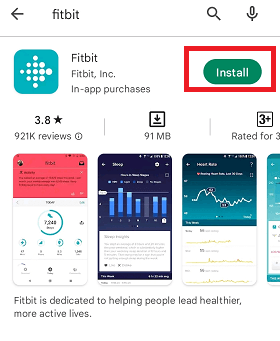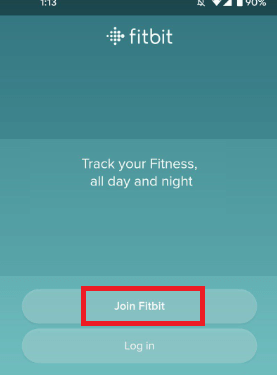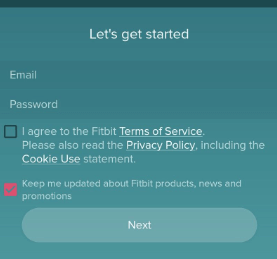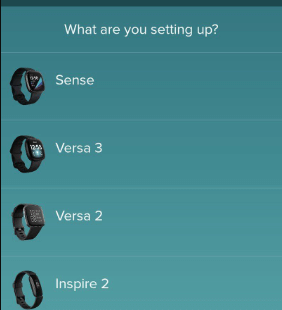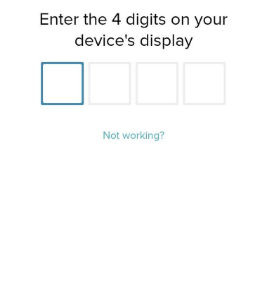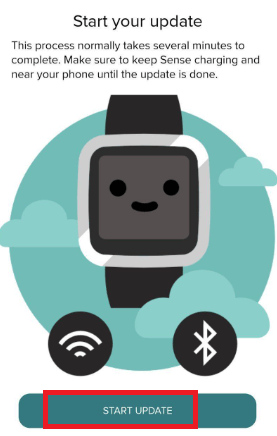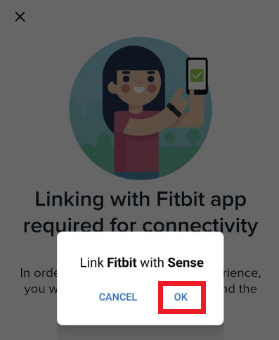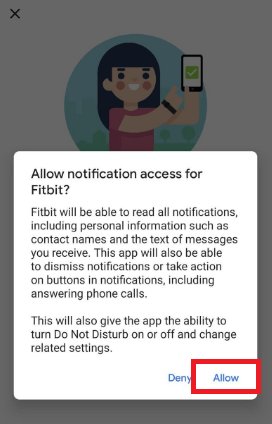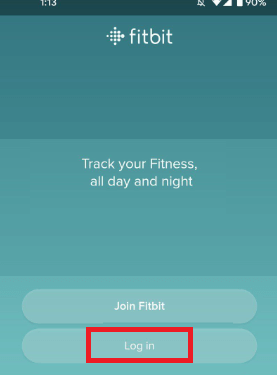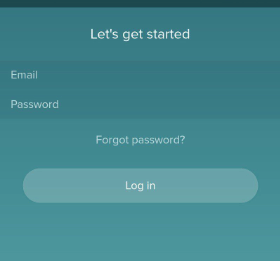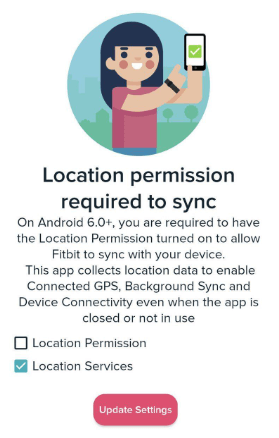Fitbit app for AndroidYou might be familiar with the Fitbit device that tracks your basic health condition and the daily workout you do. Fitbit is a device that looks like a digital smartwatch offering various features, including a fitness tracker and clock. This device tracks how much you are active throughout the day, the weight you lose or gain, the calorie you burn, keep track of sleep, or an idea about your overall health. Fitbits are an excellent fitness tracker tool and are widely popular among people that help you know a healthier life. If you want to use this gadget and its associated apps for the first time, you are at the right place. Here, you will know the complete information about how to set up and connect a Fitbit device with the Fitbit app and some popular Fitbit apps. How to download the Fitbit app on AndroidBefore you get started to connect the Fitbit device with the Fitbit app, you need to download the Fitbit app on your Android phone. Here are the simple steps that you can follow for this:
How to set up your FitbitWhen you have the Fitbit app on your Android device, it is time to get a new health tracker smartwatch and set it up. The process of setting up a Fitbit device with the Fitbit app is slightly different depending on whether you have a Fitbit account or not. So choose the below-mentioned option that suits your need. The process of setting up a Fitbit with a new accountYou must make an account first if you have never used the Fitbit and Fitbit app before. Following is the complete process that is illustrated below:
On the next screen:
On the next screen:
On the next screen:
On the next screen:
The process of setting up a Fitbit with an existing accountIf you have previously used a Fitbit smartwatch and have a created account, you need to log in and access them. Here are the steps that you need to be followed:
On the next screen:
On the next screen:
On the next screen:
C25K Trainer
C25K Trainer app's home screen reminds the workout program you set to execute. The plan's structure prevents new runners from giving up and, at the same time, challenges them to keep moving forward. The app presents each day your workout, which typically begins with a gentle warm-up and graduates to something more advance. The app feature starts with running and walking activities to build up better strength and stamina over time gradually. After each workout day, the app summarises the session's metrics, including the distance you covered and calories burned. Get the C25K Trainer app from the Fitbit gallery. Fitbit Coach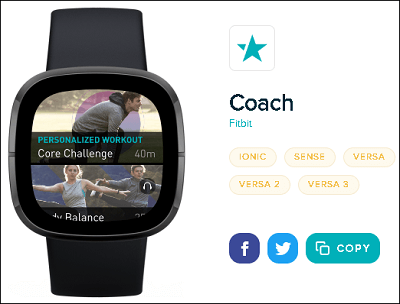
If you are not a mature fitness expert, it might be possible that you do not know which exercises are best for you according to your initial health condition. To fulfill the requirement of beginner fitness trainees, Fitbit Coach comes in. This app guides the selected workout routine straight to your Fitbit smartwatch. Using this app, you can practice your workout at your home. The app also generates a summary of your average and max heartbeat rate and the burned calories. One of its limitations is that there has a limited free workout. If you need more workout routines, you will need to use subscribed plan of $39.99 per year. Get Fitbit Coach from the Fitbit gallery. SpO2 Tracker
SpO2 Tracker tracks the blood's oxygen saturation while sleeping and sees the health result on the Fitbit app in the morning. This app plays a vital role in monitoring the general health during the pandemic. The steps to use and read health results on this app are very simple. Just install the SpO2 app and wear your device to sleep at night. After waking up in the morning, go to your Fitbit app and sync your Fitbit device to know your sleeping health condition. Using this app, you can authorize to read data on your heart rate, sleep, SpO2, oxygen saturation level in the blood, and lots more. Get SpO2 Tracker from the Fitbit gallery. Water Logged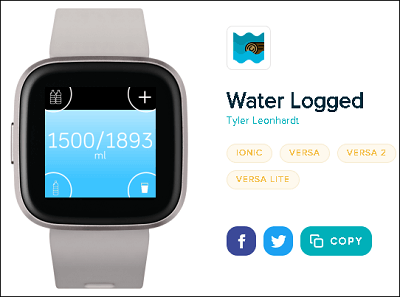
Keeping yourself fit is more important than just counting the steps you cover and loose or gaining calories. One of the important things about healthy fitness for health and skin is keeping them hydrated, especially when your most of the time goes into doing activities. To know the water level in your body, you should download and use the Water Logged Fitbit app. The Water Logged app helps you track your water intake with your daily goal. You can even add glasses or bottles or enter extra values into your daily routine. Your entire data are synced to your Fitbit account so that you can't miss tracking how much water you have had. Get Water Logged from the Fitbit gallery. StravaIf you are looking for a fitness app that steps up your fitness game, you might prefer to use Strava. This app contains a powerful feature that can track your all-day workout with performance analysis. It syncs and reads your entire workout, including running, cycling, and hiking, from your Fitbit device to your Strava profile. Runner athletes can see the distance they cover, their average pace, elevation, and lots more.
Next TopicWhat is Android Accessibility Suite
|
 For Videos Join Our Youtube Channel: Join Now
For Videos Join Our Youtube Channel: Join Now
Feedback
- Send your Feedback to [email protected]
Help Others, Please Share