How to Track an Android Phone or TabletWe store lots of private and business information in our phones, and losing mobile devices, especially smartphones (Android or iPhone), is a huge stress. If you experience that you constantly lose your phone, prefer to enable a tracking app on it. It is a good move to track your smartphone as they are connected to a mobile or Wi-Fi connection. Knowing how to track smartphones is beneficial for family members to keep track of kids' (members) location. 
If you are an Android phone user, several apps on Google Play Store and third-party tools help you track your phone's location. Here, we will discuss some user-friendly resources that can be used to track (find) your lost and stolen devices when they are turned on and connected to an internet connection. What is mobile phone tracking?Mobile phone tracking refers to following your lost/stolen phone to get it back. You may use a tracking app to get your stolen phone or at least prevent access to your phone. However, you must have to set up the tracking app on your Android or iPhone before it's lost/stolen. Suppose you are using a phone tracking tool to locate it and catch the thief. It is advised to take the help of your local police department for retrieving your phone. You don't know the person who stole your smartphone would be armed and dangerous. Note: We strictly discourage using phone tracker apps to follow anyone for unethical purposes.Can I track my Android phone if I never set up a tracking app?Unfortunately, you can't correctly track your Android phone if you don't set up any tracking app before it's lost or stolen. Many popular phone tracking apps are available; you need to set up them before your Android phone is lost or stolen to track them. The phone not set up with a tracking app doesn't provide complete functionality, and you have minimal chances to find its location. So, taking proactive measures is extremely important. If not, you turn on the phone's location (or GPS), and Google keeps the record of location history. You can take the help of Maps location to locate it. Log in to the Maps location history with the same Google account you used on your phone to see the entire location data. How to track an Android phone (device)Tons of apps and tools let you track your Android phone. You may use the built-in device's feature or third-party apps to set up and track your phone. Many popular phone manufacturers (Google, Samsung, iPhone) provide tracking tools to locate the phone. Google offers its Find My Device app to track your Android phone. It came pre-installed on many Android smartphones. In many phones, it is present inside the Settings menu. If it is missing in your device, download it from the Google Play Store. Samsung has its own tracking apps for its Samsung Galaxy smartphone. Here, we will illustrate all these apps to track your Android smartphones. You may use it as per your phone support. Google's Find My Device app:Google's Find My Device app is specifically developed for Android smartphones to track them. It gets automatically activated if you add your Google account to your phone. If this app is not present on your phone, feel free to download it from the Play Store and track your phone. 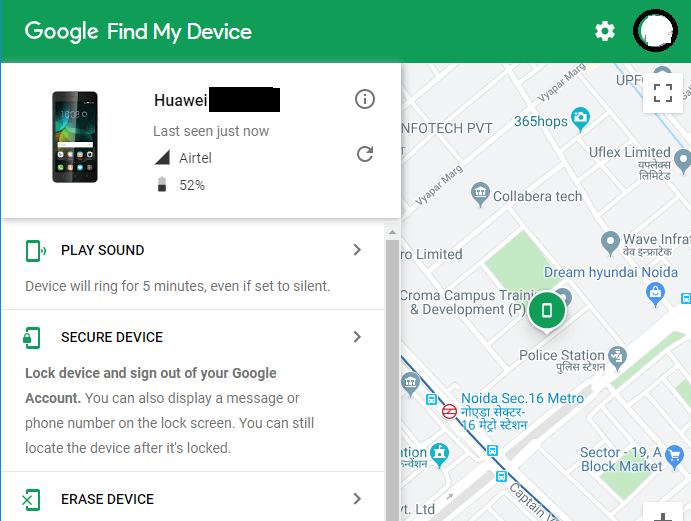
In addition to tracking your Android phone and tablet, Find My Device also facilitates the remote erase of data from your device. You can write a message with the phone number before you lock your device remotely. The people who find your phone might be contacted on the given number. You can use the Find My Device app to perform tasks such as playing sound to find, locking to secure the device, and erasing device data. Remotely find, lock, or erase Android device:
Samsung's tracking features (SmartThings Find)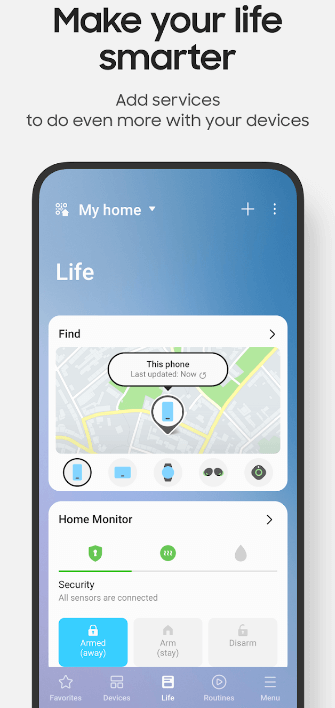
Samsung provides its tracking feature to find its smartphone. Samsung offers "SmartThings Find," formally called "Find My Mobile". It supports finding devices such as Galaxy phones, tablets, smartwatches, and other Samsung devices. People having Samsung accounts can only use this specific feature. To use SmartThings Find, you need to set up a Samsung account. It works better than Google's Find My Device for Samsung users. Samsung's SmartThings Find tools locate lost devices even if they are not connected to a network, allow sharing your location with others, and get a notification when the device leaves a location. Navigate to the web URL smartthingsfind.samsung.com and log in with your Samsung account. On the left panel, all your devices appear. Select the devices you want to track or perform any other activity. Once you select the device, a menu with several options appears Ring, Lock, Track location, Erase data, etc. These menu options vary based on the device you selected.
After setting up the SmartThings Find, it helps to control your phone even remotely. Secretly track the phone location without knowing themMany tools are also available to secretly track Android or iPhone locations without knowing the phone user. One such platform is the Minspy web portal, which makes this task simple. You need to perform some setup before the phone gets lost. 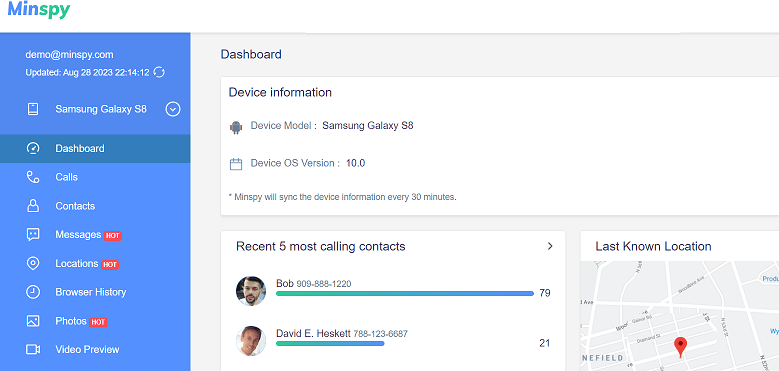
Here are the steps to track Android phones and tablets using Minspy:
There are also other options available you can perform to your target device, such as Messages, Calls, Contacts, Calendars, Dashboard, etc. Apps to track and find your Android phoneIf you do not find (or do not like) any native way to track your missing phone, you can opt for third-party phone tracking apps for such activity. Third-party phone tracking apps are suggested for the subscription plan, and they store your signup information over the server. If you are considering using third-party phone tracking apps or tools, read their term and conditions (privacy) policy before signing up or registering on them. Below, we have illustrated some tracking apps for Android and iPhone. Life360: Family Locator & GPS TrackerLife360 phone tracking app is designed for families and lets you track all your family members by tracking their smartphones. Using this app, one family member can find another's lost phone where it is. 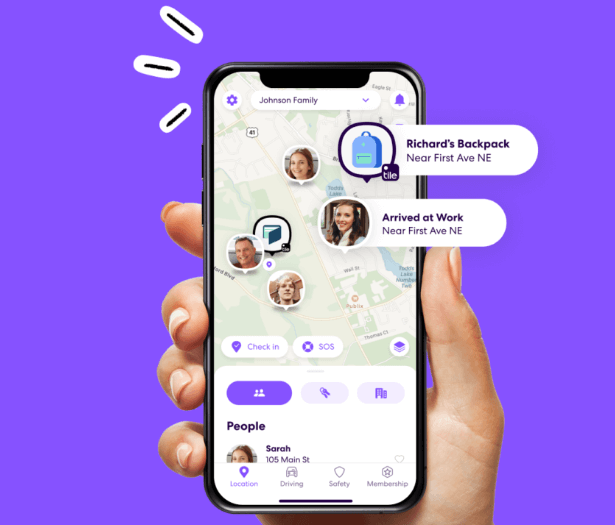
How the Life360 app works:
CerberusIf you are worried that your phone might be lost or stolen, then you can use the Cerberus phone tracking app. Cerberus is a better phone tracking app with various security features to access your lost or stolen phone remotely. It lets you play high volume alarm, lock your phone, take pictures from the front camera to disclose any thieves, and wipe complete personal data. It acts as a family app with different options for children and adults. 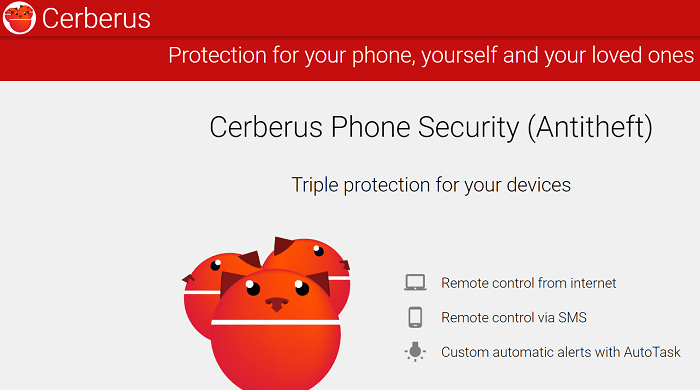
Features that the Cerberus app provides are:
Where's My DroidWhere's My Droid is a phone tracking app for Android. It locates your phone by making it ring, tracking the phone's GPS location, and capturing photos of its surroundings. Even if you do not find your device while ringing and sending pictures, the Where's My Droid app offers features to set passwords on your phone. You may also wipe phone data as a last resort. Settings up a password on your phone to protect your data from unauthorized access. On the other hand, wiping complete data on your phone sets it to the phone's initial state. The app is free to use (along with a paid service having more advanced features). 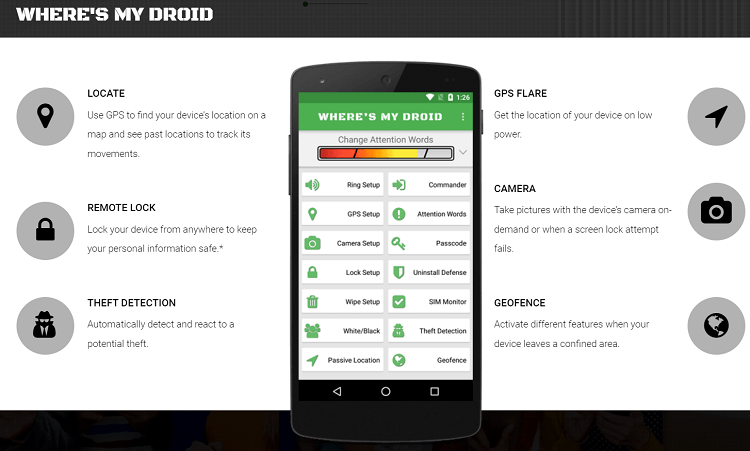
Lost Phone: To find and track a lost phone, the Where's My Droid app turns the ringing volume to its maximum level and makes the phone ring. Suppose you cannot hear the phone ringing due to being far away from the device. Use the GPS coordinate feature with a link over Google Maps to track it. Where's My Droid allows users to track phones from anywhere with their online Commander system. Stolen Phone: If your phone gets stolen, add a password remotely on your device so a thief can't access your phone to get any information. The app also allows you to lock your stolen phone or completely wipe its data. Locking up a phone makes it unusable, and you can try to track your lost phone's location. If there is no chance of getting it back, opt for the wipe option that will erase your personal information, and no one can misuse it. Features offered by Where's My Droid app are:
Famisafe location trackingFamisafe is a popular parental control Android app that tracks (kids' or family members') phone locations accurately. It shows the device's location on maps, including the latest update time and battery level. The Famisafe app also facilitates monitoring and managing phone screen time. 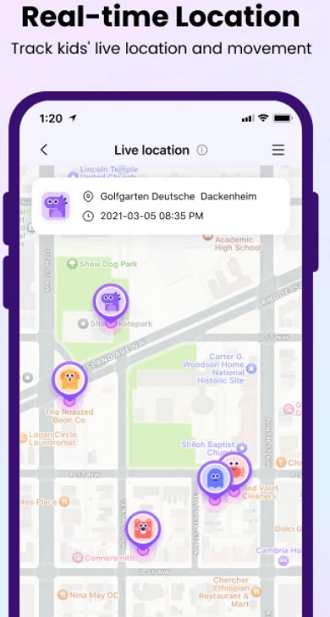
When suspicious photos and texts are detected on the target device, it notifies the parents monitoring their kid's phone. The app is helpful for parents who want to keep their eyes on their child. Some other features of the Famisafe app are:
Ask Google Assistant to Find My PhoneIf you are still looking for your Android phone or tablet, even at home, use Google Assistant services. It would help to have a smart speaker setup, such as Google Nest Mini or Home Hub, to track your phone inside the home. Just ask Google Assistant to "Find My Phone" or "Hey Google, where is my phone?" to ring the phone. Suppose Google smart speaker asks which device you want to find. Command it to "Find my phone", and the Google smart speaker makes your phone ring until you unlock it. It is the easiest way to find your Android phone buried under clothes or papers or slipped under the sofa.
Next TopicBattery Calibration for Android
|
 For Videos Join Our Youtube Channel: Join Now
For Videos Join Our Youtube Channel: Join Now
Feedback
- Send your Feedback to [email protected]
Help Others, Please Share









