Android Tutorial
Android Widgets
Activity and Intents
Android Fragments
Android Menu
Android Service
Android AlarmManager
Android Storage
Android SQLite
XML and JSON
Android Multimedia
Android Speech
Android Telephony
Android Device
Camera Tutorial
Sensor Tutorial
Android Graphics
Android Animation
Android Web Service
Google Map
Adding Ads
Android Examples
Android Social
Android Versions
Android Misc
Android MCQ
Android Interview
Android Quiz
Android Google Map Search Location using GeocoderIn the previous tutorial of Android Google Map and Android Google Map Displaying Current Location we described about display basic Google Map and current location respectively. Now in this tutorial we will implement location search functionality in Google Map. Searching location in Google Map API is done through Geocoder class. Geocoder class is used to handle geocoding and reverse geocoding. Geocoding is a process in which street address is converted into a coordinate (latitude,longitude). Reverse geocoding is a process in which a coordinate (latitude,longitude) is converted into an address. Methods of Geocoder class
Let's see the code which convert location name into coordinate. Example of Android Google Map API Searching LocationLet's see an example of Google Map which search input location. activity_maps.xmlAdd a fragment (SupportMapFragment), EditText and Button in activity_maps.xml file. build.gradelAdd the following dependencies in build.gradel file. MapsActivity.javaAdd the following code in MapsActivity.java file. Required Permission in AndroidManifest.xmlAdd the following user-permission in AndroidManifest.xml file. AndroidManifest.xmlOutput 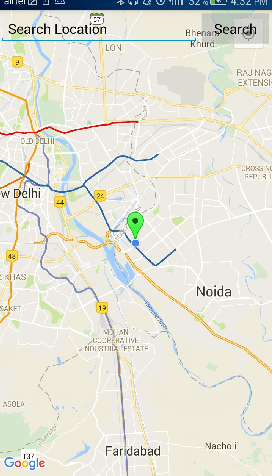 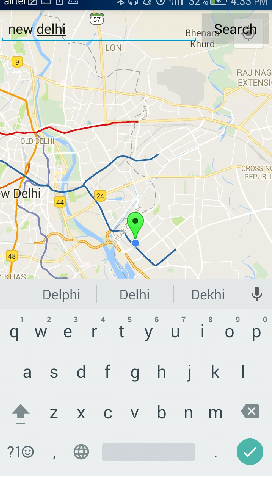 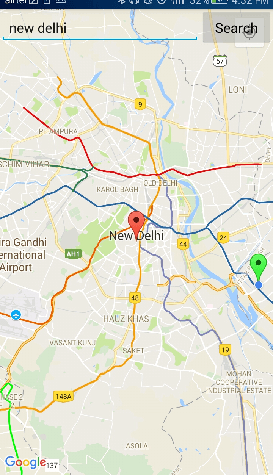
Next TopicAndroid Google Admob
|
 For Videos Join Our Youtube Channel: Join Now
For Videos Join Our Youtube Channel: Join Now
Feedback
- Send your Feedback to [email protected]
Help Others, Please Share










