Best Hearing Aid Apps for Android and iPhoneWe live in a digital era, where every person has a smartphone to make their life convenient. We not only use a phone for making calls and messages, but we use it in different sectors like connecting to smart home appliances, the internet of things, health, etc. Now, Android and iPhone leak into the hearing aid, offering various health benefits. 
What is a hearing aid app?Hearing aid are small electronic devices people wear in or behind their ears to adjust their sound hearing level. As the technology develops, mobile (Android and iPhone) apps are published to connect your hearing aid with your Android phone to manage its sound amplification. With hearing aid apps, you can control the volume, adjust your sound preferences, and choose a specific hearing program for different places. Many hearing aid apps for Android and iPhone are available in the market (internet) to download and use. But remember that not all apps are compatible with all hearing aid devices. In this article, we illustrated the best hearing aid apps for Android phone & tablets, and iPhone that helps you to choose any one that suits your need. The feature offered by Hearing Aid Apps:Different hearing aid apps offer various features that separate one from another. But some of the essential features that you can expect and see in several hearings aid apps are as follow: Allow to adjust your hearing aid: Hearing aid are capable of reading surrounding sound sense and automatically adjust the noise levers as best. However, you can also change and adjust the volume level, such as volume, bass, treble, and lots more, using the hearing aid app on your Android and iOS phones. Facilitates to create and save customized hearing programs: For example, if you often find it challenging to listen at a particular type of place, you can adjust and save the hearing program that suits you. Also, you can use that saved hearing program next time whenever you visit such an environment again. Besides, one of the popular hearing settings is a music program. But it is suggested to consult your hearing care provider for several other custom settings functions. Check the device's status: The apps even check the hearing aid's battery life so that you will know when to recharge its battery or replace it if it gets damaged. Apps often provide device statistics so you can see how many hours you have used it per day/week/month. Find lost hearing aids: Several apps contain features such as "Find my hearing aid" to locate your device if it gets misplaced. Connects hearing aids directly to the audio source: The hearing aid apps let you connect your hearing aids directly to an audio source, such as phone calls, streaming systems like music and TV, and smart home device connectivity. Popular hearing aid apps for Android and iPhoneFollowing are the popular and top hearing aid apps for Android and iPhone devices that you could prefer to use.
Signia App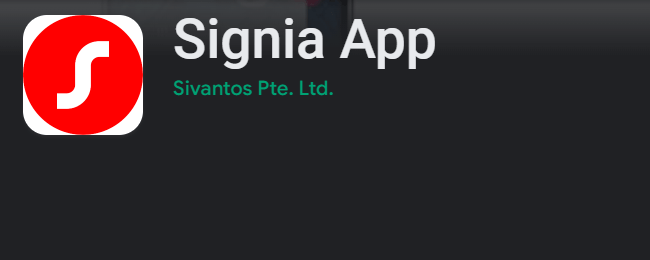
Signia App empowers you to easy-to-use and control your hearing aids. With this Signia app, you can monitor hearing aids' battery life, control volume, and audio stream via your phone. The app contains a directional hearing module feature that helps you to configure your hearing aids to permit sound coming from one direction over the other. Signia Assistant helps both audiologists and patients to ensure a better overall hearing experience. Other than the above features Signia hearing aids app allows you to chat with hearing care experts and also facilitates booking online appointments. You can also track your hearing activity and physical fitness with "My WellBeing". Download Signia App from Play Store. Download Signia App from App Store. TruLink Hearing Control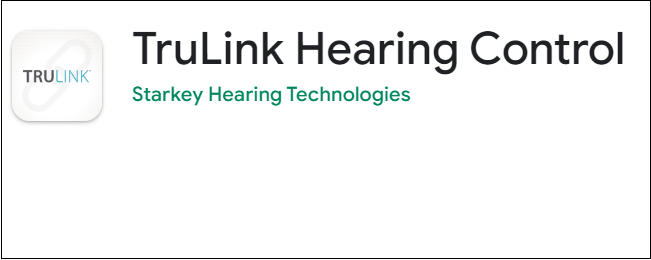
TruLink Hearing Control app is published by popular and one of the largest hearing technologies known as Starkey. With this hearing aid app, people with hearing loss can perform everything and go anywhere more conveniently than ever before. TruLink helps people to connect their hearing aids with it and adjust volume, memories, and even people can customize it. Starkey's TruLink Hearing Control app provides several features, such as location-based sound profiles, Bluetooth calls, quality sound streaming, and frequency control. This app supports and works with different hearing aids device. TruLink app includes a cool feature known as "real-time notifications", which means whenever your phone receives any notification, it gets read directly to your hearing aids device. You don't need to look under your phone to read text or an email. Also, it allows hearing aids to adjust sound automatically when the user is riding in a vehicle. The main features include the following:
Download TruLink Hearing Control from Play Store. Download TruLink Hearing Control from App Store. myPhonak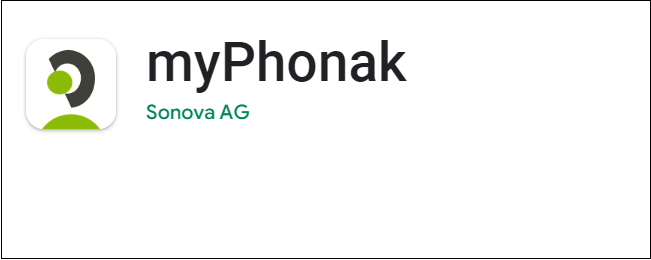
The myPhonak hearing aid app replaces the old Phonak Remote app and improves functionality. With this app, you can connect hearing aids using Bluetooth and control hearing functionality. It lets you control volume, save and change hearing programs, and set personalized hearing options that you can use based on your environment. The myPhonak hearing aid app lets you easily change and adjust the volume and other hearing features, such as noise reduction and microphone directionality, that favor sound from one side over another. You will also find a separate health section in this app displaying steps you covered, device-wearing time, heart rate tracking, etc. The main features include the following:
Download myPhonak from Play Store. Download myPhonak from App Store. Oticon ON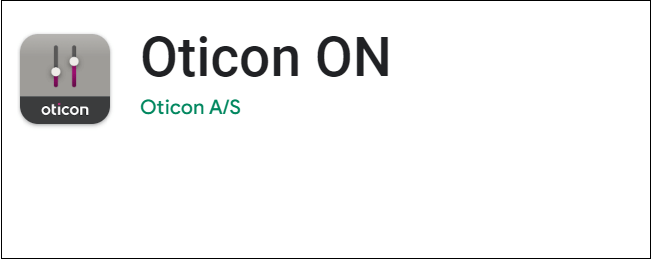
Oticon ON hearing aid app for Android and iPhone is a featured reach app that connects your hearing aids along with other "Internet of Things" home devices. With this app, you can connect to smart devices such as washing machines, lighting systems, doorbells, and many enabled home appliances. Oticon ON provides all standard functionality, including fine volume controls, volume adjustments of your hearing aids, finding lost hearing aid, etc. Also, whenever your Android device receives a notification, you will hear it directly to your hearing aids. Using this hearing aid app, you can track hearing health, such as how many hours you use the hearing aids device weekly/monthly. The main features include the following:
Download Oticon ON from Google Play Store. Download Oticon ON from App Store. ReSound Smart 3D App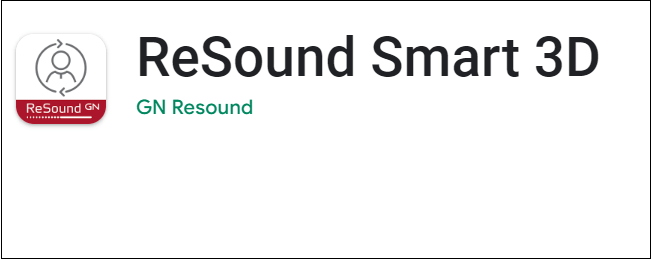
ReSound Smart 3D App is pretty well designed for the LiNX Quattro, LiNX 3D, and ENZO 3D hearing aids devices. This hearing aid app for Android and iPhone allows adjusting and controlling hearing aid volume. Using this app, you can set programs to adopt the listening intensity of hearing aids based on your (device) location. It also facilitates tracking and finding your hearing aids when they get lost somewhere. The main features include the following:
Download ReSound Smart 3D App from Play Store. Download ReSound Smart 3D App form the App Store. Widex Evoke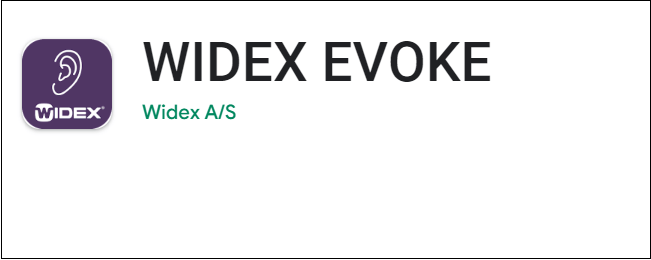
Widex Evoke hearing aid app lets you connect with the Widex Evoke hearing aid device. With this app, you can truly control the volume and frequency of your hearing aid. The app has an AI feature that informs you how long you use the hearing aid. It also allows the creation and saves personalized hearing programs based on location and environment. Similar to other hearing aid apps discussed above, there has directional hearing control, and you can set it to favor one side more as compared to another side of your hearing aid. However, there has a downside to it; there is no direct streaming feature available in this Android hearing app. The main features include the following:
Download Widex Evoke from Play Store. Download Widex Evoke from the App Store. Eargo
Eargo hearing aid mobile app is very suitable for Eargo 5 and Eargo 6 hearing aid devices. With this app, you can customize your listening preferences for each ear. If you have any quarry related to your hearing loss or device settings options, connect with hearing care professionals via chat or video call from the app itself. With Eargo mobile app, you can control the volume of your hearing aid and even customize sound settings for different frequencies. The main features include the following:
Download Eargo from Play Store. Download Eargo from App Store. Petralex Hearing Aid App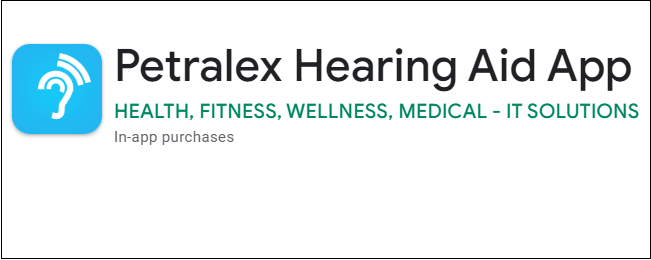
Petralex Hearing is another app in our best hearing aid apps for Android and iPhone that restores your loss of hearing perception to the natural levels. With the Petralex hearing aid app, you can even hear low voices via your device. The app has an auto-adjust feature that adjusts the volume to your hearing capability. It offers the feature to create and save hearing programs for a different environment that you can use whenever you visit such locations. Download and install the app on your phone and connect it (via Bluetooth) to the latest hearing aids device to control listening volume. The app offers tons of features to solve your hearing problems. You can use it to correct the hearing problem of each ear, automatically adjust to a specific environment, save programs for different sound situations, remove background noise, and lots more. The main features include the following:
Download Petralex Hearing Aid from Play Store. Download Petralex Hearing Aid from App Store. Thrive Hearing Control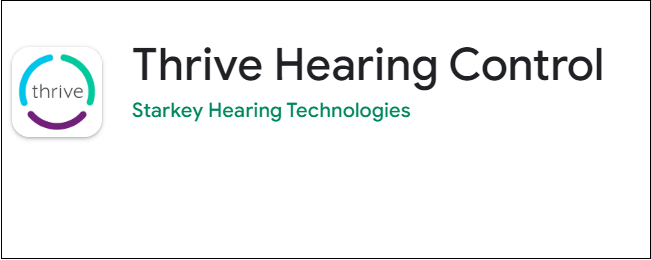
Thrive Hearing Control hearing aid works with a sensor-enabled hearing aids device to control your hearing fully. This hearing aid app is supported by its Starkey AI assistant to offer more than remote volume control. The app facilitates several hearing aids' features, including adjusting volume, changing settings easily, creating customizable programs, activity tracking, streaming music, phone calls, etc. The Thrive app also provides information services like translation, transcribe, thrive assistant, and self-check that helps you to check your hearing aid device performance. Besides these features, it offers even more, including:
Download Thrive Hearing Control from Google Play Store. Download Thrive Hearing Control from App Store. My LivelyThe My Lively is a full-featured hearing aid with several features that control and manage hearing loss. It lets users stream music and calls from their smartphone and control the volume of hearing aids. You can adjust the volume frequency of hearing aids and even mute them completely. Similar to other hearing aid apps, My Lively also provides a cool feature to set and adjust settings so you can use that program later. Creating hearing programs based on location helps you to reuse them whenever you visit such a place next time. For example, if you frequently go to the theatre, any time you go there, your phone locates the location and automatically changes the hearing aid's settings. My Lively app uniquely allows you to discuss your problems or make live appointments with an audiologist direct from the app. It also tracks and locates your hearing aids if they get misplaced. The main features include the following:
Download My Lively from App Store. How to Connect Hearing Aids to your smartphoneIt is important to note that each hearing aids device and hearing aids app connect differently. But the general procedure to connect apps with hearing aid devices is the same. Also, not all hearing aid devices are compatible with Android or iPhone, and some hearing aids get associated with specific apps or devices. Check the device's user manual or visit their website for more detail. Here, we have illustrated general steps and procedures to connect hearing aids to your mobile phone. Connect hearing aids to Android phones.
Connect hearing aids to iPhone.
Once the pairing is successful and devices are connected, you can control the volume of hearing aids from your phone using the hearing app.
Next TopicAndroid Call Screening
|
 For Videos Join Our Youtube Channel: Join Now
For Videos Join Our Youtube Channel: Join Now
Feedback
- Send your Feedback to [email protected]
Help Others, Please Share









