QVC app for AndroidQVC is a shopping app that allows users to do online shopping. Anyone can download it for free from Google Play Store or Android Market. This app supports Android version 5.0 and later for a better experience. It allows you to track your order and gives secure pay options. You can also love their Today's Special Value section for the best offer of the day. QVC app added filtering feature, which makes the search result more effective. 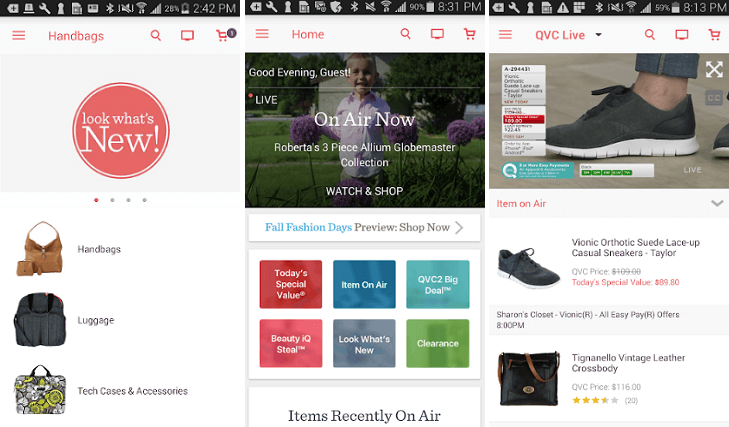
Basic features provided by QVC shopping app
On the QVC app, you will find exactly what you are looking from 100,000+ of items by category, brand, item number, product description, and word. You can apply filters on your search. The app also includes a section of Buy More, Save More offers. Users can share product items with their friends and contacts via email, Facebook, and Twitter. QVC is committed to give quality service and keep your information confiden tial by encrypting it using Secure Sockets Layer (SSL). If you are not satisfied by the item you purchased or received the wrong product, they provide 30 days of receipt to get a refund without any question. Installation InstructionsThere are different sources from where you can install the QVC shopping app on your device. Install from Android Market
Install from Google Play Store
Or, directly visit at QVC shopping app link at Google Play Store and install it. Installation using a web browser on Android device
Installation using a laptop or desktop or computer
Next TopicWeather Underground app
|
 For Videos Join Our Youtube Channel: Join Now
For Videos Join Our Youtube Channel: Join Now
Feedback
- Send your Feedback to [email protected]
Help Others, Please Share










