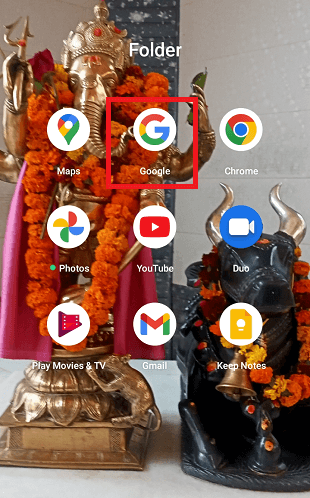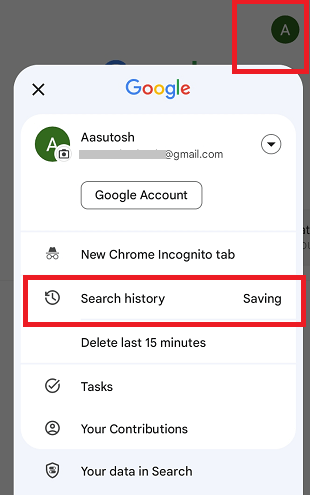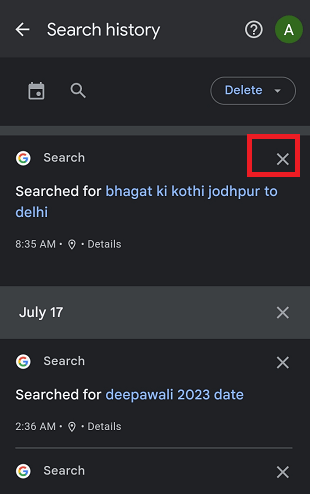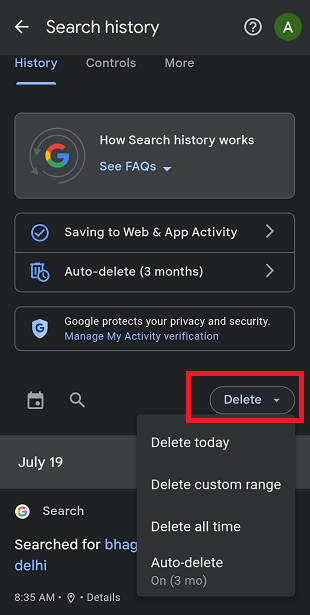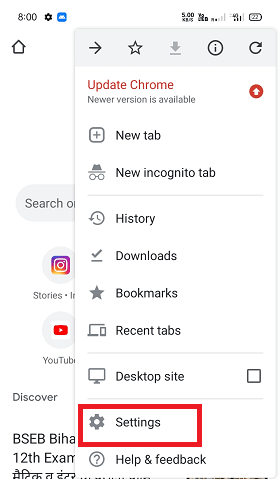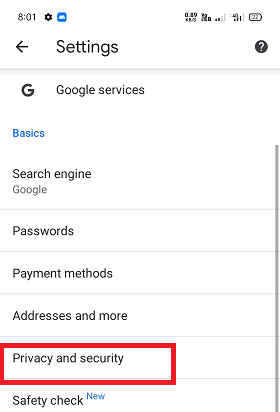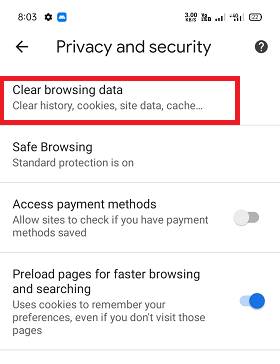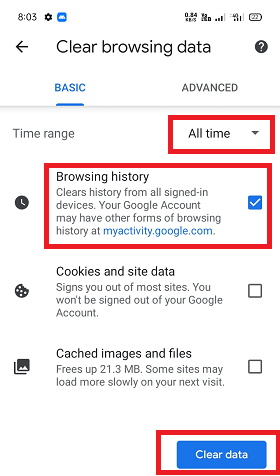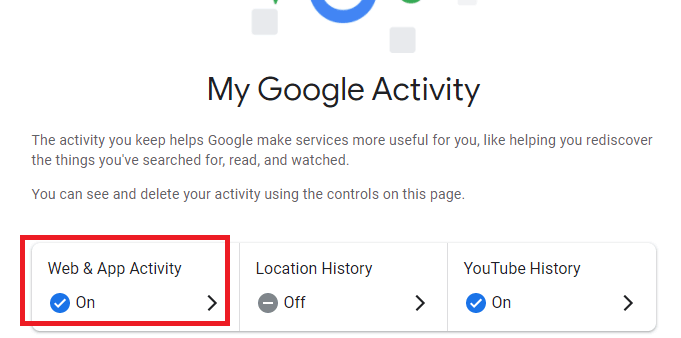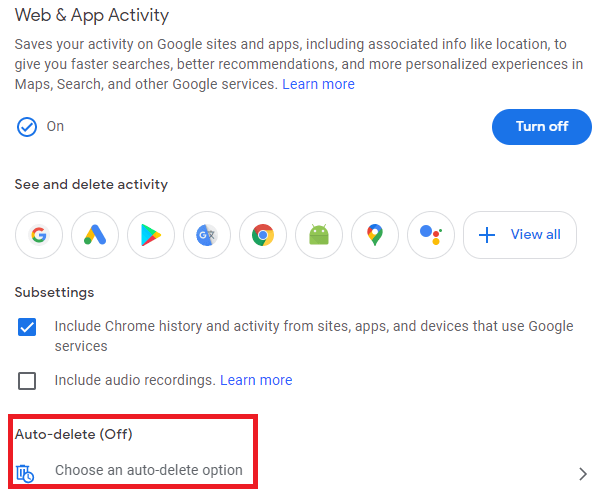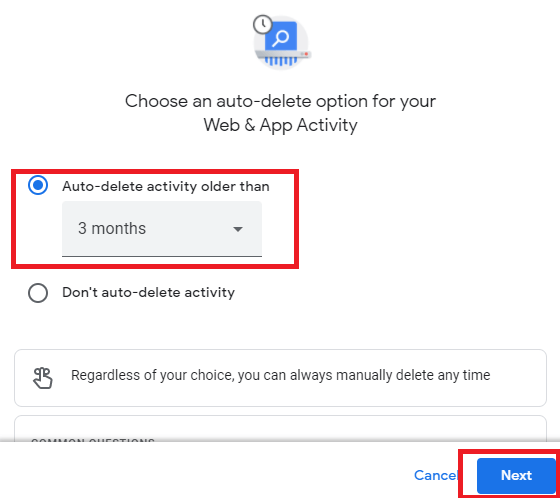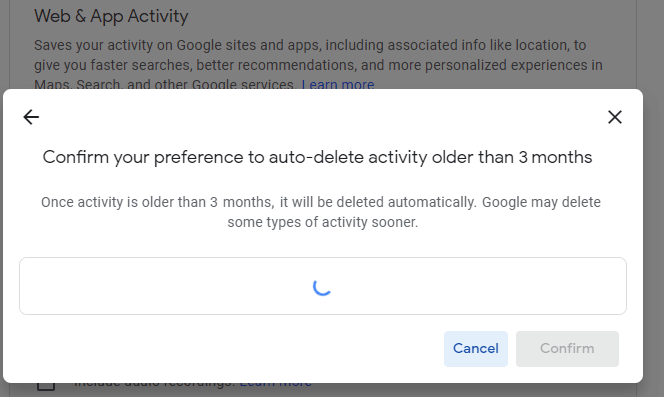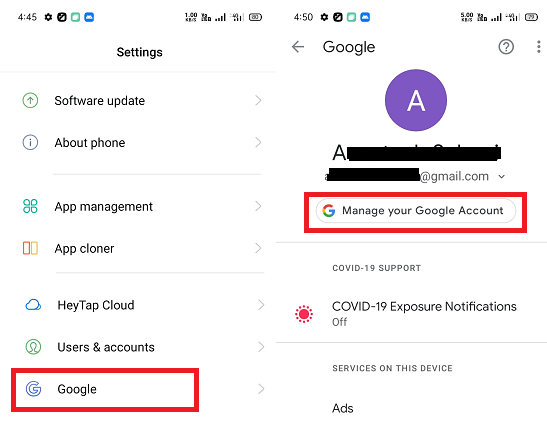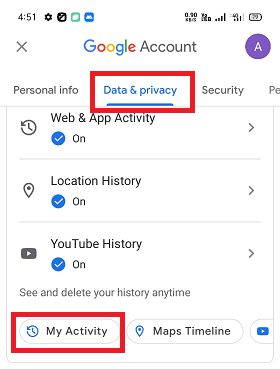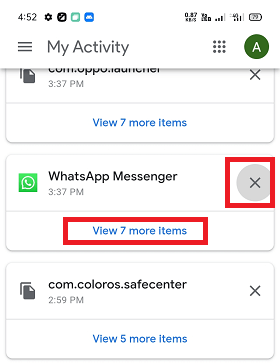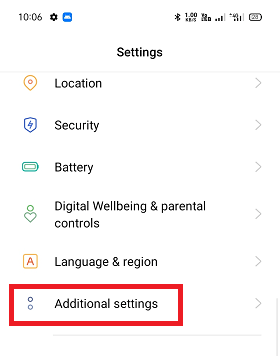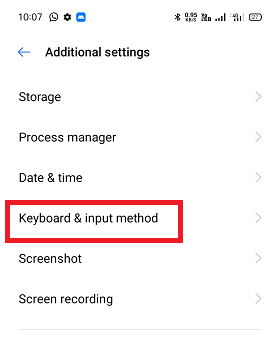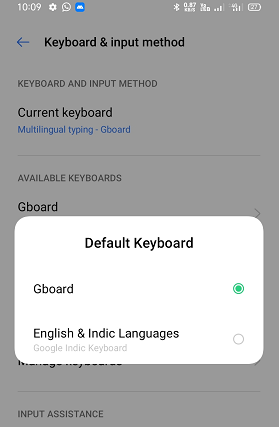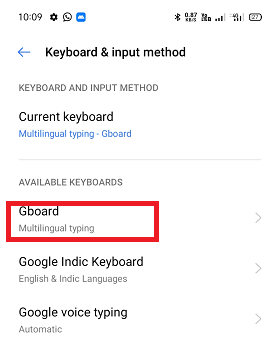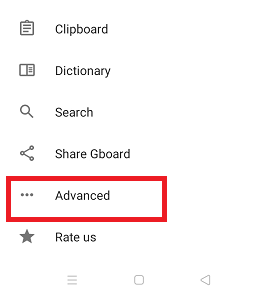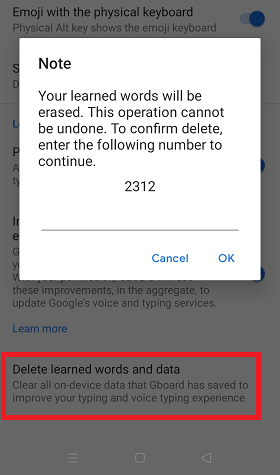How do I Delete Google History on my Android PhoneBrowsing keywords over Google is a day to day activity of everyone's life. Whatever you search on your Android phone or tablet is your personal matter, but if someone else views Google search history on your phone, that private searched content can become too public. It is the main reason why you should regularly delete your Google search history on your Android phone, but it is not the only one reason to delete Google search history. Whatever you search over Google in the past will impact the results you search in the future. This does not mean that Google is trying to follow you personally because the information is stored anonymously. It means the results that Google gives you may be affected by the keywords you searched for in the past. Google history also helps advertisers to understand your requirement for better ads targets. However, if you see something annoying you don't want, or you don't want sites to extract your personal information, you should always prefer to delete Google history saved on your phone. Deleting (or cleaning) Google search history on an Android device is a simple and easy process. Clear search history from the Google Search appThe "delete search history" or "clear search history" are synonyms and interchangeably used. So don't get confused if you find different terms used in Android devices. Clearing your search history from the Google Search app is an easy task. You may choose either or both to remove your recent search quarry or all search history from your Android. The search quarries of different times have different ways to remove from the Google Search app on Android devices. For example, the quarries searched within 15 minutes can be deleted within that time. On the other hand, go through the steps below to delete your searches more detailedly. Clear search history from the Google Search app on your Android phoneFollowing are the steps on how you can clear Google Search history from the Google Search app on your Android smartphones:
In these two ways, you can permanently clear your Google Search history from the Google Search app on your Android device. However, your browser history remains there, and you need to remove them from the browser separately, as we discussed below. The different browsers have different settings and UI structure, but they mostly follow the same process and steps. Delete the Google History in Google ChromeTo delete your Google browsing history, cache or cookies on Chrome browser, follow the below-given steps (the steps may vary based on the chrome version you are using):
Delete the Google History in the Firefox browser
After performing the above action, your Google search history and website data disappear. Set Up Auto-DeleteIf you have trouble in deleting your Google data manually, you can delete your Google search history using the auto-delete function of Google. However, if you want to keep some data, it is better to avoid this feature. To auto-delete Google data, visit at Google Activity page and follow the below mentioned steps to set up the auto-delete function:
How to prevent Google from showing my previous search history?The different version of Google app has different setting options to stop showing previous searches. Launch the Google app on your smartphone and tap on the More menu option. On the next screen, click on the Settings option. 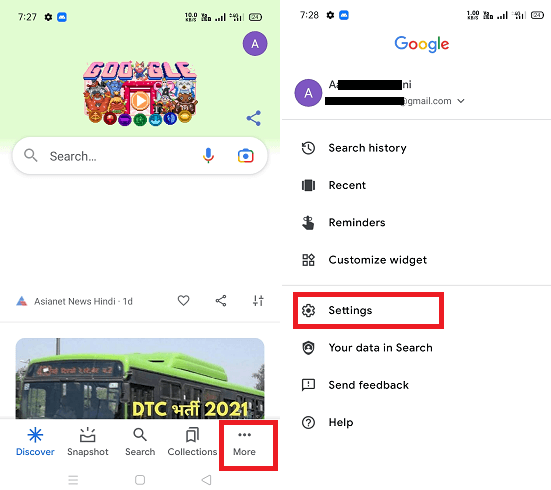
Go to the General settings and then disable the Recent pages. In some devices, tap on the Account and privacy and uncheck the box next to "Show recent searches". 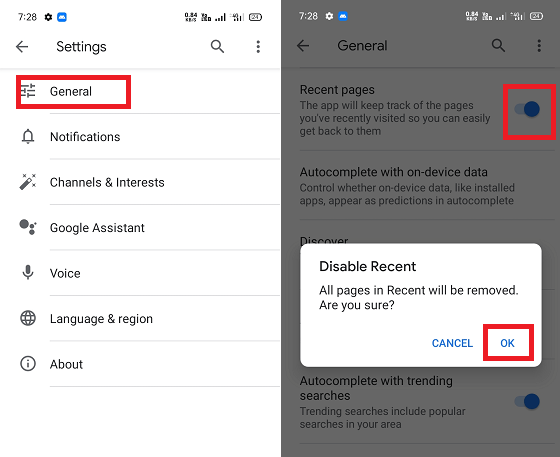
Now you will no longer see the recent Google searches on your Android smartphone or tablet. How to delete personal searches on Google Mobile?To delete individual activity items from Google account, follow the steps:
How to delete saved search keywords on Google?To delete a saved search keyword on Google, follow the below mentioned steps:
This action deletes your saved search keyboards from Google. How to clear keyboard (Gboard) history on an Android smartphoneDifferent Android devices (model and version) have different settings functions but mostly follow the same structure.
How to clear my keyboard history on a Samsung device?
How to delete Google history on my Samsung?
Stay Anonymous OnlineIf you are extremely serious about protecting your privacy or want a guarantee of a great level of online anonymity, you can use the following:
Use Google Chrome's Incognito ModeOpen your Google Chrome browser and tap on the menu option present at top-right of Chrome screen. You will see the list of options and from their click on the New Incognito window. It will open a new window having dark grey with a spy icon on it. You can also use shortcut keys Ctrl + Shift + N to open it. Whatever you do in the Incognito window is not saved on your search history, and searches go disappear as soon as you terminate the window. 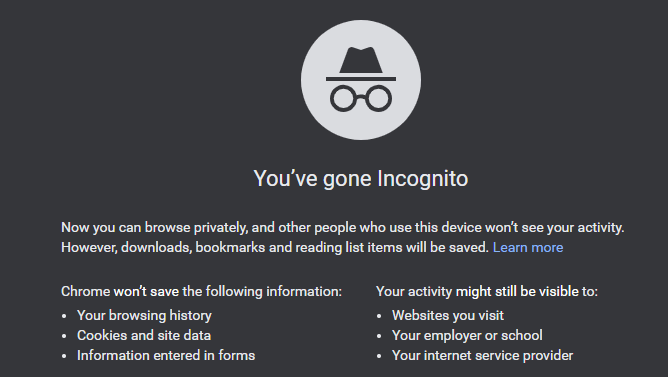
While the incognito mode is a good way to keep your search history clean, it doesn't improve your security. Your IP address remains visible in private mode. It only prevents storing long-term data on the device. Use DuckDuckGo Search EngineIf you want to give up on Google altogether, switch to the DuckDuckGo self-titled "privacy-conscious search engine." 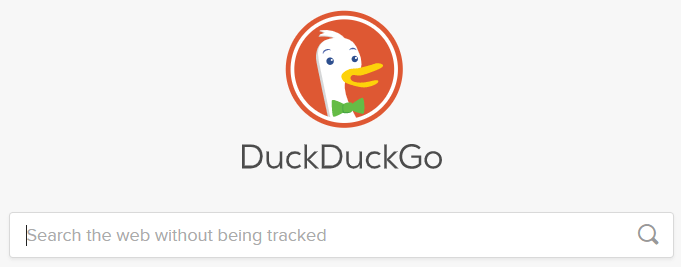
Unlike other search engines, when you click on a link to open via DuckDuckGo search engine, the site you are visiting doesn't know anything about the words you are used to searching. Your data is also not stored for advertising purposes as this search engine generates revenue based on the keywords that user searches for rather than the person's details.
Next TopicHow to close apps on Android
|
 For Videos Join Our Youtube Channel: Join Now
For Videos Join Our Youtube Channel: Join Now
Feedback
- Send your Feedback to [email protected]
Help Others, Please Share