How to Check Airpod Battery on AndroidAirPods are originally proprietary of Apple Inc., which is designed to work with iPhone and iOS devices. AirPods are also the best Bluetooth earbuds that work with all kinds of devices. You are lucky if you are using AirPods with an Android smartphone or tablet but want to monitor the battery charging level and charging case like iOS users. 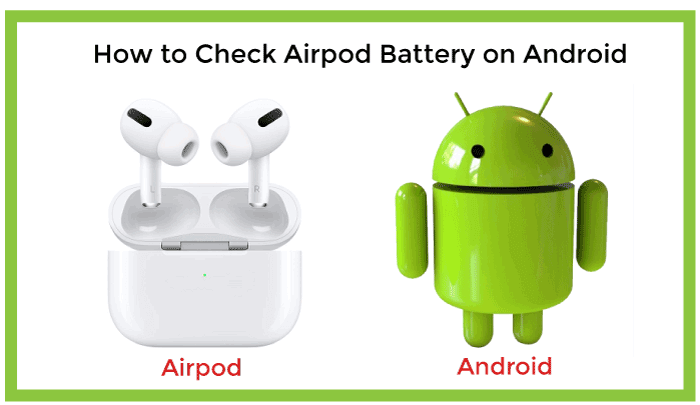
To pair your Android device and AirPods, open the AirPods case and press the back button until the light blinks on the front. After that, the AirPods appear in the Bluetooth menu on your Android phone; tap on the pair option to connect both devices. A few years earlier, it wasn't easy to check the AirPods battery life on Android as someone does on Apple devices. However, there is no more issue for Android users having AirPods to check the battery left in their earphones. You need to download the AirBattery app from Google Play Store. After installing the AirBattery app on your Android device, open the lid of your AirPods charging case; you will see a popup screen on your Android phone similar to the one you see on your iPhone. It displays the battery status of the case and each AirPods. 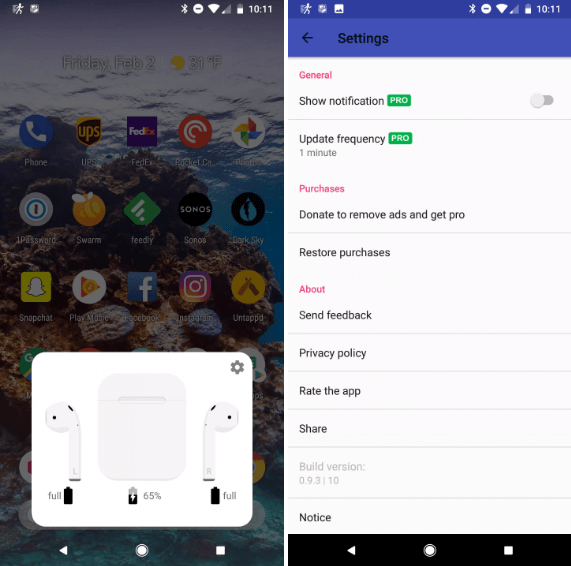
Within the AirBattery app, there is a lock screen notification that displays the battery life. For this feature, you have to pay for the app's Pro version. The app's pro version also removes ads and allows you to customize the refresh frequency and amount of time between refreshes. How AirBattery app works to display AirPod battery
Note: The battery level of AirPods and the battery case is only displayed on Android devices when both the earbuds are placed in the case.
Next TopicHow to download apps on Android
|
 For Videos Join Our Youtube Channel: Join Now
For Videos Join Our Youtube Channel: Join Now
Feedback
- Send your Feedback to [email protected]
Help Others, Please Share










