Free PDF Editor apps for AndroidAs the emergence and use of mobile smartphones are growing, people also use their devices to share and edit documents. One such document is PDF (Portable Document Format), one of the best file formats to represent documents, including text and images. Earlier, creating and editing a PDF file was only done by computer users. But now the possibility increases; creating and editing PDF files is also possible on an Android phone or tablet. As we know, PDF files are highly secure and can be edited by using special tools or apps. If you deal with PDF files on an Android phone or tablet, you might need the best PDF editor app. This article illustrates some of the best free PDF editor apps for Android smartphones. List of best free PDF editor apps for Android
Xodo PDF Reader and Editor app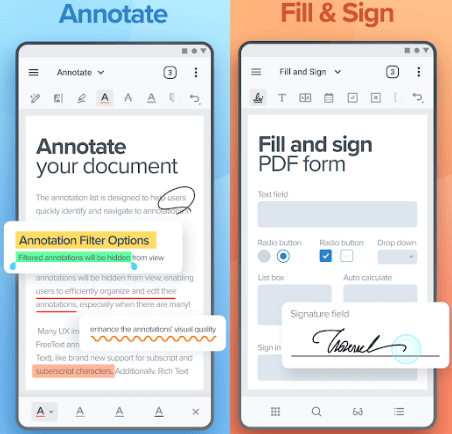
Xodo PDF Reader and Editor is a full-featured PDF editor app for Android that allows converting a file into PDF editable. After editing, the contents are saved into the same PDF file format. This app is free to use, and once you edit, it naturally syncs with Google Drive, Dropbox, and OneDrive. It is one of the popular PDF editors for Android that edits the text in PDF and saves it to the conversation. Besides text editing, it also lets you underline, highlight, doodle on PDF, etc. Besides PDF editing, it also converts other file formats into PDF and offers dark theme features to read in your comfort zone. Unlike other PDF editor tools for Android, it also opens multiple tabs at once. Download Xodo PDF reader and editor for Android PDFelement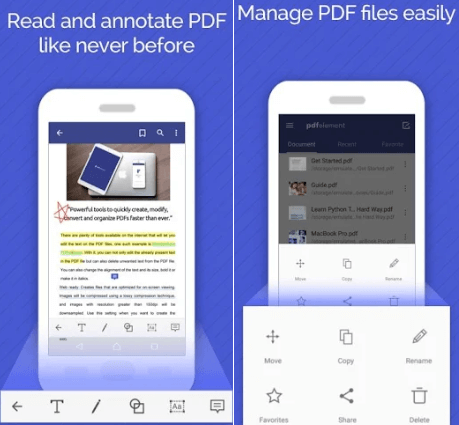
PDFelement app is another best PDF editor for Android that you can use for editing your PDF document. It offers all the essential features that a regular user wants, such as reading, editing, annotating, managing PDF files, etc. Other key features of this PDFelement app are highlighting text, underlining, markup, etc. Numerous users trust this app to edit their PDF documents and manage their files without difficulties. Once you download and use it, we are sure you will never get disappointed. The app is free for their user, and it is available for both Android and iOS devices. Download the PDFelement app for Android Foxit MobilePDF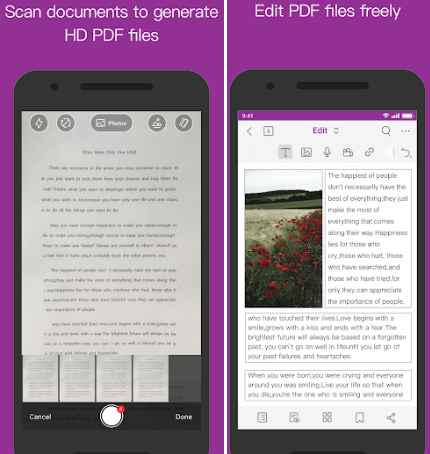
Foxit MobilePDF acts as more than just a PDF reader, and you can manage and share your PDF document on mobile and PC devices. While talking about its editing feature, it facilitates users to view, annotate, and edit. It allows editing text and facilitates modification of its styles, such as spacing, font, and indents. Besides editing, the Foxit MobilePDF editor offers you to search text within your PDF files, bookmark texts and scrolling, brightness, color adjustments, and lots more. All its features make it one of the best PDF editor apps for Android that you can try. However, if you need certification protection for your file, you must purchase it through the app. Download the Foxit MobilePDF for Android PDF Extra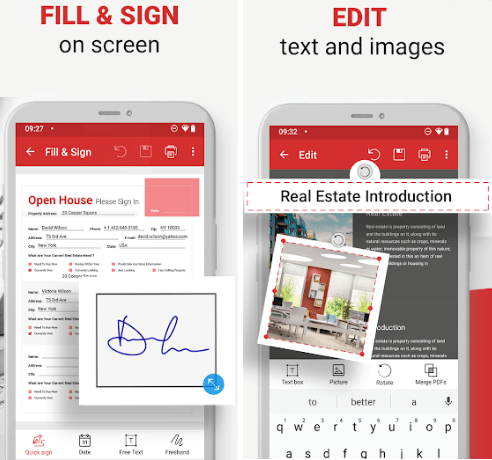
In PDF Extra app, you will get the entire feature that PDF users want in their app. The app facilitates viewing, editing, highlighting, and marking text by annotating and printing PDF files. As the name "extra" is added to this app, you will get some extra features that other PDF editor apps do not offer. Such features are text-to-speech and optimized reading mode. Besides all the above features, it lets you effortlessly add text, design, and signatures and convert images to PDF files. It also allows deleting content from PDFs. PDF Extra PDF editor tool gives a protection feature to your document by applying a password. In-app purchases, you will get features such as Camera scan to PDF, Edit PDF files, Convert PDF, organize pages in PDF, Merge PDFs, etc. Download PDF Extra for Android Adobe Acrobat Reader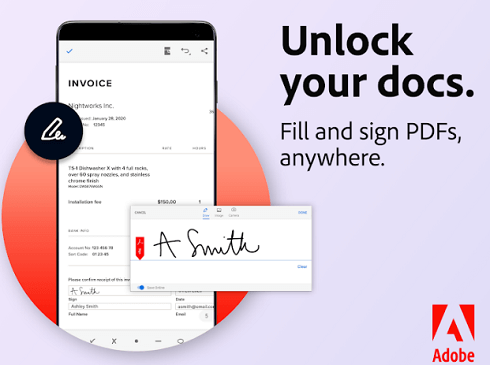
Adobe does not need any introduction; its Acrobat Reader is one of the trusted PDF management apps for Android that we can't skip from this PDF editor apps list. It is one of the best and most reliable PDF editor apps you can download and keep on your phone. The app allows you to edit text and images directly for PDF, fill out the forms and sign them. You can view, print, read, and annotate PDF documents other than these features effortlessly. Besides this, the app enables you to store and manage files easily using cloud platforms such as OneDrive, Dropbox, and Google Drive. Download Adobe Acrobat Reader for Android Adobe Fill and Sign: Easy PDF Form Filler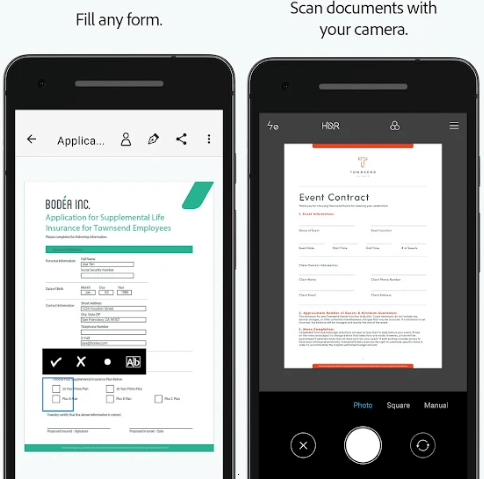
Adobe fill and sign are remarkably suggested while looking for fill forms, text fields, and edit PDF on Android. Using this app, you can quickly scan the forms, fills and edit them with text, and sign on them within just a few clicks. However, one of its limitations is that it offers fewer customization options and does not allow coloring customization. It is one of the popular apps to edit and fill PDFs on Android phones. Download Adobe Fill and Sign PDF editor for Android WPS Office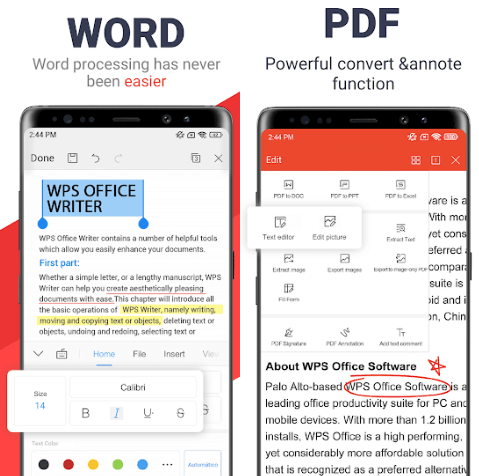
WPS Office is a free app for Android that manages all office documents, including PDF, Word doc, Excel, PowerPoint, etc. It is supported for viewing documents, scanning PDFs, editing slides, converting spreadsheets, and more. Using this WPS Office tool, you can convert and process office documents, PDFs, and images. It also converts all Office documents (Word, Text, Excel, Docs, and PowerPoint) to PDF documents. The app facilitates annotating PDFs, signing PDFs, splitting and merging, etc. Download the WPS Office app for Android OfficeSuite: Free Office + PDF Editor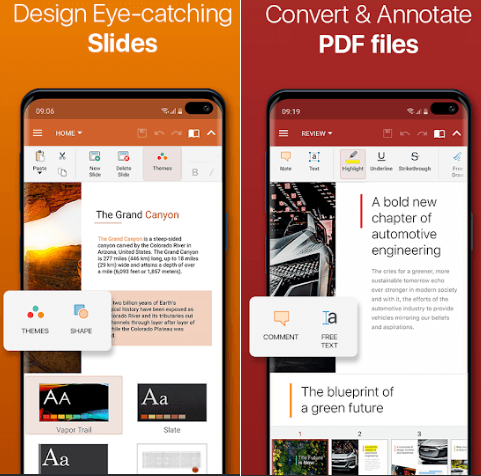
OfficeSuite PDF editor for Android is famous for its functionality to view and edit most office documents, including PDF, without any problems. The app also includes several other useful tools and features, such as an in-built file manager, chat client, etc. But note that its PDF editing features are limited, but it is sufficient for quick editing jobs on Android users. Also, you can link your Google Drive, OneDrive, Dropbox, or Box account to save your documents. Other features that you will find in this app are track changes, format painter, conditional formatting, formulas, etc. Download OfficeSuite PDF editor for Android Smallpdf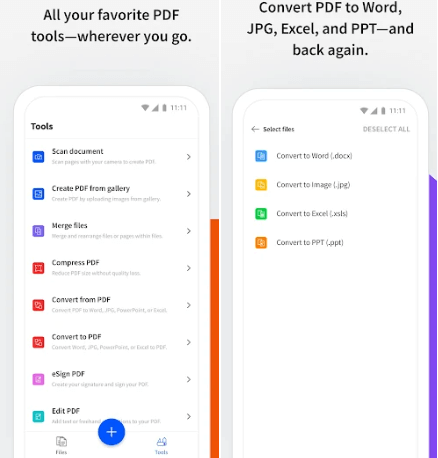
Smallpdf PDF editor and reader app is a full-featured all-in-one Android app to read and edit PDF and other office files. The features included in this app are allowed to edit PDF, compress PDF, convert PDF to Word, convert PPT to PDF, convert Word to PDF, convert JPG to PDF, convert Excel to PDF, rotate a PDF, delete pages from PDF, merge PDF files, and create a scanned PDF. Download Smallpdf for Android ezPDF ReaderThe ezPDF Reader app allows users to open PDF documents and annotate or fill out forms. It also contains other exciting features that the changes made on PDF files automatically synchronize to cloud backup services. One of the best parts of this PDF editor tool is its multimedia file accessing feature and GIFs embedded into PDF files. The limitation of this app is its single user accessing feature on the cloud, and it will create a problem if several users access it simultaneously. PDF Reader Pro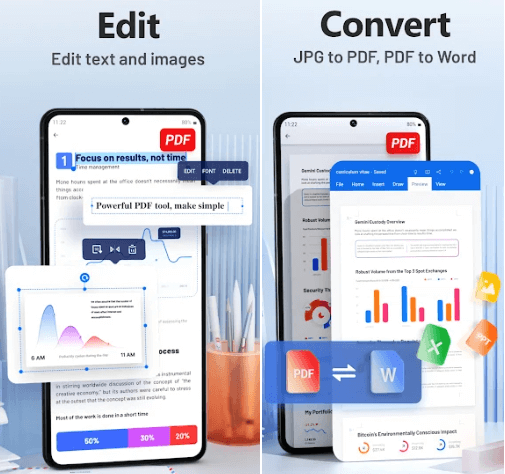
PDF Reader Pro is a full-featured PDF editing and converting app for Android without downloading multiple apps for different types of file formats. You will get all the feature that a PDF user want in their app, such as PDF Editor, PDF Converter, PDF Scanner, PDF Signature App, PDF Form filler, set password, Sync with Cloud, Add annotations, Merge PDF, Compress PDF, etc. In sort, PDF Reader Pro offers the exclusive features that you can get in a premium PDF editing app for an Android phone. Download PDF reader pro for Android iLovePDF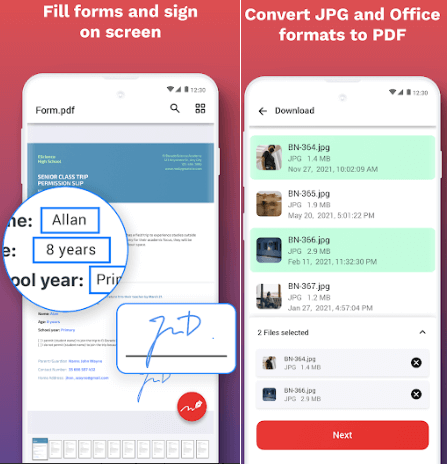
iLovePDF is an easy-to-use PDF editing and converting app for Android that helps document management in a single place. You can add a signature to your PDF documents and edit and fill out PDF forms using this app. It also offers the feature to read, merge PDF, convert, split PDF, annotate, PDF compressor, etc., in just a few seconds. You can also convert your photos into PDF format and scanned text into PDF with high accuracy. It also extracts images from PDF files and lots more. Download iLovePDF for Android |
 For Videos Join Our Youtube Channel: Join Now
For Videos Join Our Youtube Channel: Join Now
Feedback
- Send your Feedback to [email protected]
Help Others, Please Share










