Waze App for AndroidWaze is a free mobile navigation app that updates users about traffic alerts on their roads. Using Waze mobile app, you can know what is happening on the road. The app navigates users on the road and tells them about traffic, construction, crashes, roadblock, cops, and lots more in real-time. If the traffic is not good in your direction, the Waze app will change the primary route and search for a new way to save you time. 
Waze mobile app is designed for Android and iPhone both. The app displays a live map and adjusts a real-time route for you. The app also helps you to find the location of (cheap) gas stations on your way. Besides the above features, it also facilitates informing others of your estimated arrival time (ETA). The Waze navigation app is easy to use; you can find and set your destination. It calculates and displays the best route for you within a few seconds. By default, it shows the shortest route to your destination. Along with the quickest way, the app also offers all the possible alternatives to choose from. What is Waze?Waze is a real-time navigation app that provides traffic alerts and route guidance of your way. All the information on road maps and their real-time situations are supplied by it several users. Here, you will find traffic information such as the shortest route to your destination, traffic congestion, progress work on the road, accidents or hazards, and traffic police location. You can download the Waze application on your Android smartphone from Play Store. The app also monitors and indicates user movement and suggests route changes so you can reach your destination faster. You can trust this app by seeing millions of its downloads and good user ratings over the Play Store. Why use the Waze app?Why should you use the Waze app to navigate road maps, as Android's most popular Google Maps navigation is available? The Waze app includes a wide variety of features, which helps users to know various things on the way. Following are some features listed below:
Which one is better, Waze or Google Maps?As discussed above, the Waze navigation app is one of the alternatives to Google Maps. However, there is a slight difference between them. Google Maps primarily focuses on driving directions, walking routes, and transit information. However, the Waze app is focused on the driver to guide. As Google Maps include topographic data and 3D structure, Waze doesn't have such features. Instead, the Waze app depends on user-generated reports to display accurate information to the driver. It means while using Waze on your phone, you will get immediate alerts about the road situation, and also, you will get the shortest and faster route suggestions. Offers various featuresThe Waze app offers various features that help users to know traffic situations. You will get its navigation system and additional features when you download it on your smartphone. The app suggests turn-by-turn driving directions to the user via voice commands and alerts them about road accidents. Besides traffic conditions and direction, the Waze app lets users play songs and listen to podcasts without leaving its platform. The app updates ETA information in real-time so that you can let other people know about your expected arrival time. The users of Waze who contribute to traffic updates can also earn rewards for such jobs. Is Waze accurate?If you are driving using the Waze app, you will see many items on your device's screen. These items might indicate speed cameras on the road, roadblocks, accidents, traffic police, etc. With the help of all such information, you can avoid getting stuck and wasting your time. You can also choose another road map for your destination, as Waze suggests to you in real-time. Recommends route changesThe Waze app gives you correct information and suggests re-route to your destination, which helps you form unwanted traffic jams and road accidents. All such information is offered in real-time, given by Waze users travelling on the same route. However, it is suggested to avoid recommended road maps because sometimes you may end up on an unusual route suggestion on the map. It is good to follow the main roads. Supports Android AutoThe recent updates on Waze support Android Auto. You will surely love this feature if your car has an installed infotainment display system. It means you can connect Waze to your vehicle while travelling, making it easy to view road maps and other information offered by Waze on your car display. Stores an offline mapWaze is an online navigation application that saves offline a copy of your road map route. While using Waze, if for any reason you lose your internet connection, there will be a possibility to follow the path using an offline (copy) map to your destination. The interface could be better:While Waze provides many features to its user, there have some drawbacks. Its user interface is not user-friendly; some small icons are placed at different corners of the screen layout. Although the map is clear to read for users, trying to perform any action on screen sometimes takes time. Also, the app pop-ups ads when the car is not moving, which users find distracting. Is the Waze app free?Yes, the Waze application is free to download from the Play store and does not offer any paid versions. But the app contains ads in it, meaning users will see some pop-up ads while using it during a period when their car (or user phone) is not moving. Are there any alternatives?Waze is an excellent app for real-time traffic alerts, route information and suggestions, and other road information. But it contains ads that users may find annoying. Due to this, some people look for an alternative source; if you are also in this category, check out Google Maps, Petal Maps, Citymapper, and MAPS.ME applications. Should I download Waze?This Waze app offers various features and functionalities to know road information. If you are looking for a navigation app that also works offline, alerts you about real-time traffic updates, and allows you to connect with your car's infotainment system, you should download it. Some features include voice command alerts, a music playback system, Android Auto support, a carpool option, instant route changes if something happens on your route, and lots more. Pros of using Waze
Cons of using Waze
Download Waze Navigation and Live Traffic app from the Play Store Waze Carpool - Ride togetherWaze's other mobile app is Waze Carpool - Ride together, on which you can plan your rides and match the fellow commuters going your way. The app is easy to access, affordable, eco-friendly, and doing checkout is simple. 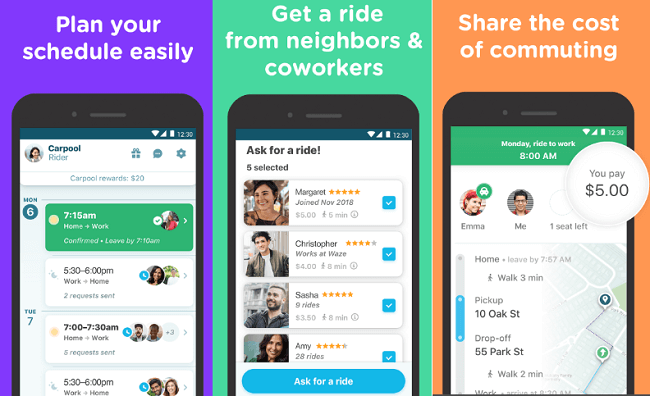
Why use Waze Carpool?Some of its feature and advantage of using it is as follow:
The Waze Carpool app is for drivers and riders only. If you are a driver and want to offer rides to riders, download the app and tap on the carpooling icon to get started. The Waze Carpool app works in the US, Mexico, Brazil, and Israel. However, you can download it on your device, and when their service is available in your area, they will notify you. Download the Waze Carpool app from Play Store.
Next TopicCars with Android Auto
|
 For Videos Join Our Youtube Channel: Join Now
For Videos Join Our Youtube Channel: Join Now
Feedback
- Send your Feedback to [email protected]
Help Others, Please Share









