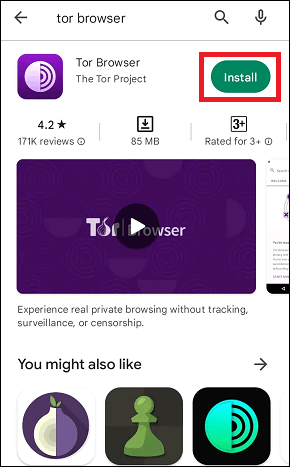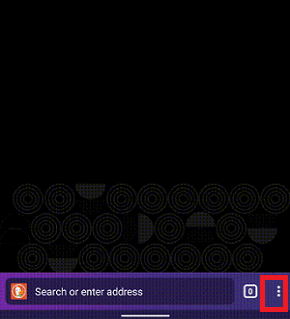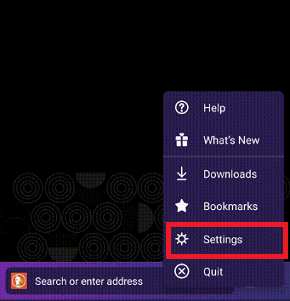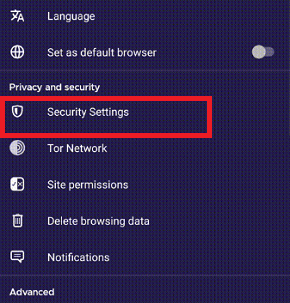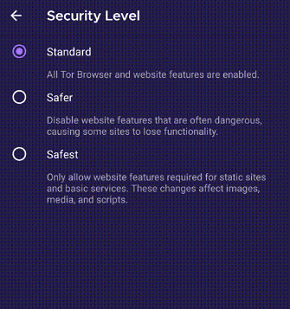Tor Browser for AndroidTor Browser for Android is the only official web browser developed under the Tor Project. It was initially released in 2008 for the public to use. The Tor Browser is a free browser offering total freedom to access online activity with complete user privacy. This browser isolates its users while they visit any website so that no third party and ads can follow them. One of the interesting facts is that it automatically clears all cookies from its browser when the user completes their task and closes the browser. 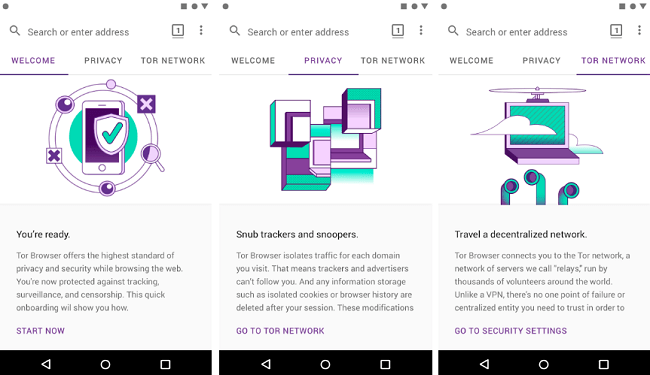
Other than Android, Tor Browser is also available for other operating systems such as Windows, macOS, and Linux. The Tor Browser protects its users against surveillance, tracking across websites, and censorship. Even Tor suggests not using any plugins to protect and keep your browsing safe, and also it blocks browser plugins such as QuickTime, RealPlayer, Flash, and others. Features of Tor Browser for AndroidTor Browser includes several features to give users strong privacy and a secure web platform. The following are the feature that it offers:
Block TrackersTor Browser keeps you isolated from each website you visit so that no third-party trackers and ad sellers can reach you. Also, all the cookies automatically get cleared when you are done with your task and closing the browser. Resist FingerprintingThe primary goal of the Tor Browser is to make its entire user look the same, making it challenging to fingerprint based on your browser and device information. Multi-Layered EncryptionWhen you use the Tor Browser on your Android phone or tablet, traffic passes over the Tor network, making it relayed and encrypted three times. The Tor network consists of thousands of volunteer-operated servers termed Tor relays. Defend Against SurveillanceThe Tor Browser prevents and defends anyone against watching your activities from knowing what websites you are accessing. Browser FreelyWith the help of the Tor Browser on your Android device, you can freely browse and access websites that your local Internet Service Provider may have blocked. It bypasses the locally blocked sites. Note that the Tor Project suggests not installing additional add-ons or plugins to Tor Browser. Adding other plugins may bypass Tor protection or may compromise your privacy. Download and install Tor Browser on your Android phoneThere are different sources to get Tor Browser on your Android phone, including Google Play Store, the Tor Project website, and F-Droid. Other than these three web sources, downloading Tor Browser for your Android device might be risky. So always try to download an app from a secure source. Download and install it from Play StoreTo download and install the Tor Browser app for Android phones or tablets, go through the steps mentioned below:
Install Tor Browser from the Tor Project websiteYou can also get Tor Browser on Android from its official website (https://www.torproject.org/download/#android). You can download its .apk file on your Android device and open it to install. To know more about .apk file installation on Android phones, look at the article on how to install APK on Android. Download and install Tor from the F-Droid repositoryIf you prefer downloading apps for the F-Droid website, you can also choose this source to download Tor Browser. You can also download the Tor Browser app from the F-Droid repository; here are the steps for it:
How to get connectedIf you live in an area or country where the Tor Browser is blocked, you can even configure Tor to connect it to the web. You need to connect to a bridge during its setup process. One of the other reasons why Tor is not connected is due to an incorrect device clock. Make sure that your device's clock is set correctly. Running Tor Browser on an Android phone for the first timeWhen you launch and run Tor Browser on your Android phone for the first time, you will see an option showing connect directly to the Tor network. Also, there has a settings icon to configure Tor Browser for your connection. ConnectIn most cases, tapping on the "Connect" button allows the browser to connect with the Tor network without any other configuration and settings. And you will see a change at the bottom of the screen indicating Tor's Browser connection progress report. 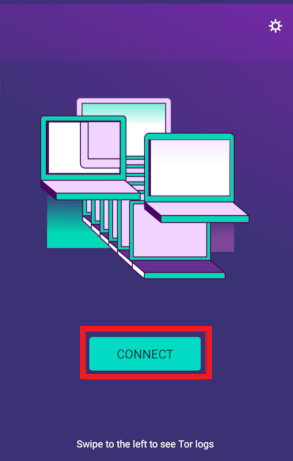
ConfigureIf you think that your connection is examined, you can choose the settings icon to configure your Tor network connection. It will take you through a series of configuration options. Its very beginning screen informs you about the status of the Tor network and gives you a chance to configure a Bridge via "Config Bridge'. You can opt for this option when you try, but it gets failed to connect with the Tor network, and no other solutions get worked. It will take you to the "Circumvention" screen, where you can configure a pluggable transport. 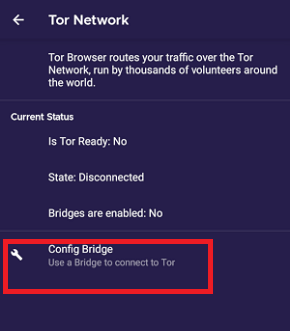
CircumventionIf your internet service provider or government blocks direct access to the Tor network for any reason, you can use a circumvention tool to bypass such block and prevention. These circumvention tools are known as "pluggable transports". Currently, this pluggable transports tool includes obfs4, meek, and snowflake. In the next screen, you can use either a built-in bridge or a custom bridge. To use a built-in bridge, enable the toggle button "Use a Bridge" and choose anyone from the pluggable transport option. 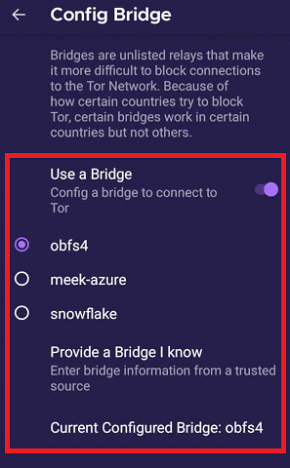
On the other hand, if you want to use a custom bridge, choose the option "Provide a Bridge I know' and provide a bridge address. Security settingsSetting up security for Tor Browser will disable some web features that can compromise your safety. Mobile version of Tor Browser offers three different security levels. You can choose any one of these security levels by following the given steps:
UPDATINGTor Project recommends keeping Tor Browser up to date at all times. It is because publishers regularly update it with new features, including security. Using an outdated version of this app might lead to serious security defects that can compromise your privacy and anonymity. There are two ways to update this application, either automatically or manually. Update Tor Browser for Android automaticallyTo update Tor Browser for Android automatically, we assumed that you already use the Google Play store on your Android phone. Launch the Play Store app on your Android phone and go to the "Apps' section. Now, search for the "Tor Browser' you have already installed on your device. Tap on it, and you will see an "Update" option. At last, tap on the "Update' button to update it. 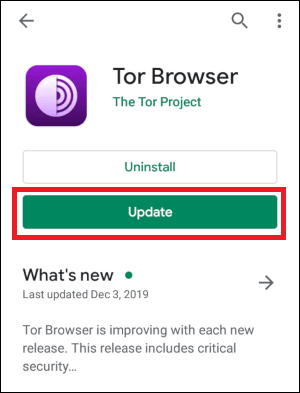
Update Tor Browser for Android manuallyTo update Tor Browser for Android manually, visit the Tor Project website (https://www.torproject.org/download/#android) and download the latest release of Tor Browser. Install the downloaded .apk file on your Android phone, and it will install over your old browser version. If this method goes fail to update the browser, then first uninstall the Tor Browser before reinstalling. Depending upon device settings, go to Settings > Apps management > App list, select the Tor Browser, and tap "Uninstall". After that, download the latest Tor Browser .apk file and install it again.
Next TopicHow to Cast to Roku from Android
|
 For Videos Join Our Youtube Channel: Join Now
For Videos Join Our Youtube Channel: Join Now
Feedback
- Send your Feedback to [email protected]
Help Others, Please Share