Best Free Download Manager for AndroidNowadays, everyone is connected to the web and performs many tasks, depending on their needs, like downloading files, documents, pictures, music, videos, etc. Using the best downloader manager for their device is important. You may have seen that downloading larger-size files (or media) without using the download manager on Android gets stuck at between 90% and 99% and sometimes fails. The phone browsers cannot download larger files and save battery. People frequently downloading media and other files must be careful about using the download manager for their Android smartphone. A good download manager app for Android gives full features that easily download different types of files from the internet. Using download manager apps for downloading files in Android offers standard speed compared to downloading simply from Android web browsers. This article illustrates some of Android smartphones and tablets' best free download managers. Top Best Free Download Manager apps for Android phoneSearching over Play Store for download manager apps for Android displays numerous results in front of you. Selection of the best one is quite a tedious task among all those results. We review several download manager apps and find some of the best Android apps. This list helps you find a download manager app for your Android device that fulfills your needs.
Advanced Download Manager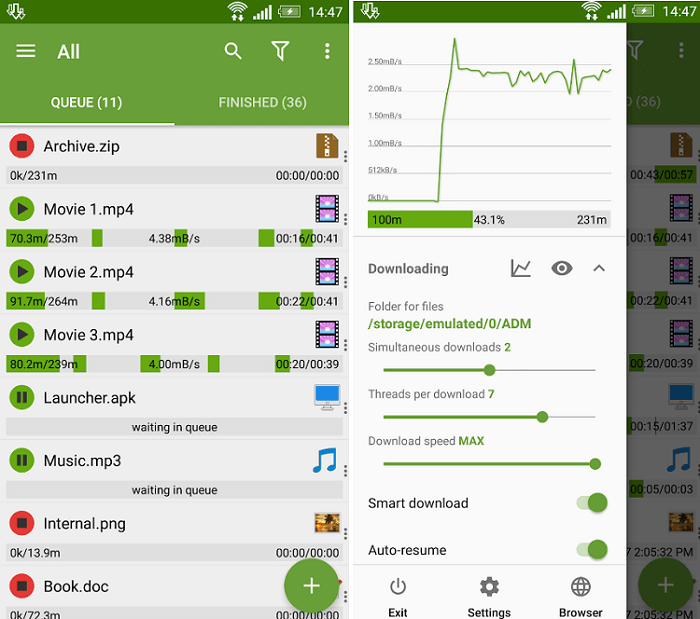
Advanced Download Manager is one of the popular download manager apps for Android. It automatically reads files, downloads links from a web browser, and starts downloading. You will get the best downloading experience using this Advanced Download Manager (ADM) that allows you to download even three files simultaneously and increases productivity. The app comes with an in-built web ADM browser that facilitates surfing anything for your download. Some of the features of the Advanced Download Manage app are speed management, support for SD cards, support for downloading larger-size files, bookmarks, etc. Everything in the app is user-friendly, and you can easily access it. Advanced Download Manager app for Android, almost support all major browsers such as Firefox, Chrome, Samsung browser, etc. Just add the files or paste the download links to download files. Some of the additional features that make it one of the best download managers for Android are showing download information such as file size, speed, time, resume download, downloading in the background, and download complete alert. Pros
Cons
Download the Advanced Download Manager from the Play Store. Loader Droid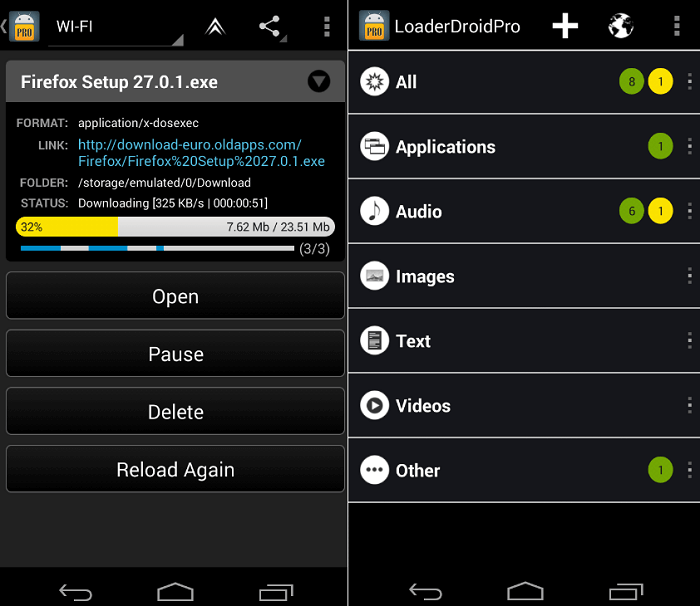
Loader Droid is one of the older download managers that still works nicely than the stock Android download manager. It makes your downloading speed faster by splitting the download into various parts. Loader Droid download manager also provides various other features like pause download, resume download, link replacement in case of link time out, later schedule download, and more. However, the app has not been updated over the Play Store we used for a long time, so try it at your own risk. The additional key features that the Loader Droid download manager provides are:
Pros
Cons
Download the Loader Droid from the Play Store Turbo Download Manager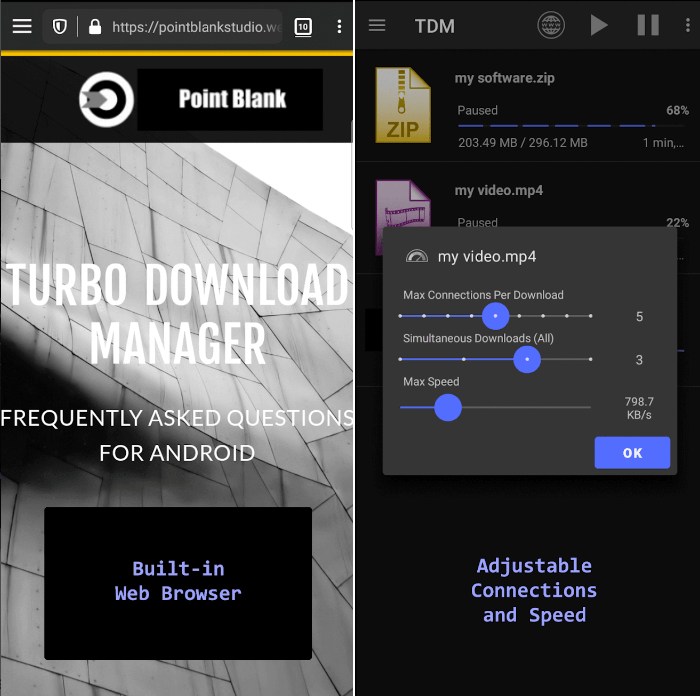
The primary goal of the Turbo Download Manager app is to provide a faster download speed. Like other Android download manager apps, the Turbo Download Manager has a built-in web browser to search content and download it straight to the SD card. The download manager uses multiple connections and boosts the file's download speed. It supports multiple file downloads having even larger sizes at the same time. Also, there is a feature to pause, resume, and recover download options. Some of its key features include:
Pros
Cons
Download Turbo Download Manager from the Play Store 1DM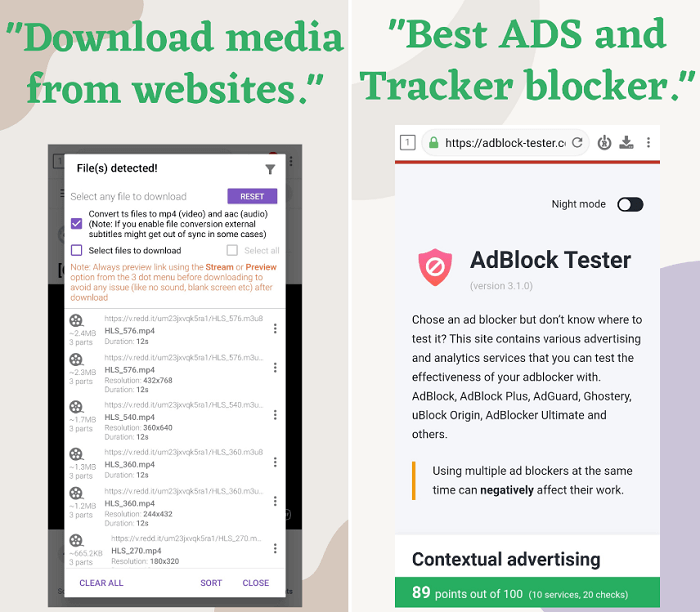
The popularity of the 1DM (formerly IDM) download manager app can be predicted by viewing its 10 million+ downloads over the Google Play Store. It also supports direct torrent to download, which is a good option for torrent users (legally). 1DM comes with a full-features download manager offering five simultaneous downloads, pause and resume, the ability to boost download speed and more. 1DM comes with ads support, but there is a feature to block all ads and unnecessary popups on the download page. However, it displays occasional ads in the app from 1DM itself. If you don't like the ads' appearance, prefer to use the 1DM+ app version separately for an ad-free experience. Key features included in the 1DM download manager app are:
Pros
Cons
Download the 1DM download manager from the Play Store Download Manager for Android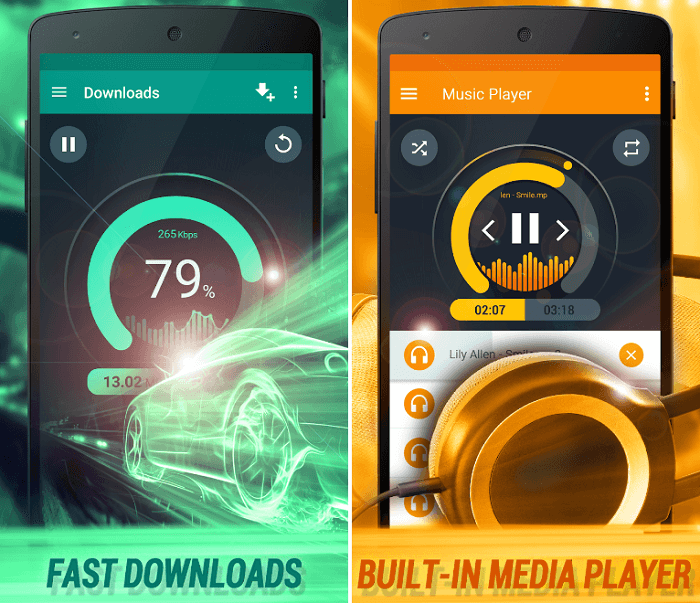
The Download Manager for Android app speeds up the downloading up to three times than normal downloading over browsing. Download the videos and bookmark the web pages for later. It also provides the option to search, share videos, access trending videos, status videos, etc.. Using this, you can download all types of files, including APK, RAR, ZIP, DOC, XLS, MP3, MP4, and others. Some additional features it offers are chatting with friends, online shopping, and participating in other activities. The key features of Download Manager for Android are:
Download the Download Manager for Android from the Play Store Download Accelerator Manager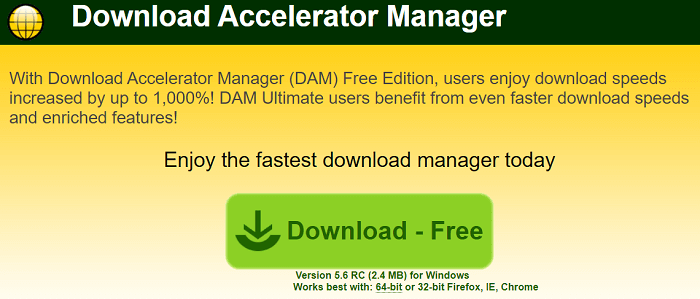
Download Accelerator Manager is one of the best download managers for Android devices that helps you download files quickly. It has a clean and straightforward user interface, making it easy to use and navigate. The app notifies you about the download with the progress bar. Key features of Download Accelerator Manager are:
Download the Download Accelerator Manager Free Download Manager - FDM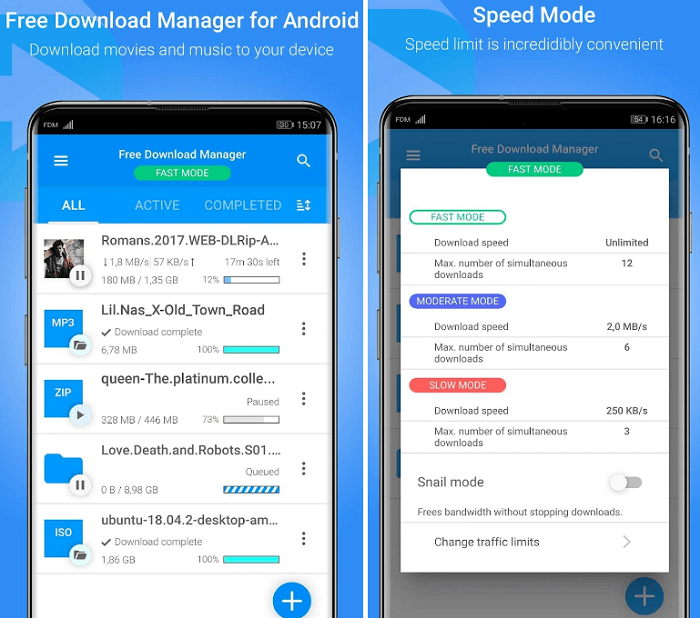
Free Download Manager app for Android lets you download larger files, music, videos, etc., from the web faster (up to 10 times) than a simple browser. The app supports the ability to download multiple files simultaneously. FDM downloader facilitates the control of download priorities, adjusting bandwidth usage, and resuming broken downloads. You may choose fast, moderate, and slow downloading modes. On this basis, the app restricts the maximum download speeds. The Free Download Manager app supports the torrent feature that directly downloads or allows you to add torrent files to download manually. You may also use its built-in web browser to download by pasting the link on the download page. The key features of the Free Download Manager app include:
Pros
Cons
Download Free Download Manager from the Play Store Download Accelerator Plus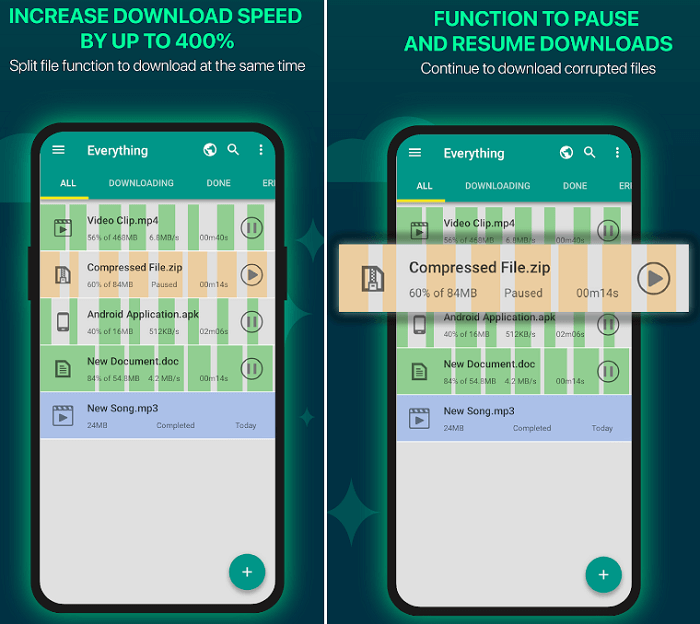
Download Accelerator Plus is another excellent Android phone and tablet download manager that boosts the downloading speed. It has a built-in browser feature and supports multiple files downloading straight to an SD card. There is an auto-resume feature to reenable the interrupted downloads. If you have difficulty playing video or music online, download and play them offline. The Download Accelerator Plus app also allows you to back up all your downloads to your Google Drive account. You can set the maximum content download speed in the app settings section. This Android download manager app is free to use but contains ads. You may choose an in-app purchase version for an ad-free experience and advanced features like scheduled downloads. The key features of Download Accelerator Plus app include:
Cons
Download the Download Accelerator Plus from the Play Store FAQS on Best Free Download Manager apps for AndroidWhich is the best download manager app for Android? This article illustrated the popular and best download manager for Android. Check out their features, pros, and cons, and then choose the download manager app for Android as per your need. Is using the download manager app for Android phones and tablets safe? Using a third-party download manager app for your Android device is safe. But make sure you are using the Play Store or any trusted source or publisher (developer) to install. Can download managers automatically catch downloads from Chrome browser on Android? Not all third-party download manager apps automatically catch download links or content from Chrome or any other browser, but some apps offer this feature on an Android device.
Next TopicFree Wi-Fi Calling Apps for Android
|
 For Videos Join Our Youtube Channel: Join Now
For Videos Join Our Youtube Channel: Join Now
Feedback
- Send your Feedback to [email protected]
Help Others, Please Share









