Android Tutorial
Android Widgets
Activity and Intents
Android Fragments
Android Menu
Android Service
Android AlarmManager
Android Storage
Android SQLite
XML and JSON
Android Multimedia
Android Speech
Android Telephony
Android Device
Camera Tutorial
Sensor Tutorial
Android Graphics
Android Animation
Android Web Service
Google Map
Adding Ads
Android Examples
Android Social
Android Versions
Android Misc
Android MCQ
Android Interview
Android Quiz
Android Linkify ExampleThe Linkify class is used to create the links from the TextView or the Spannable. It converts the text and regular expression to the clickable links on the basis of the pattern match of text value and the regex. The Linkify class creates the links for web URL, email address, phone number, and map address by using pattern. Android clickable links can be created by two different ways: 1. Using layout (.xml) file: it uses autoLink attribute with the specified type. 2. Using Java class: it uses the addlLinks() method with specified types of Linkify class. Android Linkify ExampleIn this example, we will create links for the web URL, email address and phone number. Create an activity_main.xml file in layout directory and add the following code. activity_main.xmlCreate a custom layout myList.xml file and add the following code. In this layout, we use autoLink attribute with the web, email, and phone property. myList.xmlCreate an adapter class MyListActivity.java and extends ArrayAdapter<> with the following code. MyListActivity.javaFinally, in the MainActivity.java class, set the adapter instance to ListView. MianActivity.javaOutput: 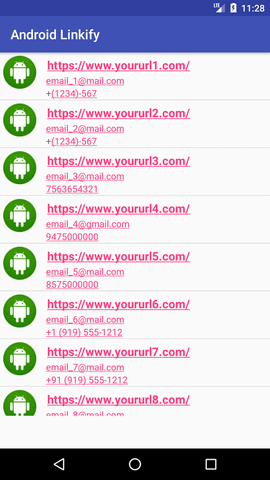 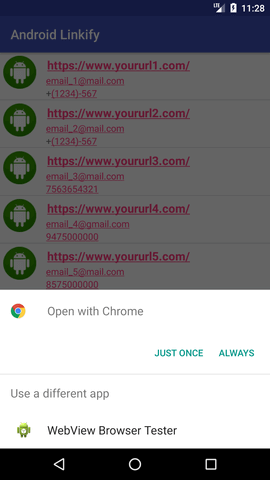

Next TopicIntro Slider
|
 For Videos Join Our Youtube Channel: Join Now
For Videos Join Our Youtube Channel: Join Now
Feedback
- Send your Feedback to [email protected]
Help Others, Please Share









