Best Swipe Keyboards for AndroidSwipe keyboards are those keyboards that allow you to type text by swiping your finger over the keyboard. Typing in such a way keeps your finger tired-free. People who write or type several texts, mainly over Android phones, prefer a swipe keyboard. If you spend most of your time typing texts over your Android phone, like tweeting and texting messages to your friend, you may prefer to swipe to type. As we all know that all Android phones or tablets come with an on-screen keyboard function; instead, you can install a third-party swipe keyboard. Installing or using a swipe keyboard on your Android device makes typing easier. There are several keyboards available on Google Play Store for Android devices, but not all offer free access to most of their features, and you have to pay some amount for the paid keyboard to access their full features. This article illustrates some of the best swipe keyboards for Android phones that you will like. Note: Several swipe keyboard apps are available on the Play Store to download and use. But, before installing any of the suck apps on your Android device, first of all, check the minimum system requirement and system compatibility.Best Swipe Keyboards for Android phoneThere are several swipe keyboards available on Google Play Store for Android devices. Some of the best swipe keyboards for Android devices are listed below:
Gboard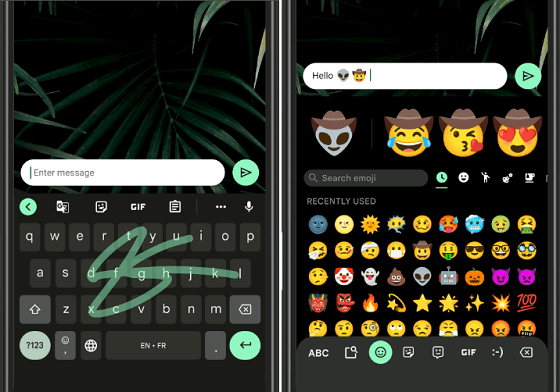
Gboard is one of the popular keyboard apps for Android phone that effectively work as a swipe keyboard. People who want to use the latest keyboard can choose Gboard, which supports Google Search, emojis, and GIFs. It also includes plenty of settings options and a menu to activate its various features. For example, Google translates, Voice typing, Settings, Theme, etc. The best this is that the app is free to use and never asks to pay. It also lets you sync your dictionary to your Google account, which helps to suggest text correction. What people like
What do people not like
Download Gboard from Play Store Chrooma Keyboard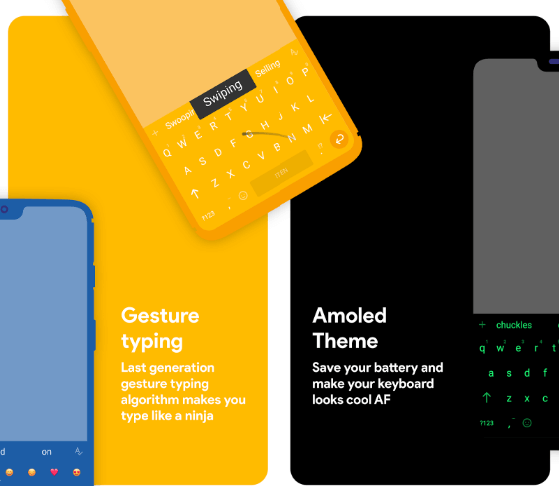
Chrooma Keyboard is one the attractive keyboard allowing you to change the background color, including the keypad appearance on screen. It also allows adjusting font, font size, and default language to type. The keyboard has built-in artificial intelligence that changes its color according to the application you are using. While typing text, it also shows multiple suggestions of words. Chrooma's pro version offers more features, including a grammar and spelling checker. You can also see the app's suggestions by tapping the icon at the upper-right corner of the keyboard. What people like
What do people not like
Download the Chrooma keyboard from the Play Store Swiftkey Keyboard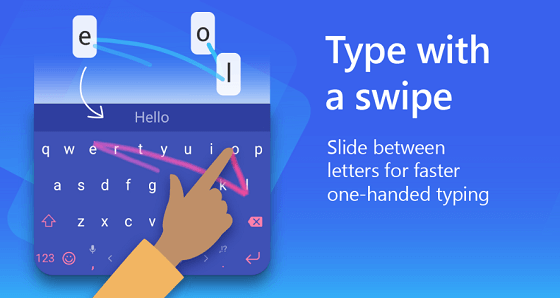
The Swiftkey keyboard is another excellent swipe keyboard for Android phones that can replace your default keyboard. This keyboard is from Microsoft that offers several features to its user. It also contributes to changing the keyboard's appearance from the Settings menu to get started. You can change the theme color, key layout, etc., as you wish. It also includes autocorrecting spelling, which helps people to write mistakes-free while typing. The app offers you to type text in around 300 different languages. But, to access its full feature, you have to pay to use its pro version. The Pro version included typing speed analysis and more theme options. What people like
What do people not like
Download the Swiftkey keyboard from the Play Store Fleksy keyboard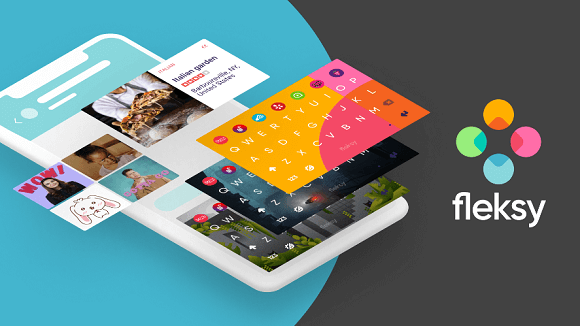
Fleksy keyboard is another popular swipe keyboard for Android offering thousands of GIFs and animated stickers to express your emotions. You can determine its popularity by seeing more than five million downloads from the play store. This keyboard app supports more than 80 languages to type. Using the Fleksy keyboard, you can quickly type your text by swiping over it. One of its advanced features is the auto-correction function, which suggests the correct text to enter. While typing, Fleksy keyboard recommends various emojis and stickers that make conversations more interesting. One of the exciting parts of this app is it lets you create your theme, including numerous in-built themes. With Fleksy, you can quickly type and edit everything, swipe left to delete a word, or swipe right to add a space between your texts. Type anything without worrying about the spelling because of its auto-correction feature. Download and use this keyboard to explore its features. Download Fleksy keyboard from the Play Store Ginger Keyboard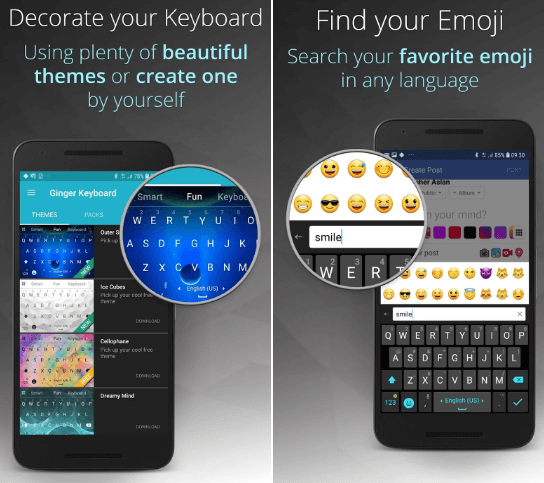
The Ginger swipe keyboard lets you customize your keyboard. This keyboard app offers numerous themes and languages to choose from. Similar to other swipe keyboards, it also allows one to type emojis, GIFs, and stickers to express and make the conversation more exciting. One of its advanced features included grammar checking that helps to write short or long passages error-free. The Ginger keyboard also helps send a quality text with word and emoji suggestions and sentence improvement. What people like
What do people not like
Download Ginger keyboard from the Play Store Xploree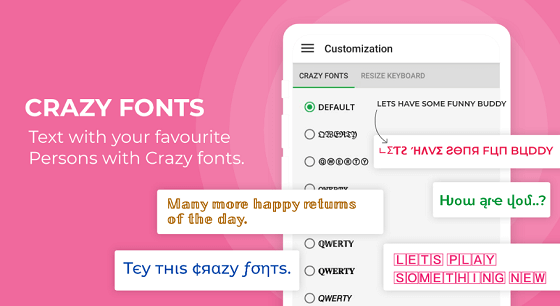
Xploree is an AI-enabled keyboard that facilitates multilingual typing using swipe gestures. It is a full-feature swipe keyboard containing several themes, GIFs, stickers, and emojis. One of its unique features includes picture effects that allow creating your carton photos and personalized picture to send. It supports 27 Indic languages, including Hindi, Bengali, Tamil, Telugu, Urdu, etc., and English. You can type in any Indian language you prefer using an English keyboard. The keyboard also facilitates the translation of the text from one language to another by swiping left to right on the space key. There has a practical auto-correct feature, and artificial intelligence suggests and predicts the text you type. Download the Xploree keyboard from the Play Store Grammarly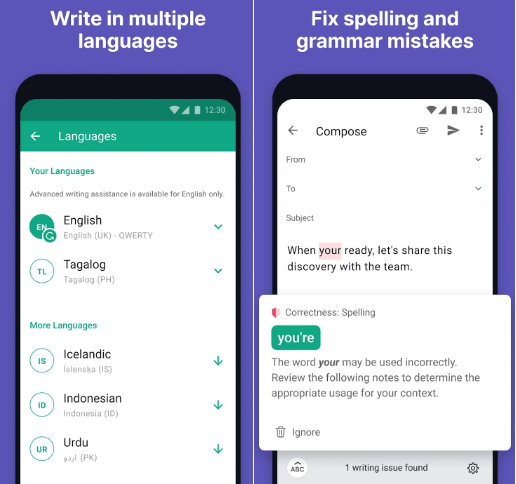
Grammarly is a keyboard app that keeps you away from a mistake while writing. It is an excellent application to improve your writing skill. Suppose you want to write error-free and avoid making grammar mistakes while writing critical emails on your phone. Grammarly helps all you need, and this keyboard app acts in real-time to check grammar and spelling. Download Grammarly Keyboard from Play Store |
 For Videos Join Our Youtube Channel: Join Now
For Videos Join Our Youtube Channel: Join Now
Feedback
- Send your Feedback to [email protected]
Help Others, Please Share










