Video player for AndroidNowadays, watching videos has become one of the primary sources to get entertained. In the early days, we mostly tried to convert high-quality videos into a low-quality format to watch them on our mobile devices. However, in today's era, every modern smartphone comes with a video player. Since Android is an open-source, apps marketplace try to replace the stock video players apps with any of the other best video player apps. Still, if you are searching for the best video player app for your Android device, this article definitely helps you. Lots of video players play the most popular video codes without any trouble. So, let's see some of the best video player apps for Android devices that take your video watching experience to the next level. Best video player apps for Android device
VLC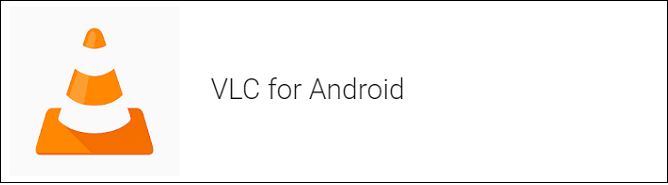
VLC media player is a free video player app that quickly made its name as one of the best video player apps. Using a VLC media player, you can enjoy both video and audio files. There is a unique feature that can stream videos if you have a proper URL. It includes adaptive streaming, media library organization, network streaming support, subtitle support, and lots more. There is a feature that allows playing multi-track audios and controlling the volume based on gestures. Features
Download the VLC video player app for Android. PlayerXtreme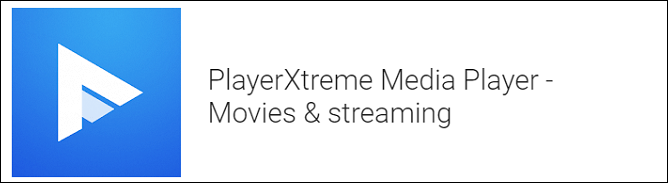
PlayerXtreme video player is initially developed for iOS devices, and later on, it also jumps towards Android devices. Its services are very friendly and offer an all-round media player for Android with lots of features and options. PlayerXtreme video player supports 40+ file formats and subtitles. It also supports Chromecast, which lets you view media casts over your smart TV. In addition, it contains a quality of playback features, including frame-by-frame video playback, control playback speed, audio, and subtitle offset. Features
Download the PlayerXtreme app for Android. Video Player All Format (XPlayer)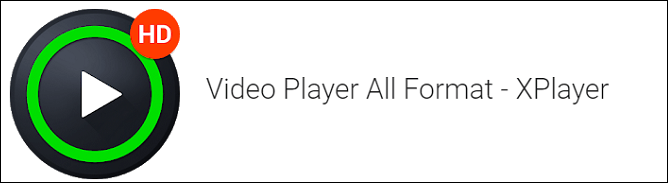
Video Player All Format is also known as XPlayer, one of the best master video player tools for Android devices. It is a highly rated video player for Android that you can download from Google Play Store. The app supports various video formats, including 4K videos, ultra video files, and lots more. It keeps all your videos safe in your private folder. You can play an HD video over both smartphones and tablets. XPlayer provides features like a privacy folder, night mode and doesn't display any banners ads. Its brightness, volume, and playing progress are even easy to control. You can view the videos in list and grid format, and it allows shorting them by name, size, and date. Features
Download the Video Player All Format player app from Google Play Store. KMPlayer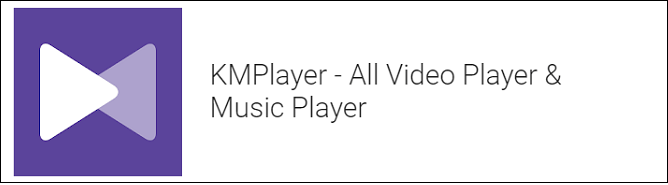
KMPlayer is also in the line of favorable video player apps for Android smartphone and tablet. The app supports a wide range of video and audio format files. It is a perfect playback tool that can play different types of subtitles and videos. It has a one-finger gesture volume control, playback speed, and brightness controls. It also added some new functions, including video zoom and move, quick button, playlist setting, etc. Features
Download the KMPlayer for Android. MX Player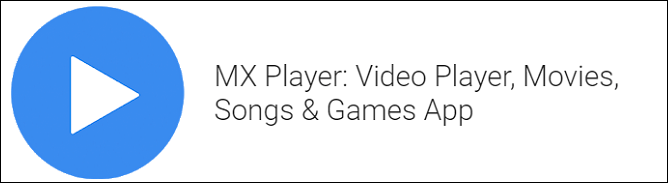
MX Player supports almost all different videos and audio file formats without any difficulty. The app provided a smooth and easy to use user-interface. This video player offers tons of features, including scroll forward and backward, support subtitles, gesture controls such as easily zoom in/out by pinching and swiping across the screen. It also includes an additional feature that supports multi-code decoding. Some of its additional plugins provide extra functionalities. Features
Download the MX Player for Android. FX Player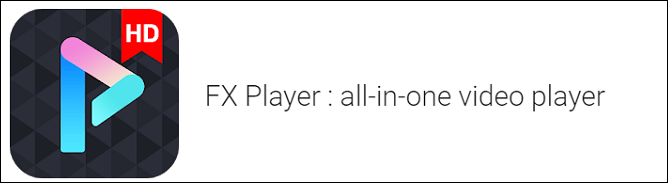
FX Player supports a wide range of videos and can even play HD videos, including 1080p and 4K video formats. The app also supports subtitles, screen mirroring, hardware acceleration, popup player, multi-track audio, etc. There is also a feature using which you can easily resize the video playing screen and access it. In addition, it allows you to watch videos on a floating popup screen, and simultaneously, you can access other apps. Features
Download the FX Player for Android. Archos Video Player
Archos is another popular and widely used video player for Android devices. It supports various video formats such as MP4, FLV, AVI, MKV, WMV, etc. it also supports different subtitle file types such as SUB, SRT, SMI, ASS, and lots more. The other advanced features supported by this app are NAS and server support, external USB storage support, and many more. The app gives facility to retrieve movies and show detail and poster art automatically. It provides a relatively modern interface with simple controls. Download the Archos video player for Android. BSPlayer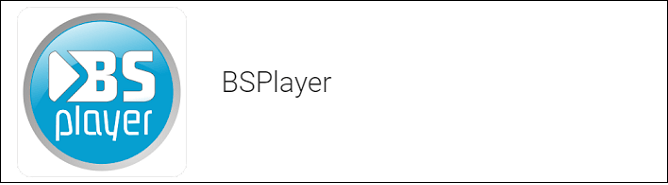
BSPlayer is a solid video player for Android devices containing various features. It includes hardware-accelerated video playback, which boosts the device's speed and reduces battery consumption. This video player app supports most of the media files formats (audio and video player), subtitles, built-in subtitles, multiple audio streams, and various playback modes. In addition, the app facilitates a multitasking feature that "pops out" and allows videos to be viewed in a window above the other apps. BSPlayer app also allows playing files from compressed formats. However, its free version contains ads. Download the BSPlayer for Android. Kodi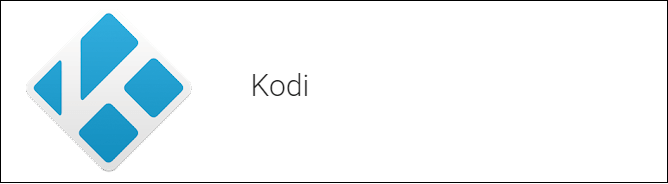
Kodi is an open-source and high-quality video player for Android, which is also known as XBMC. Kodi video player turns your device into a portable hub that accesses your local stored content and streams video from network storage and the Internet. Kodi is a powerful media center app with a large number of developers and user communities. Features
Download the Kodi video player for Android. Plex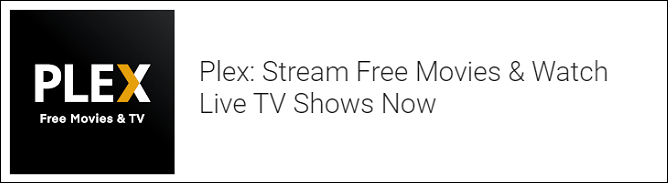
Plex is a slightly different video player as compared to other video players. It allows you to set an external server if you have less storage space for your videos on the phone. For example, if you have numerous videos and only 32GB of space in your phone, Plex gives you a facility to set up a server on your computer, and it will stream video content from your computer to your smartphone. Thus, it solves the problem of less storage space in your phone. The cost of this app is $4.99, but its service is free, and it gives an option to unlock all the Plex Pass features at a $4.99 per month subscription. Download the Plex video player. nPlayer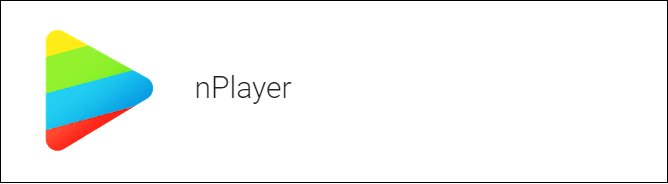
nPlayer is also a popular video player app for Android devices. It supports a wide range of video and audio format files to play without converting efforts. You don't need to convert the video files to MP4 to play them on your mobile phones, making it one of the unique video players. It also facilitates streaming video content from remote devices. You can easily access control functions such as volume and brightness control, adjust playback positions, and adjust the font size and location of a subtitle. Features
Download the nPlayer video player app. LocalCast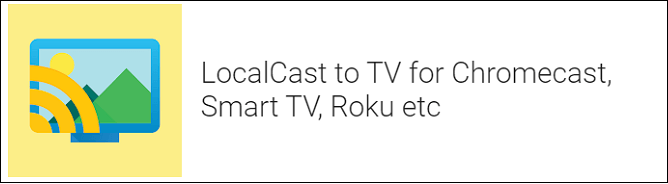
LocalCast is a competitor of AllCast video player which performs most of the functions similar to AllCast. It streams videos, music, and photo content from your device to a Fire TV, Chromecast, Roku, Apple TV, or Fire Stick. In addition, the app allows you to stream content from the local storage of their phone and cloud storage such as Dropbox, Google Drive. LocalCast video player app works on most DLNA compliant devices as well as streams SMB file sharing. The app is free to use; however, a feature like local media search is available in its pro version in-app purchase. Download the LocalCast video player. Xender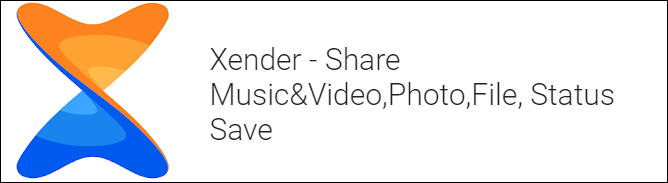
Xender app is a combination of both video player as well as file transfer. It provides a facility to share movies and music with people without using mobile data. Along with file sharing, it plays music and movies without any difficulty. However, you cannot find any advanced viewing or playback controls like other dedicated video player apps. Therefore, the app is suitable for those users who want to share media with their friends and listen or watch to that media. Features
Download the Xender app for Android. |
 For Videos Join Our Youtube Channel: Join Now
For Videos Join Our Youtube Channel: Join Now
Feedback
- Send your Feedback to [email protected]
Help Others, Please Share









