What Version of Android Do I Have?Are you trying to find out the Android operating system version on which your Android device is running? There are different ways to check an Android device's version. You may use a third-party app on your device to display the device OS version or show your device's other included features. You can also directly check the Android version from the device Settings itself. However, Android updating its OS regularly and allows devices to update to the latest supported version. But if your device is a couple of years old, you may not be able to update it. As Google develops the Android operating system, each Android device (phone and tablet) manufacturer customized it accordingly. The Android version starts from Android 1.0, but they don't give any codename to it. However, Android gives codename for the OS version from Android 1.5, called Cupcake, and now its current version is Android 11 (at the time of writing the article). Here is the current list of Android operating system versions:
To check the version of Android which is currently running on your device, follow the below steps:
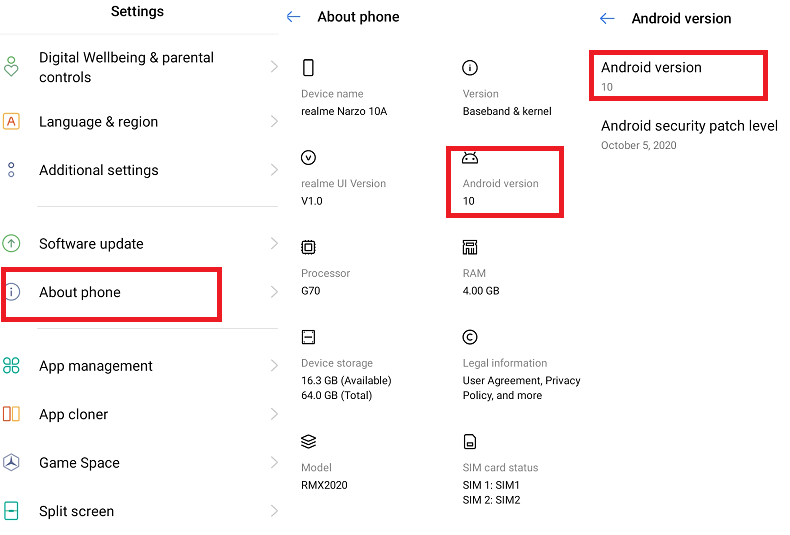
Under version number, you will see the device version but not its code name. For example, it shows the Android version as "6.0" instead of "Android 6.0 Marshmallow". Some Android device has different settings to know their Android OS version, for such device look at the below process:
Information about the Android version is not only important for you. Apart from this, your device name, manufacturer, and carrier's information is also important, which affects your device's software. Including the above information, the Linux "Kernel version" and the newly added "Android security patch level" information are also important for the device. The device "Build Number" and "Kernel Version" give the information about the exact build and date of manufacture of your Android device and its Linux kernel version. This information helps you to know whether your Android device contains the latest security patches. Google added a feature of "Android security patch level" in Android 6.0 Marshmallow. |
 For Videos Join Our Youtube Channel: Join Now
For Videos Join Our Youtube Channel: Join Now
Feedback
- Send your Feedback to [email protected]
Help Others, Please Share










