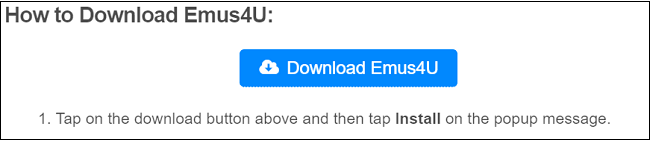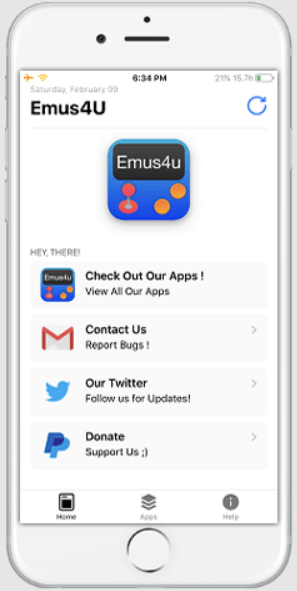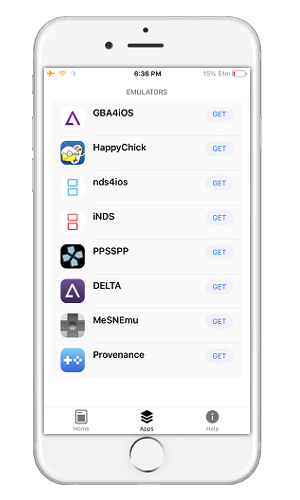Emus4u for Android & iPhoneDo you wish to install unofficial apps on Android and iPhone without jailbreaking them and maintain a device warranty? The option is to use the Emus4u app on your device. Emus4u is a third-party app that creates several possibilities for Android and iOS. This article illustrates what Emus4u is, how to install Emus4u on Android and iPhone, and lots more about the Emus4u app. What is Emus4u?Emus4u is a mobile application installer that allows you to download and install games and applications free of cost on your devices. Emus4u app store contains thousands of apps and games for Android and iPhone that are available at Play Store (for Android) and iTunes (for Apple) and even the apps that are not available at official app stores. If you have found any favorite app that suddenly disappeared from the play store or iTunes, try to search it over the Emus4u app to download it. You can use the Emus4u app on your Android and iPhone smartphones, and this app lets you download even unauthorized apps on your phone without Jailbreaking your device. Features of the Emus4u appEmus4u app offers several features in its program and to use, but we have listed some of the best features below:
How to install the Emus4u app on an Android phoneFollow the below-mentioned steps to download and install the Emus4u app for Android phones.
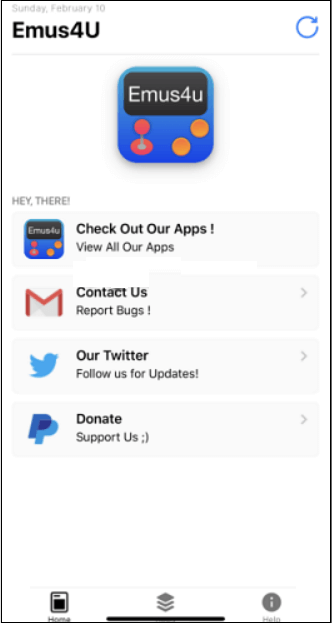
How to install the Emus4u app on iOS (iPhone)
How to Use Emus4U AppIt is simple to use the Emus4u app on your phone. Just follow the below-given steps:
Troubleshooting Guide:You might be found some bugs in the Emus4u app while using it. Here, we have discussed two common bugs in it, i.e., "White/Black Screen error" and "Untrusted Developer error on Emus4u": White/Blank Screen Error:
Fix the Untrusted Developer error on the Emus4u app
How to Delete Emus4U app on iPhone
Frequently Asked QuestionsWhat is Emus4u? Emus4u is a third-party app installer for iPhone/iPad that facilitates the installation of unofficial or modified apps and games on your iOS devices that you do not find in the App Store. Installing the Emus4u app installer doesn't require jailbreaking of your device. Will Installing Emus4u void my warranty? Installing the Emus4u app installer doesn't void any warranty on your device, and even it does not ask for any permission to break device security. But some of the other Cydia tweaks apps change the device performance, which causes the void of the warranty of your device. Is the Emus4U app safe? Downloading and running the Emus4u app is 100% safe on your iOS device. The developer thoroughly tested it before being released publicly, and it doesn't contain anything like viruses, malware, or others that harm your device or data. App developer uses SSL encryption technology to secure your device and data. Will updates be available for Emus4u? Yes, whenever new updates are done in the Emus4u app, you will receive a notification to update your Emus4u to the latest version. Benefits of TWEAKED/MODDED Apps Most of the time tweaked (twisted) or modified apps offer much better features than the original apps. Also, tweaked apps are available for free of cost to use. These are the main advantages of modified apps:
Disadvantages of TWEAKED/MODDED Apps The main downside of using twist/modified apps has potentially been malware or virus attached, and it is because they are tweaked by not proven developers and sometimes hackers. |
 For Videos Join Our Youtube Channel: Join Now
For Videos Join Our Youtube Channel: Join Now
Feedback
- Send your Feedback to [email protected]
Help Others, Please Share