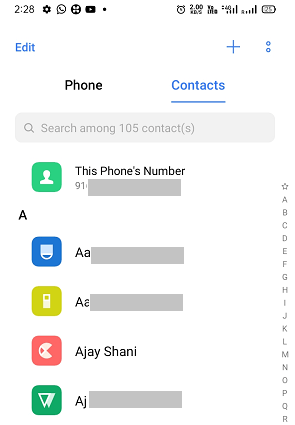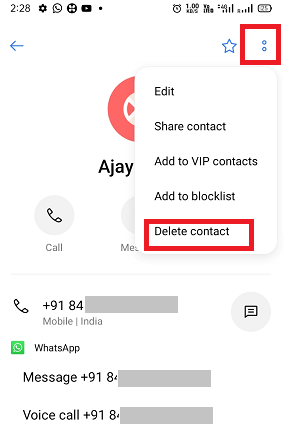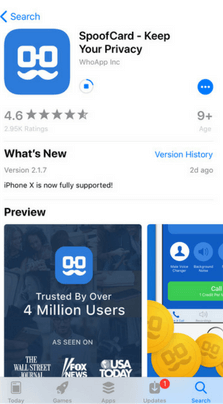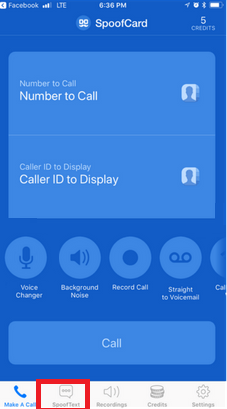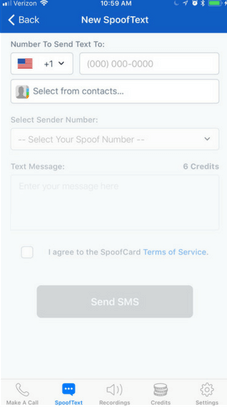How Do You Know If Someone Blocked Your Number on Android?The call blocking feature of Android smartphones is useful to prevent all such spammer or telemarketing calls that disturb most of the time. However, some people also use this feature to block friends and other contacts for any reason. There may also be possible that someone even uses this feature to block your number on Android to avoid your phone call or maybe accidentally added to the block list. What happens if someone blocks your phone number, and how do you know someone has blocked your number on an Android phone? In this article, you will know all such answers and how to contact even someone who blocked your number. 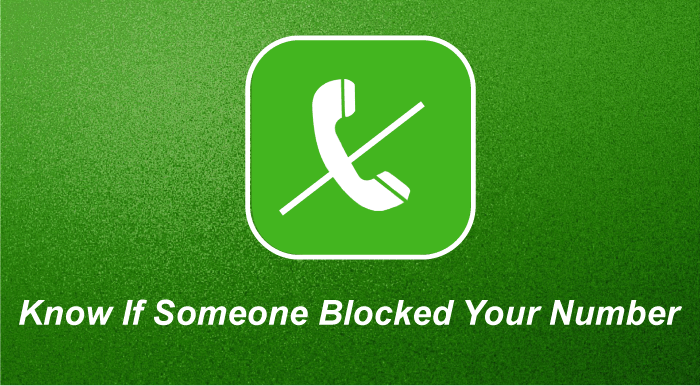
If you are trying to reach your friend or contacts via phone call or text messages, but you can't, there might be possible that they have blocked your phone number. But you can't surely say that he has blocked your number without asking that person. However, there can be many other reasons why your phone call may not be reaching them. There might be no network on the recipient's phone, or who else is he talking to the phone at that time. But if your text messages are not reaching them and your phone call goes directly to voicemail, it may be possible they blocked your number. The only trusted way to know and make sure that you have blocked on someone's phone is by asking them directly about it. But how it could be possible as your call and text messages can't deliver there. You can contact any such person who is known to that person, and he will inform you by calling on his phone about this matter. But doing so is not accessible to everyone. Below we are mentioned one of the easiest ways for Android users to know if someone blocked their number on Android. How to know if someone blocked you on Android Phone or TabletBefore you start, you should ensure that your phone calls and text messages aren't delivered to that person. If this happens continuously, there might be possible that your number is blocked. Without asking that person whether you are blocked or not, you can try the below-given steps for your satisfaction. You can delete the person's number from your contacts and see again whether the number reappears as a suggested contact or not. If the number appears, which means you are not blocked.
If the deleted person's name appears as suggested contact, that means you are not blocked in their phone. If the person's name (or number) you deleted doesn't appear as suggested contact, it may be possible that you are blocked on their phone. Once you are sure that you are not blocked on his phone, don't forget to add his contact information to your phone. What can you do if someone blocks your phone number?If someone has blocked your number on an Android or iPhone, you can't do anything to remove it directly from your phone. But still, for your satisfaction, you can check whether the recipient isn't call-diverted or switched off or blocked you. You may use the below tricks:
How do you know when someone blocked your number on Android?If your number gets blocked on someone's number, there is no such notification you will receive. You will only hear one single phone ring before your call is diverted to voicemail. The unusual ring pattern does not mean that your number is blocked. There may be chances that he is talking to someone else at the same time as you are calling, or his phone is switched off or maybe send the call directly to voicemail. What happens when you send a text message to a person who blocked your number on Android?First, when you try to send a text message to a phone number where you are blocked, the message can't deliver there. You don't also see the "delivered" or "sent" note. On the receiver end, the receiver won't see anything. As concerned as phone calls, the blocked call is diverted to voicemail. Can you tell if someone blocked your texts messages on Android?Another way to know whether someone has blocked you is by looking at the delivery status of a sent text message. Also, note that you generally can't know whether you have been blocked on an Android phone, as there is no built-in message tracking system present in Android as iPhone like its iMessage. Do texts messages say delivered if blocked?If you send text messages to a phone that blocked you on Android, you never see a delivered or sent note. However, on Apple, which has iOS 9 and above, if you send on its iMessage to someone who blocked you will never say "delivered" and remain blue sign. However, the person you blocked will never receive the message. How to text someone who blocked you on Android?If someone blocked your number on their Android phone, even you could text them using a third-party application. One such app that facilitates you to send a text message is the SpoofCard app. Here are the simple steps to text your contacts who have blocked your phone number:
How to know if someone blocked you on Whatsapp?If someone blocked your number on their WhatsApp, you can't longer see their last seen or online at Toolbar (top of chat screen). Also, you can't see their updated profile photo on your list. Any messages you send to a contact person who has blocked you will always show one check mark (a sign of a message sent) but never show the second checkmark (a sign of message delivered). Can I call someone who has blocked my number on AndroidThere is an option through which you can make a call to the number where you are blocked. You can hide your Caller ID or make your number private on Android to call on a blocked number. Setting up the number to private doesn't allow others to block your incoming call. You can also dial a code *67 before the person's number you want to talk to (like *679876543210, where 9876543210 is the suspect's number). It also hides your number and shows it as unknown or private to their phone. Can you block someone from texting but not calling?Always remember that if you block someone on your phone, they can't make a call to you and text message to you. You can't allow someone to make a phone call but block from texting you. Keep this point in mind and block responsibly. Why would an iMessage not be delivered?If your message sent to iMessage does not change its color from blue, the message is not delivered successfully for any reason. The recipient phone may not have available Wi-Fi or cellular data network, or their phone may be turned off or set to Do Not Disturb mode, etc.
Next TopicHow to Play Android Games on PC
|
 For Videos Join Our Youtube Channel: Join Now
For Videos Join Our Youtube Channel: Join Now
Feedback
- Send your Feedback to [email protected]
Help Others, Please Share