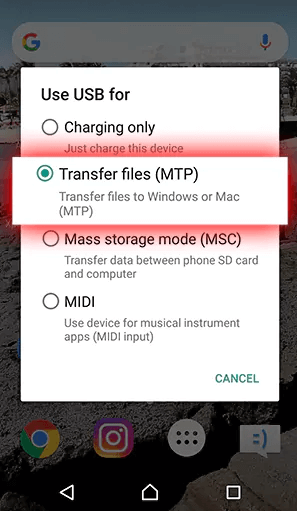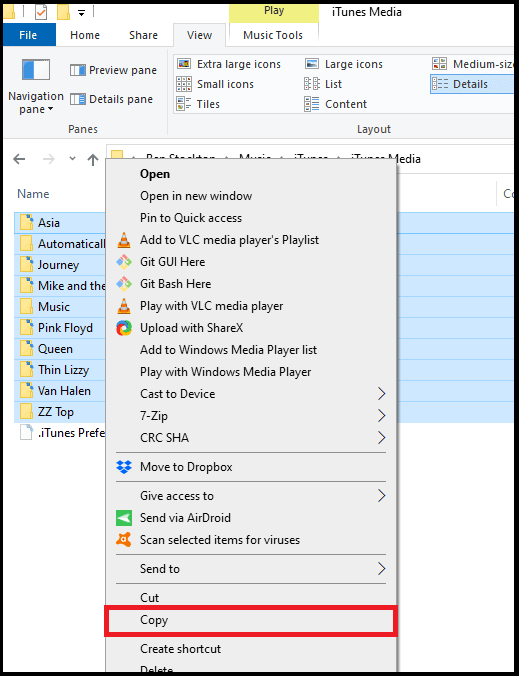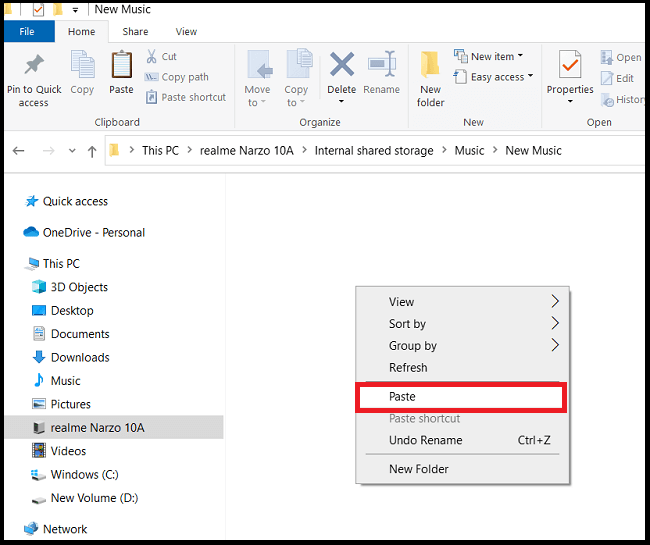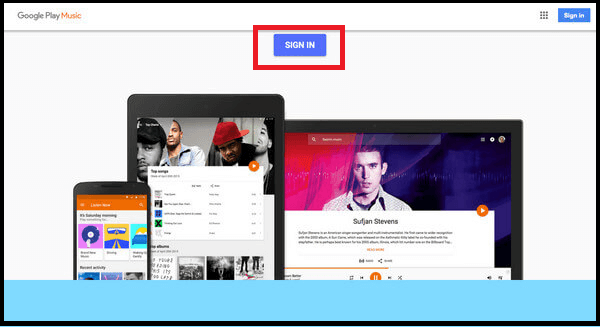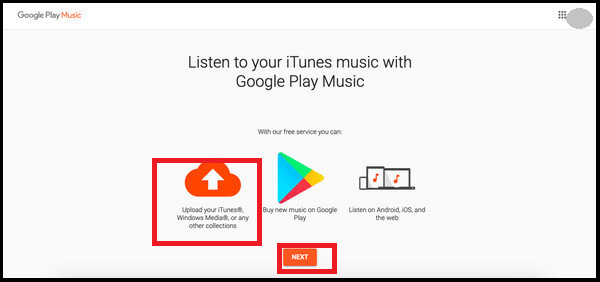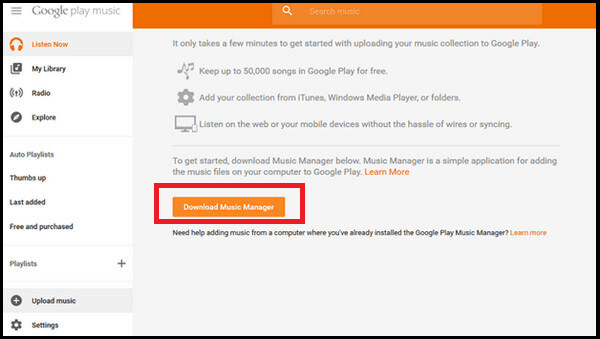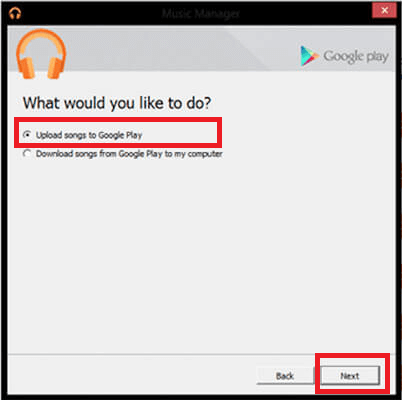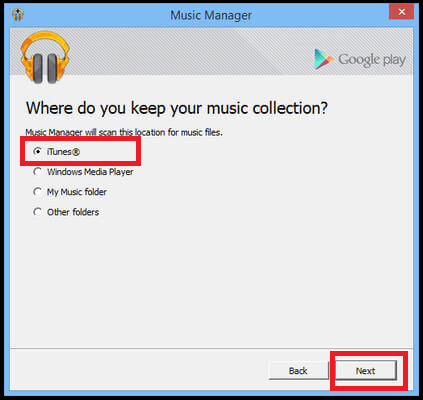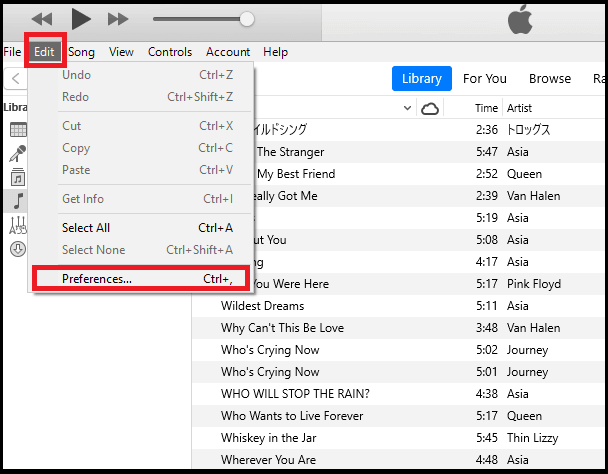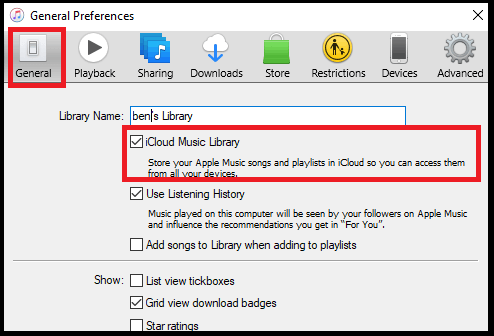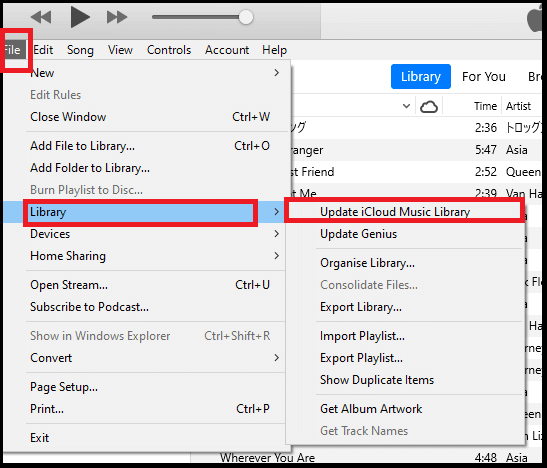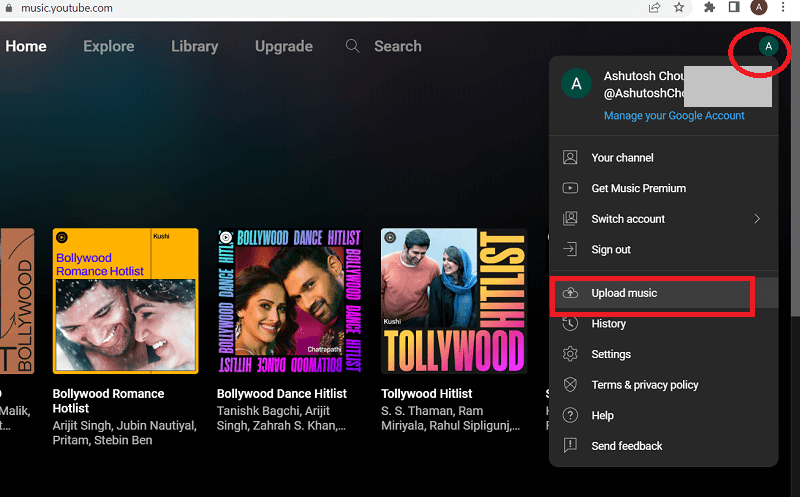How to Transfer Music from iTunes to AndroidAs music is one of the best ways to get entertained in everyone's life, people love to use modern music streaming services. While music streaming services are spreading over the market, many people love to download their music collections to their devices locally. One such music streaming service is Apple's iTunes. 
iTunes is an audio playback software that lets you play and organize digital media collection on your iPhone, iPad, and iPod. By syncing iTunes, you can play your media files over any iOS device (iPhone, iPad, and iPod). But if you are using any Android device (phone or tablet), you can't sync iTunes library with them. iTunes doesn't allow it. But don't lose hope; in this article, you will learn how you can transfer iTunes music to an Android device. You need to go through some extra steps to set up and use iTunes on Android. Different Methods to Transfer iTunes Music to AndroidThere are several ways to transfer iTunes's music or song to an Android device. But you need to follow some extra setups and steps to transfer iTunes music to your Android phone or tablet. Here are some methods to transfer iTunes music to Android; you can choose any one at your convenience.
Copy your music files manuallyThe simplest method we found to move iTunes music to your Android phone or tablet is manually copying the music library from the source device to the destination. You just need a USB cable to connect both your devices to your PC and little patience. Steps to copy iTunes music to an Android device manually:We will move iTunes music to Android devices manually in two separate steps. First, we will transfer iTunes music to a PC, and then in the second step; we will move music from a PC to an Android device. Step 1: Move music from iTunes to PC
Step 2: Move music from your PC to your Android device (phone or tablet)
Finally, you successfully moved music from iTunes to your Android device (phone or tablet). However, this method becomes tedious if you move individual tracks or music instead of transferring entire music folders of albums. Once you copy iTunes songs to Android, enjoy them with the media player you have. Sync iTunes music to Android using the Google Play MusicCloud data storage and sharing features play a vital role in accessing data from any platform. In the same case, you can easily sync your iTunes music to your Google Play Music account to access it on an Android device. Google Play Music lets you upload up to thousands of songs to storage and allows you to stream them anywhere anytime. To start the syncing process, sign up for the Google Play Music Manager on your PC to carry out music sharing. Sharing music to Google Play Music Manager is available in limited geo-location. So, you should first confirm that this service works in your location by signing in with the same account you use on your Android device. Follow the below-given steps to sync your iTunes music to Google Play Music on an Android phone:
Stream your iTunes music on Android with Apple MusicIf you don't want to go out of Apple/iOS ecosystem for your music system, use Apple Music as an alternative to iTunes on your Android. There has no iTunes app for Android, but Apple provides an alternate option for Android users, i.e., the Apple Music app. Apple Music app facilitates streaming your entire iTunes music library from an Android device by signing in with the same Apple account you used in iTunes. However, to use this method to move iTunes music to Apple Music, you need to be an Apple Music subscriber. How to stream iTunes on Android with Apple Music:
If you are not able to find your iTunes music on the Apple Music app after following the above steps, here are some ways to fix it:
Sync iTunes with YouTube MusicCloud storage services revolutionized in terms of accessing user files and other data from different platforms. Now you sync your iTunes library with YouTube Music service to listen to them on your Android whenever you want. It is also a simple way to sync numbers of music files from iTunes to Android devices, and it needs an internet connection to proceed. Later on, you can play them online or download your music to listen to them locally without the internet (or data connection). How to transfer iTunes music via YouTube Music on Android:
Droid TransferDroid Transfer is a complete tool that you can use to manage all your Android needs. Using Droid Transfer, you will be able to copy music, messages, contacts, photos, and lots more from Android to PC. The Droid Transfer tool also facilitates you to sync music from iTunes to your Android device. It also detects which music is present in iTunes and which is on Android, so you can't make duplicate tracks or lose anyone. 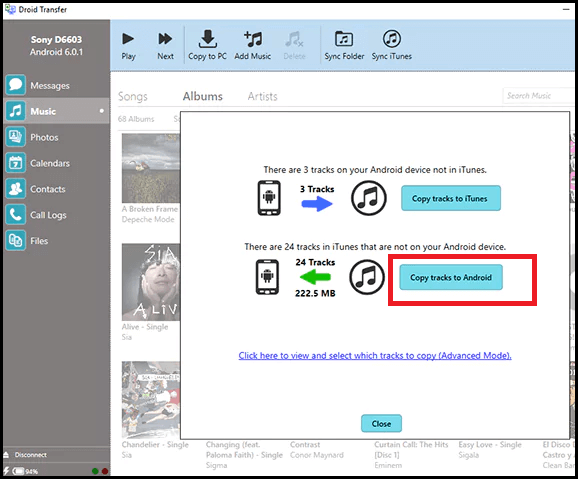
Following are the steps to transfer music from iTunes to Android using the Droid Transfer tool:
Keep in mind that the free trial version of the Droid Transfer application lets you transfer only 100 tracks for free. You can use either a USB connection or a wireless Wi-Fi connection to transfer files with Droid Transfer from iTunes to Android. Transfer Your iTunes music to Android using doubleTwist SyncThere are numbers of third-party tools/programs available that let you transfer your iTunes music to your Android phone. One such popular third-party application is "doubleTwist" for Windows. With the help of the "doubleTwist" application on your computer, you can easily transfer music, playlist, and videos from iTunes to Android phones and tablets. "doubleTwist" sync music between Android to iTunes and vice-versa. 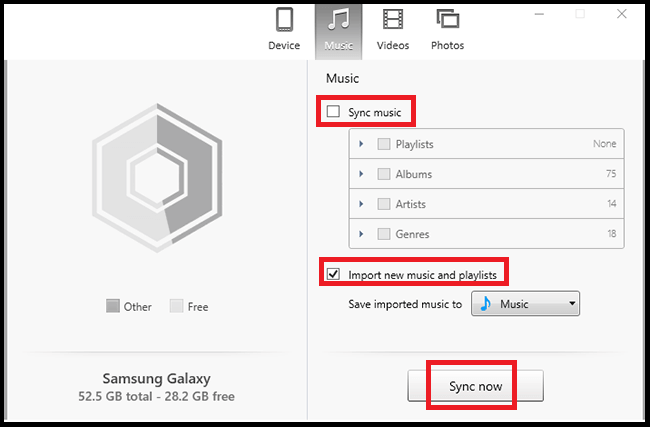
Follow the below-mentioned steps to transfer the iTunes music library to Android:
|
 For Videos Join Our Youtube Channel: Join Now
For Videos Join Our Youtube Channel: Join Now
Feedback
- Send your Feedback to [email protected]
Help Others, Please Share