Android Tutorial
Android Widgets
Activity and Intents
Android Fragments
Android Menu
Android Service
Android AlarmManager
Android Storage
Android SQLite
XML and JSON
Android Multimedia
Android Speech
Android Telephony
Android Device
Camera Tutorial
Sensor Tutorial
Android Graphics
Android Animation
Android Web Service
Google Map
Adding Ads
Android Examples
Android Social
Android Versions
Android Misc
Android MCQ
Android Interview
Android Quiz
Android Custom ListView (Adding Images, sub-title)After creating simple ListView, android also provides facilities to customize our ListView. As the simple ListView, custom ListView also uses Adapter classes which added the content from data source (such as string array, array, database etc). Adapter bridges data between an AdapterViews and other Views Example of Custom ListViewIn this custom listview example, we are adding image, text with title and its sub-title. Structure of custom listview project 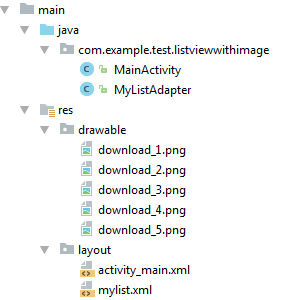
activity_main.xmlCreate an activity_main.xml file in layout folder. File: activity_main.xml Create an additional mylist.xml file in layout folder which contains view components displayed in listview. mylist.xmlFile: mylist.xml Place the all required images in drawable folder. Activity classFile: MainActivity.java Customize Our ListViewCreate another java class MyListView.java which extends ArrayAdapter class. This class customizes our listview. MyListView.java Output 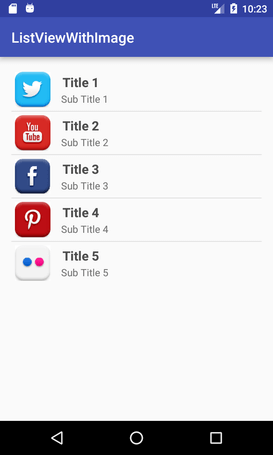 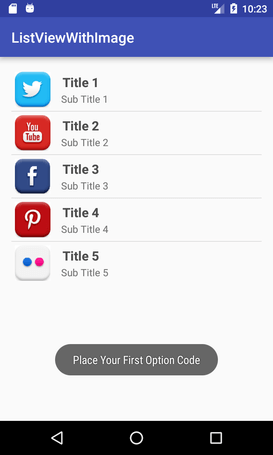
Next TopicAndroid Rating Bar Example
|
 For Videos Join Our Youtube Channel: Join Now
For Videos Join Our Youtube Channel: Join Now
Feedback
- Send your Feedback to [email protected]
Help Others, Please Share










