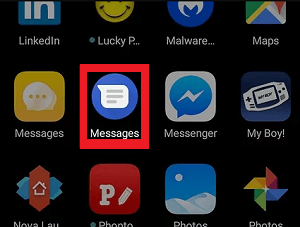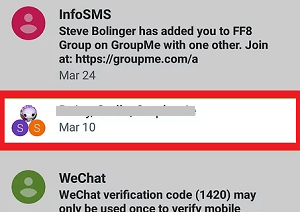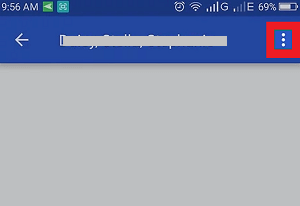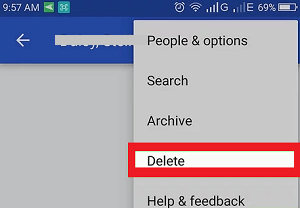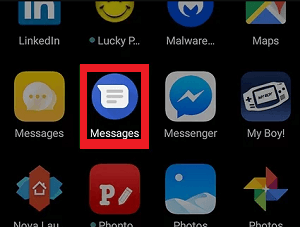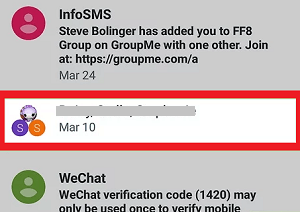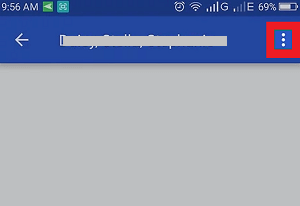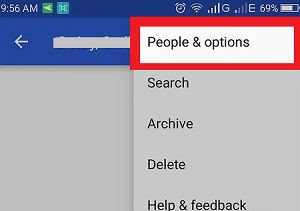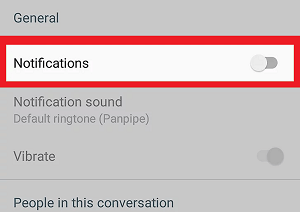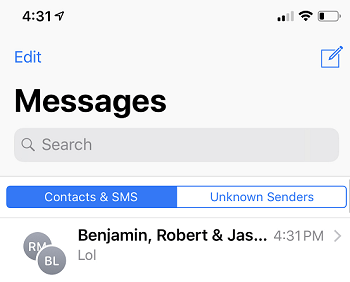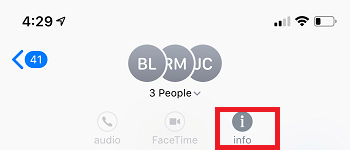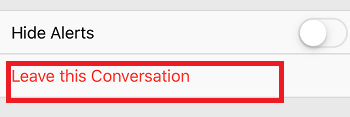How to Leave a Group Text on Android and iPhoneAre you getting irritated with tons of group messages that you have no use? You are not the only person who is facing such problems. There are many people in such group texts whom you do not know and do not need their messages. Even though the group text may be obsolete in 2020, this feature may still be a problem for some Android users. Group Texting on Android or other platforms is an older way to send a message to a group of people. Group text can be a bit spammy, and you may want to opt-out of the group so that you can't receive unwanted text messages from people. If you're getting overloaded with such notifications, you might want to skip the group text. The proper way to get out from a group text is by sending a message to the group creator to remove you. But this trick doesn't always work, especially if it is a spam message. However, Apple added a support feature in iOS 8 that allows you to remove yourself easily from an iMessage Group, and it still supports iOS 13. Android also started offering a similar iMessage messaging app known as Chat for all users. In this application, you can't leave a group text as you can do in iMessage. But you can mute the group so that your phone doesn't alert you whenever the new text messages arrive in a group conversation. However, there are several Android messaging apps that you can use for private and group texts, and whenever you want to leave for group text, you can do it easily. How to leave group texts on Android (on Chat application)If you are an Android user and using different texting apps like Chat or Google Message, leaving group text could be different. The Chat app does not facilitate users to leave a group text completely. Instead, you can mute the conversation, which is also called "hiding" the conversation. The conversation will still live on your Chat app, but the phone doesn't alert you whenever the new text messages arrive in a group conversation. Follow the below-mentioned steps to mute a group text on an Android device:
If there's only one major culprit in your group text, unfortunately, you can't just hide updates from them. You have to hide the complete group conversation. However, you can block that person from directly sending a message to you. Deleting a Group Message
Muting a Group Message
Block the group textBlocking the group text conversation is another impressive way to leave group text on an Android device. On most Android smartphones, you can also block a particular sender through your messaging app's settings. 1. Open your Messaging app and select the group text Open your messaging app and click on the group text thread you want to block or leave. 2. Blocking a sender The method of blocking sender may differ from phone to phone and messaging app you used. However, on most smartphones, you can press and hold the message from the sender and block him from there. After that, you will no longer receive messages from that blocked person on your phone. 3. Delete the group message Mostly, blocking a sender on messaging also hides the group message. Instead, if this method doesn't work for you, you can delete the message from your messaging app. Now, you will never be harassed by the sender again unless you unblock them on your message app. How to leave group texts on iMessageTo leave group texts on the Apple iMessage application, follow the given steps:
If the "Leave this Conversation" option is not shown, it means that the application is not running on the latest version of iOS. If so, you will not be able to leave the conversation. |
 For Videos Join Our Youtube Channel: Join Now
For Videos Join Our Youtube Channel: Join Now
Feedback
- Send your Feedback to [email protected]
Help Others, Please Share