Alexa app for AndroidAlexa app is an Artificial Intelligent voice assistant powered by Amazon. This app answers all your questions as well as helps in searching answers over the internet. The app gets massive popularity in recent years. Users can also use the Alexa app to control the activities of all home smart devices. There are several skills related to Alexa, which users can use to download the Alexa app. The Alexa features are developed by the collaboration of Amazon and other IT developers. Alexa currently offers 75,000 skills with different characteristics. To activate your Alexa device, you need to say a command "WAKE". You can change this WAKE word at any time with others such as Computer or Echo. Alexa Amazon SkillsAlexa allows you to ask various kinds of questions related to the web, such as weather, shopping, news, music, etc. It takes the instructions from users in the form of voice commands. Users of Alexa app communicate it through different languages, English, German, Spanish, Italian, French and many more. After connecting your day to day things like smart light, thermostats, Wi-Fi enabled devices, cameras connected to Alexa, and other smart home devices; you can give instructions to your Echo devices to control and manage them. For example, in a country like Spain, users ask their questions in Spanish, and Alexa devices only answer them in Spanish. It can also be used to control and manage the Alarms and music, managing your regular shopping lists. 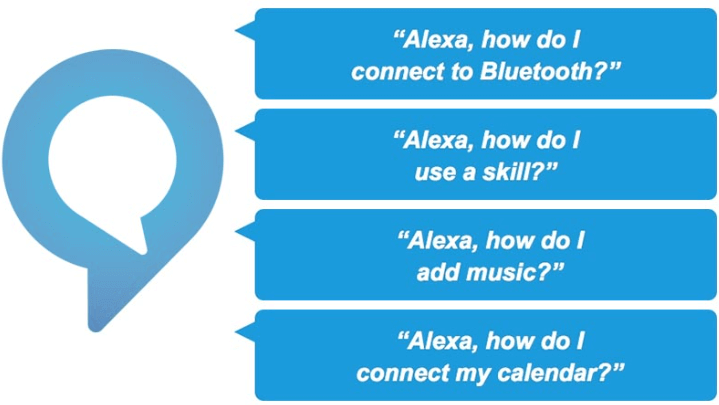
Features of Amazon Alexa
Amazon Alexa SetupThere are several apps available that execute a variety of different tasks and activities by receiving a voice command from their users. For example, OK Google, Siri, Microsoft Cortana, etc. However, Amazon Alexa is better than all the above-mentioned virtual assistants. Download and install the Alexa app on your smartphone to setup it. Alexa allows you to add all your available skills to it using an option called Alexa open skill finder. If the Alexa device shows a red light which means there is no signal in it. When it receives a signal, it will display a green light. 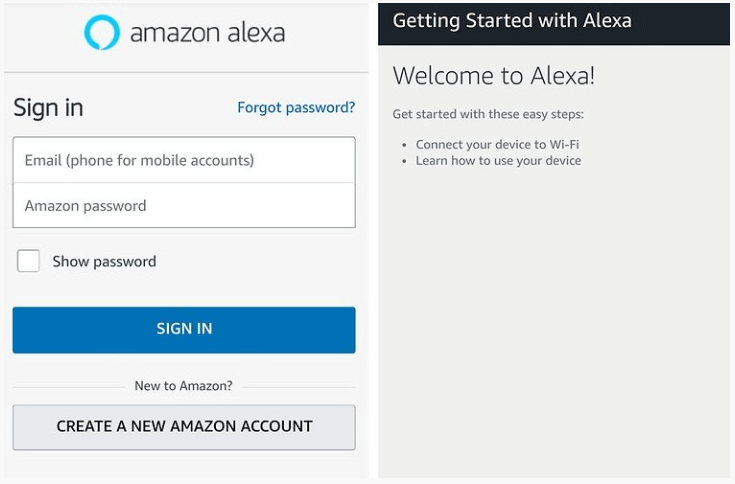
What you can do with Alexa on the smartphoneThe Alexa app gives different information to you using web search, such as deliver a weather report, tell the time. It also provides regular news summary from various press like CNN, NPR, the Associated Press, and more. Here are some commands that Alexa supports:
How to set up Alexa on windowsAmazon Alexa releases the various versions of the Alexa app. You can download the Alexa app for your personal computer. First of all, you need to check the PC compatibility. Users can connect their devices with available Wi-Fi internet router. Below are some steps to download and install the Alexa App windows.
Next TopicBest Casino Games for Android
|
 For Videos Join Our Youtube Channel: Join Now
For Videos Join Our Youtube Channel: Join Now
Feedback
- Send your Feedback to [email protected]
Help Others, Please Share










