Malwarebytes for AndroidMalwarebytes is a virus cleaner and anti-malware app for Android devices. Using this app, users will block scams and protect their privacy. The app scans your device from viruses, spyware and malware and harmful ransomware, PUPs, and fraudulent scams. Malwarebytes virus cleaner app for Android or Chromebook is free to download with 30 days free trial of the Premium version. When the app's 30-day trial period ends, it will only clean the detected virus but doesn't prevents from infection. The app is free from ads forever. Malwarebytes app is available in different languages, including English, Spanish, German, Dutch, French, Italian, Indonesian, and more. This app supports Android devices running on Android 6.0 or above. If you are searching for an antivirus that is easy to use and at the same time efficient, then Malwarebytes (anti-malware) for Android is one of the nice choices. The app's Privacy Manager helps us to identify other applications and functions that are probably compromising your privacy. The App Manager section of the app shows the list of all installed applications on the device. You can find out whether the other apps need to access your confidential information such as your location, phone book, phone number, web history, etc. In short, it is a useful tool to identify and possibly uninstall applications that may be dangerous to your privacy. Note: The Malwarebytes, an anti-malware for Chromebook, is an Android app designed to protect Chromebook. Google Play automatically detects the device you are searching for (whether it has Android or Chromebook) and install a suitable Malwarebytes application.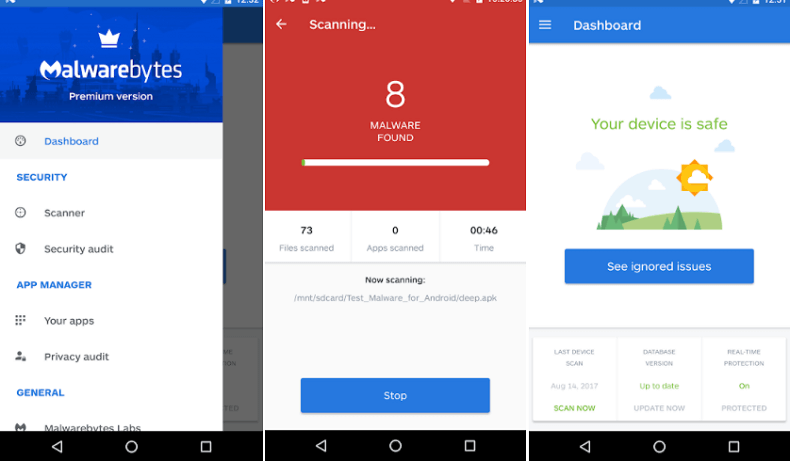
Comfortable and friendly to allThe usefulness of Malwarebytes anti-malware for Android devices is excellent. We can immediately scan our device or instant access to the App Manager or Privacy Manager from the app's main screen. Using the program option user will also schedule automatic scans. Removes deeply ingrained malwareWhen we run the Malwarebytes program's scan function on our device, it utilizes a rootkit scanner to scan our device and volume boot records. Scanning our device using this app spots malware and catches them before harming our file or device. The role of the app is to find and remove malware at the initial stage by seeing the signs of infection. Instead, the app helps to rid unwanted programs, and even it is not designed to replace our primary antivirus application of phone. It only adds extra protection against threats and malware. Features of Malwarebytes (free version)
Features of Malwarebytes (premium version)The premium app also includes the above free version features along with its premium features:
Another interesting feature of Malwarebytes is that it suggests actions that can be taken based on your device settings. It means the app will review all your phone settings and let you know what changes will improve device safety. Why you choose Malwarebytes?
Pros
Cons
Download the Malwarebytes app for Android
Next TopicHow to Find Wi-Fi Password on Android
|
 For Videos Join Our Youtube Channel: Join Now
For Videos Join Our Youtube Channel: Join Now
Feedback
- Send your Feedback to [email protected]
Help Others, Please Share









