Kohl's App for AndroidKohl's is an online shopping app where users get goods and products at reasonable prices and with discount offers. On Kohl's app, users get shopping deals, product discounts, and rewards. It offers various products for shopping, including clothing, fashion, electronics, beauty, shoes, home furniture, and many more. Here, you will find attractive shopping deals, and you can easily manage your account on it. 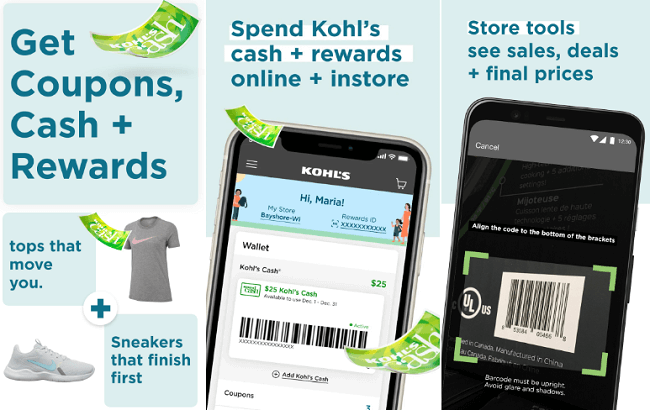
People love to use Kohl's shopping app because of its discounts, coupons, and rewards. The app lets users browse, search, and buy millions of products straight from their Android smartphones and tablets. Also, users get the best deals and find easy payments to manage the shopping process. It offers daily deals and discounts to save money on shoes, clothing, and cars. Here are some reasons why users love to use Kohl's app for online shopping
Besides the above-discussed reasons, there are lots more features user gets. On Kohl's app, users get free shipping, fantastic shopping deals, and free store pickup, and all these features let you shop efficiently and save money. Features of Kohl's shopping appFollowing are the features of Kohl's app, which are listed below:
Kohl's WalletOne of Kohl's features is its wallet, which keeps all your coupons, rewards, offers, and discounts in one place. So that you never forget to use them. Also, Kohl's reminds you to use your rewards, coupons, etc., before they expire. Shop online or in-storeIt lets you shop from your local inventory and use the app as a price scanner in-store. If you don't find products that you are looking at in-store, you can buy them online and get free shipping. Kohl's PayMaking payments and checkout through Kohl's app is easy and instant. You can select all your discounts, coupons, rewards, and savings offers and load them into a single scan QR code to checkout. My Kohl's CardMaking a payment on Kohl's app has become more accessible due to its Kohl's card. The app keeps you signed in so you can quickly check your Kohl's Card balance and make payment. Shop Kohl's impressive rangeOver Kohl's app, users will get a wide variety of products, including clothing, furniture, shoes, beauty, clothing, electronics, and many more to shop. Download Kohl's - Shopping & Discounts app for Android. How to Fix Kohl's app not working on AndroidSometimes it is found that Kohl's gets crashes and does not work on Android. It displays a bug message that there are errors, or it is unresponsive on your Android device. If any such problems happen to you, follow the below-given steps to resolve Kohl's app performance issues: 1. Force Stop the Kohl's AppIf Kohl's app doesn't respond on your phone, forcefully close it and restart it again. Here is how you do this:
2. Confirm that you are using Kohl's updated and latest version
3. Clear Kohl's app cache and dataClearing or deleting the Kohl's app cache and data also resolves the problem of the app not working. Clearing the app cache and data restores the app to its default settings. The different phone has different steps to do this.
How to fix Kohl's unable to connect Server or Internet connection errors on Android:The issue of Kohl's app cannot contact to server or Internet connection, mainly because of the error in the network you are using to access it. The maximum chance to fix this error is by checking your mobile data or Wi-Fi connection; you might not have any issues with Kohl's app. Method 1 to resolve the above issues
Method 2 to resolve the above issues
Next TopicWaze App for Android
|
 For Videos Join Our Youtube Channel: Join Now
For Videos Join Our Youtube Channel: Join Now
Feedback
- Send your Feedback to [email protected]
Help Others, Please Share









