Best Write on Pictures App for AndroidSometimes people need to write on pictures for various reasons, like sending photos and messages, creating memories, writing motivational posters, etc. Unsurprisingly, there are several ways to write text on pictures on your smartphone. Modern smartphones contain built-in tools to add text over images, but they offer limited options and selections. Besides using built-in text editing features, you can use third-party apps that provide huge font style selections, color choices, built-in quotes, etc. 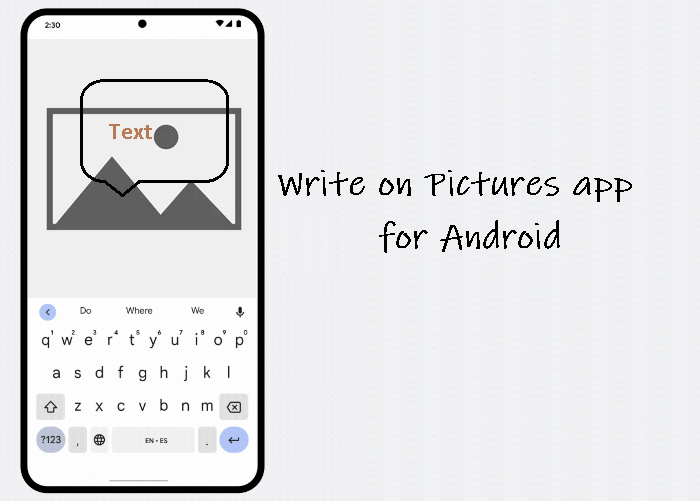
Why should you add text to photos for social media or any other purpose?Adding text to pictures/photos helps people to fulfil different needs. Some people use such features to create posters and promote their products/services on social media. You can add text on a picture or visual content on various platforms to:
This article illustrates some of the best writers on picture apps for Android and iOS devices (Android phones and iPhones). Best write on Pictures apps for AndroidSome of the best writers on pictures apps for Android and iOS are given below:
Phonto - Text on Photos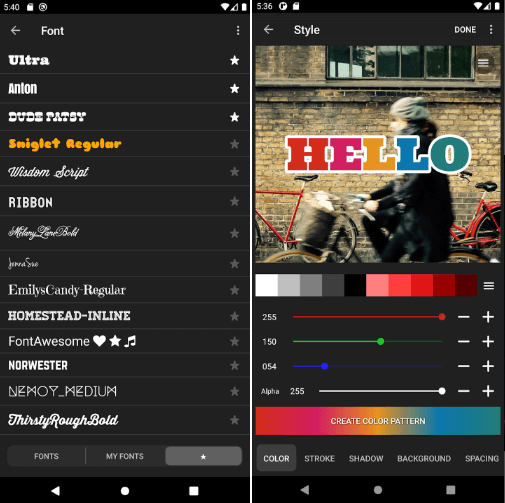
Phonto has an excellent write-on photo app that offers more than 200 fonts type to choose from. Its design and user interface are also lovely and user-friendly. You can start by selecting photos from your device and adding text from various colors and fonts. There is the option to apply filters, add items, crop photos, etc. It offers several other features, including changing text size, changing text colour, rotating text, changing the text background color, line and letter spacing, installing another font style, and many more. Phonto's free app comes with enough features for basic needs but contains ads. For an ad-free experience, use its in-app purchases version with additional features. Download Phonto from the Play Store Add Text: Text on Photo Editor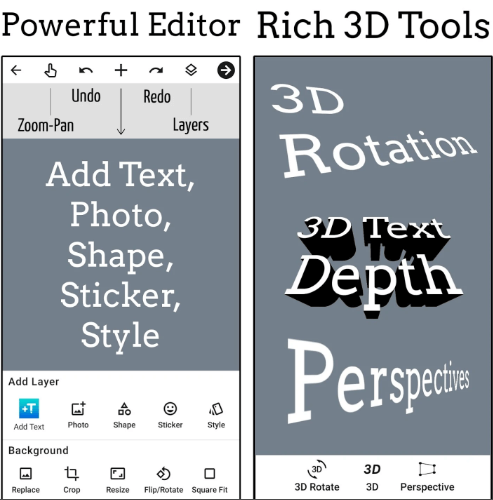
Add Text app is an all-in-one tool for adding text creation on photos. It offers more than 1000 font styles to use, along with 200+ to download new fonts. Using this app, you can add multiple layers to photos, such as text, shapes, stickers, emojis, and images. In this app, you will find some light photo editing tools to crop and resize your pictures. Its highlighted features include 3D text tools, changing text size, tools to customize background effects, font and format tools, saving images in JPEG, PNG, or WebP, shadow effects, and many more. All its features are unlocked and free to use, but you might find ads. Download Add Text app from the Play Store. PicLab - Photo Editor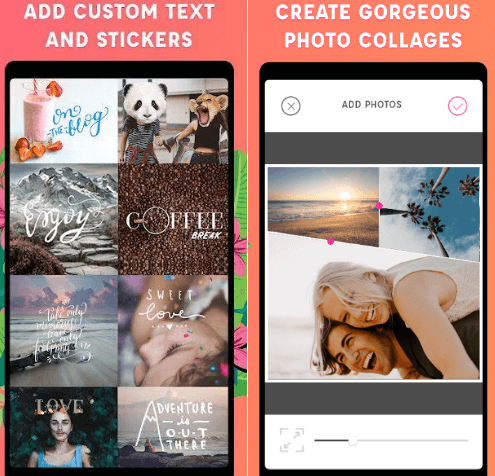
PicLab is another popular photo editor app that fulfils all your picture editing requirements. With this app, you can uniquely create a picture to convey a unique message. The app contains bunches of different font styles, change opacity, a delightful collection of stickers, photo filter tools, and photo filter tools. Its text fonts are easily resizable, support rotation and can adjust text opacity. All its features help to edit and create professional photos on your phone. PicLab's free version contains ads; however, you can use the ads-free version by paying $0.99. To unlock all features, use its in-app purchase by paying $6.99. Download PicLab from Play Store Canva - Photo & Video Editor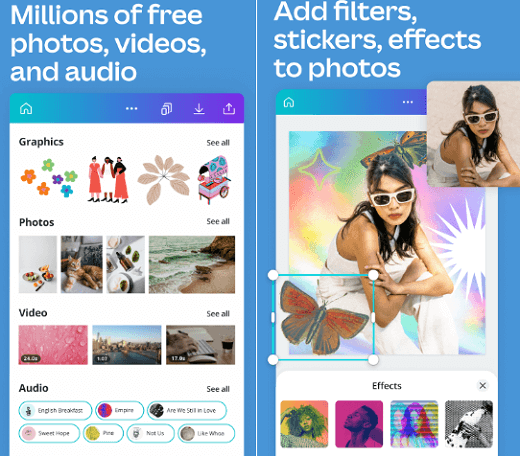
Canva is a popular graphic design app for Android that allows editing photos and videos. You can design everything in it - cards, insta-stories, presentations, resumes, or any social post. With this photo and video editor tool, you can easily edit your photos and videos. This app is easy, fast and accessible for all. It offers several photo and video editor tools to edit your photos and videos. To use this app, you need to create your account in it. To write text on a picture, click on its "Add text" option and customize accordingly. You will also find pre-designed templates of words and quotes to add to your image. But it is always suggested to make your headings to make it unique. Download Canva from Play Store Piczoo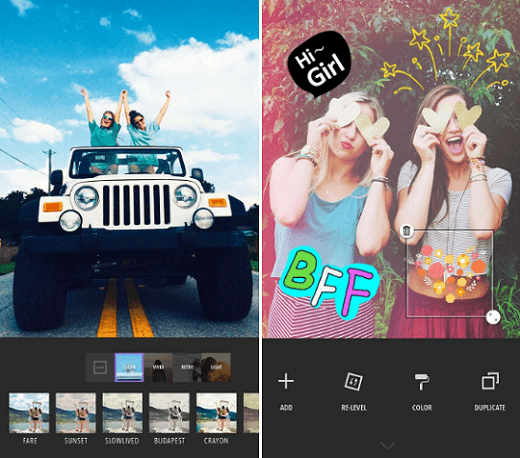
Piczoo is another Android app that lets you add text to pictures. The app contains a wide variety of settings and tools to edit your image, including cutting them up, adding frames, applying filters, resizing, rotating, moving, overlaying shapes, flipping, collaging, etc. Its "Image Square" helps you quickly square and resize photos and upload them to social media platforms easily and quickly. You can choose color, fonts, size, and many other things when we talk about texts. Download Piczoo from Play Store GoDaddy Studio (Over): Story Maker and Design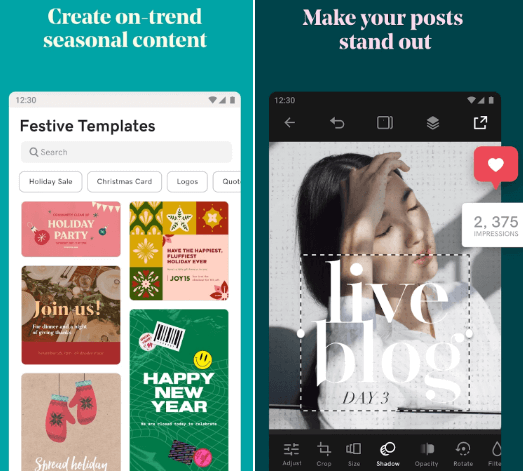
GoDaddy Studio formally called "Over", is easy to use for creating social media content, photo editing and graphic design. It contains several excellent features and allows the creative arts for posters, cards, flyers, and lots more. There have more than 600 fonts of different styles, including curved text and advanced text tools to write on the picture. GoDaddy Studio app works with photos and videos, facilitating customized content by adding text over pictures, color effects, opacity, size, etc. There is a wide range of templates, graphics and font styles to choose from. Download GoDaddy Studio (Over) from the Play Store Download GoDaddy Studio from App Store Instasize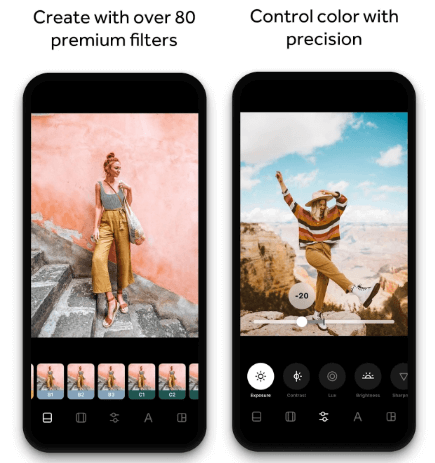
Instasize is an all-around photo & video editor and collage maker app offering an extensive section of text stylish to add text on an image, adjustable filters and presets, resize & crop, add photo borders, etc. features. Other than these, you will get all essential photo editing tools like sharpness, exposure, contrast, and sharpness to make your photos creative. People who use social media platforms like Instagram and TikTok platforms find it helpful to promote their photos and videos. There are more than 130 filters and 20+ font styles for pictures and video creation, making the app easy to write text and add preset effects on any image. Instasize app is available in a free and premium version to use. Download Instasize from Play Store Download Instasize from App Store Font Candy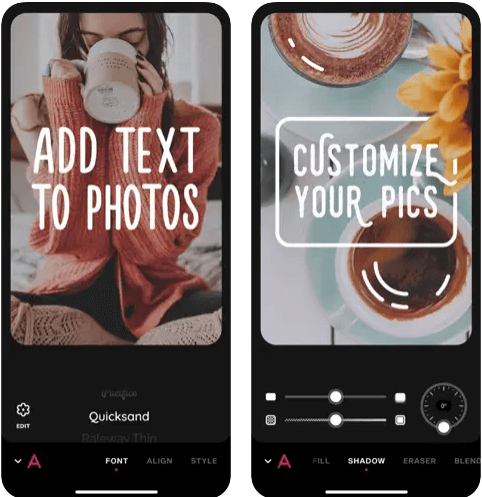
Font Candy contains numerous hand-picked fonts, allowing you to express yourself creatively. With this app, you can add something more to your pictures with eye-catching text effects. The Font Candy app offers more than 45 artistic font styles with excellent text editing capabilities. It includes text curving, opacity controls, shadow, photo fill, text blends, and lots more. You will also find some fun animations along with the built-in design of Artworks and Quotes. The app also allows saving designs and watermarks and making your editing faster and easier. Download Font Candy for iOS Typic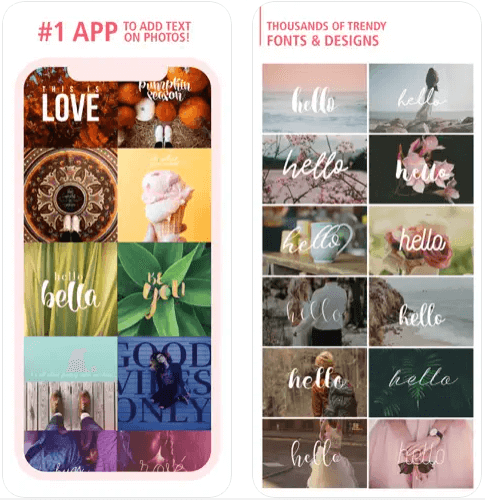
Typic is a professional write-on-picture app offering more than 500 artworks and more than 300 font styles. It contains several picture effects, including light leak effects, filters, and frames. With this app, you can create a meme, poster cards, and creative artistic pictures. Additionally, the app facilitates the addition of logos to photos. One of its notable features is its Tool Kit, which you love to edit and create unique photos. Download Typic for iOS Word Swag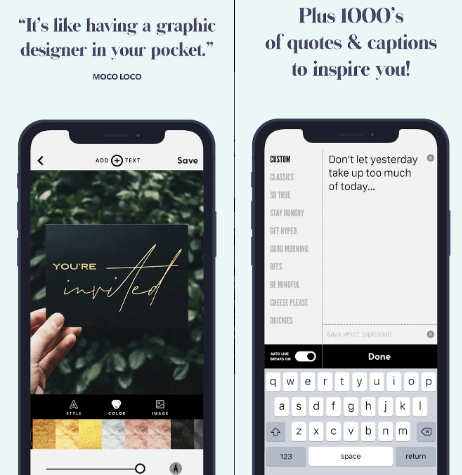
Word Swag is a premium photo editing app that allows adding/writing a text on photos to make unique photo quotes, posters, cover pages and word art. There have numerous captions and free backgrounds, including eye-catching text effects like gold foil, stamp, and watercolor. Some of its main features include a clear & fresh, intuitive design and interface, advanced text to add words to pictures, contain solid colors, transparent backgrounds, allows the use of multiple font styles to create fantastic quotes, changing text color or text opacity, and lots more. To write text on the picture, add an image -> pick your favorite style -> add a custom text or use available quotes (customize if required) -> and save your word art. Download Word Swag from the Play Store Download Word Swag from App Store
Next TopicHow to get Windows 10 for Android
|
 For Videos Join Our Youtube Channel: Join Now
For Videos Join Our Youtube Channel: Join Now
Feedback
- Send your Feedback to [email protected]
Help Others, Please Share










