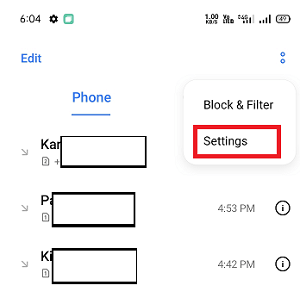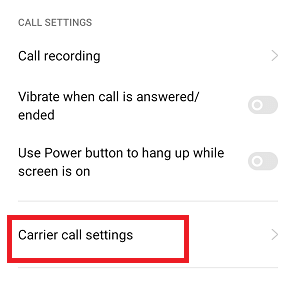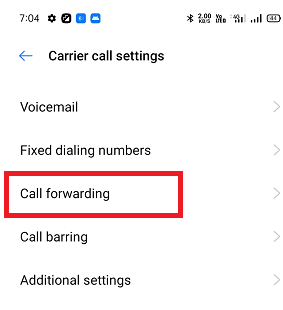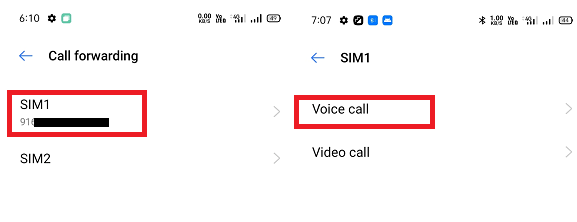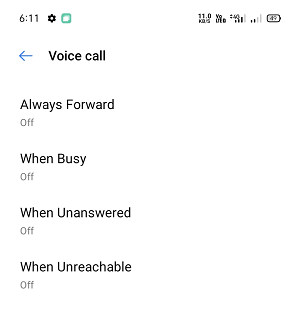How to Forward Calls on AndroidSometimes due to some reason, we are not able to use our personal number, and put another SIM in our mobile, so whoever calls on our personal number will doesn't connect. Also, sometimes in-office meetings, we switch off the phone so that no one could disturb us. But at the same time, we do not want to miss the incoming calls on our personal number; in such cases, we put-call forward on our personal number to another number. 
What is Call ForwardingCall forwarding is a process in which you redirect an incoming call of one number to another phone number. If you want all the incoming calls of your number to come to any other number or on Google Voice number, you have to forward the call. After setting up call forward or call divert, all the incoming calls you have put Call Forward are transferred to the diverted mobile number. When is the call forward done?When such a situation comes that you cannot receive calls on any of your mobile numbers, you can transfer the call to any other mobile number. For example, if you have 2 Sim cards in your mobile phone and your most calls come in 1st Sim, which you have removed from your phone, you cannot receive the calls coming on your 1st Sim. In such a situation, you can put Call Divert on your 2nd Sim so that whenever someone calls on your 1st Sim, the call will be forwarded on your 2nd Sim. Here, we will discuss all the essential settings and step by step process to set up call forwarding: The Settings options to set up call forwarding may vary based on the device model and OS version, but they mostly follow the same structure. You can set up call forwarding either by using the Android operating system or by using the USSD control set-up offered by the cellular provider. How to Set up Call Forwarding on Android using Android Operating SystemIf you have an Android phone, follow the below steps to transfer your calls of one number to another:
Later on, if you want to cancel call forwarding on Android, visit the same settings option and turn off the call forwarding. How to set up call forwarding on Android using USSD codesThere is an alternate way to set up call forwarding on Android, i.e. using dialer codes. However it is old-fashioned to do this; still, some phones support it. USSD Codes for Call Forwarding (US Virizon cellular)In the United States, the Verizon cellular provider uses call forwarding with the following numbers:
For example, to set a call forward of all incoming calls on number 714-555-XXXX, you have to input *72714555XXXX and tap on the green Phone icon on your Android phone. You will hear a short tone after dialling, and the call ends. After that, all the incoming calls on your number will be diverted and get rings at the other number you set 714-555-XXXX. To disable the forwarded call and return to normal call settings, dial *73 from your phone. USSD Codes for Call Forwarding (Indian cellular networks: Airtel, Vodafone, Idea)Indian cellular networks are using the following dialer code for making call forwarding on your phone number:
For example:
Codes for deactivating Call ForwardingTo deactivate your call forwarding set up, dial the following codes:
Next TopicHow to Video Call on Android
|
 For Videos Join Our Youtube Channel: Join Now
For Videos Join Our Youtube Channel: Join Now
Feedback
- Send your Feedback to [email protected]
Help Others, Please Share