How to Download Music from Youtube on AndroidIt is easy to download YouTube videos straight to your Android device using some tools and apps. But what about if you want to download the YouTube videos and save them into MP3 music format without paying money to third-party softwares and applications. In this article, we will discuss some tips and techniques to download YouTube videos (music) on our Android phone and convert and save them into MP3 format. As we all know, YouTube is one of the largest video hosting and sharing platforms, allowing us to watch videos on our Android phones and PC. However, if you want to download music from YouTube to your Android smartphone, you may not get an option. And also, on Android phones, YouTube doesn't allow playing video and music in the background. Note: If you wish to download videos or audios files from the YouTube channels. It is suggested to read the copyright policy and term to use such videos from original copyright holders. Downloading videos from YouTube is illegal, and it is also a violation of the terms and services of YouTube.You will find several apps and software over the internet that allow downloading YouTube videos and music directly to your Android phone. Some of the best apps and tools are listed below: YouMP34YouMP34 app fulfills your need to download YouTube videos or music into MP3 or MP4 format. It is a free app for Android phones that lets you easily download YouTube videos and music to MP3 music files. 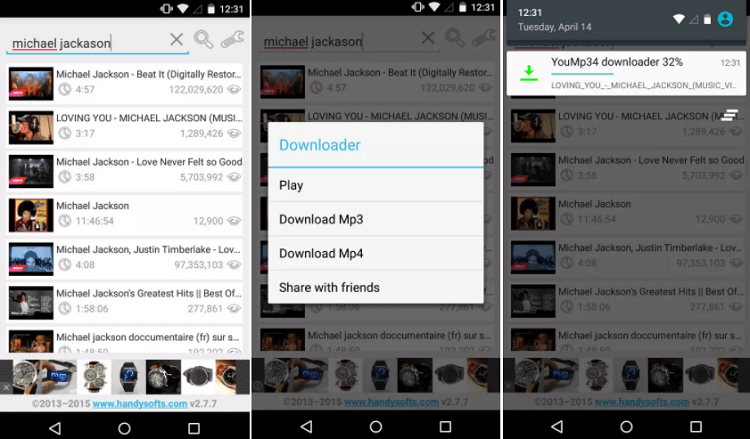
Some of the major features of the YouMP34 app:
Follow the following steps to download videos/music to your Android phone using the YouMP34 app:
YTD Video Downloader for Android:YTD Video Downloader application allows downloading videos and music straight from YouTube to your Android phone. Download the YTD video downloader APK file and install it on your Android. Once the installation gets successful, launch the app and click on the download tab. Now, open YouTube either on the browser or its app and search for your preferred video. Copy and paste the YouTube video's URL link into the YTD Video Downloader's search bar. Now, click on the "download" option, and it will start converting your file into MP3 format. 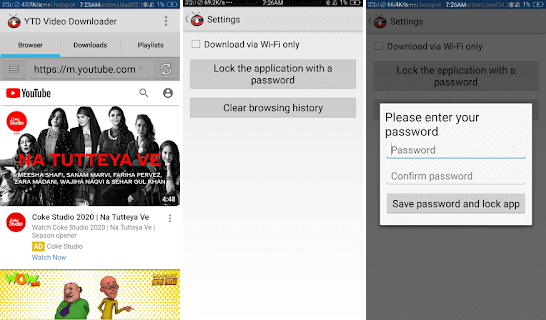
Features of the YTD Video Downloader app include:
Download videos/music from YouTube to Android using FLVTO?FLVTO is a website that converts streaming videos online and allows them downloading. Users can convert videos from more than 1000 different websites, including popular sites like YouTube, Instagram, Facebook, etc. To download video/music from YouTube using FLVTO to your Android phone, follow the below-mentioned steps: 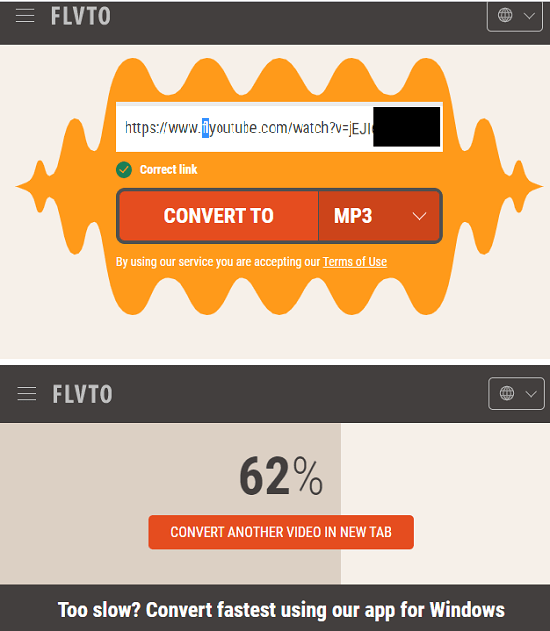
VidPaw AppVidPaw App is another ad-free and fast app for Android phones that allows downloading and converting YouTube videos to MP3 format files. Features provided by VidPaw App
Download music from YouTube on Android using VidPaw:Using the VipPaw app, it is easy to download YouTube videos into audio format on your Android. Follow the below steps to download music from YouTube to your Android phone. Before downloading and installing the VidPaw app on your Android phone, make sure your phone's setting is enabled to install the app from a third-party source (other than Google Play Store). To know more about how to enable installation app from a third-party, look at the article on how to install APK on Android. 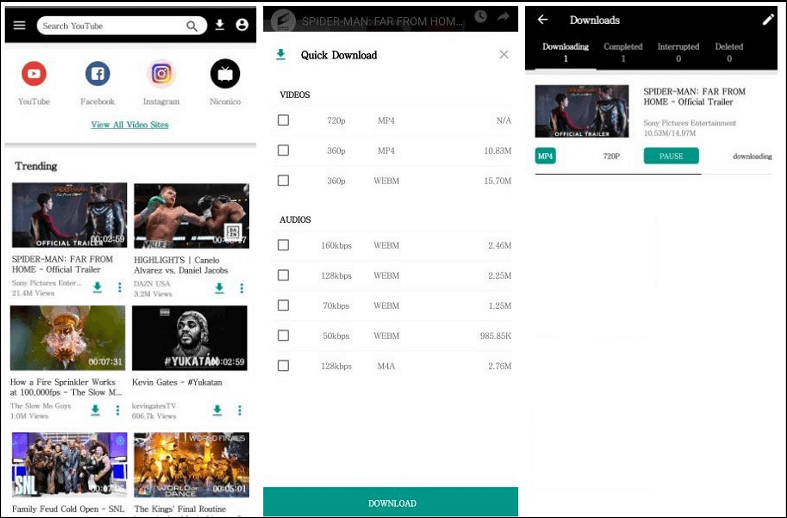
Download music from YouTube on your PC using VidPaw:You can also download music from YouTube to your personal computer easily. It doesn't require installing any third-party tools or applications to your PC. Navigate to VidPaw YouTube to MP3 converter and follow the below steps: 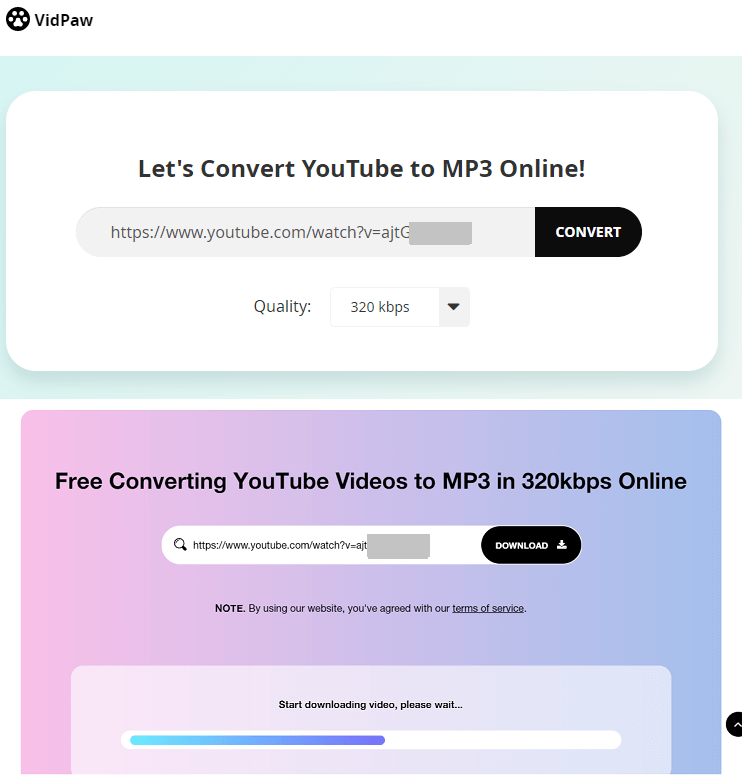
Download music from YouTube on iPhone/iPad using VidPaw:If you are using an iPhone or iPad instead of an Android phone, you can download an audio file from YouTube similar to downloading audio from YouTube on a PC. However, it is slightly complex as compared to downloading audio/video from YouTube to PC. Follow the below steps: 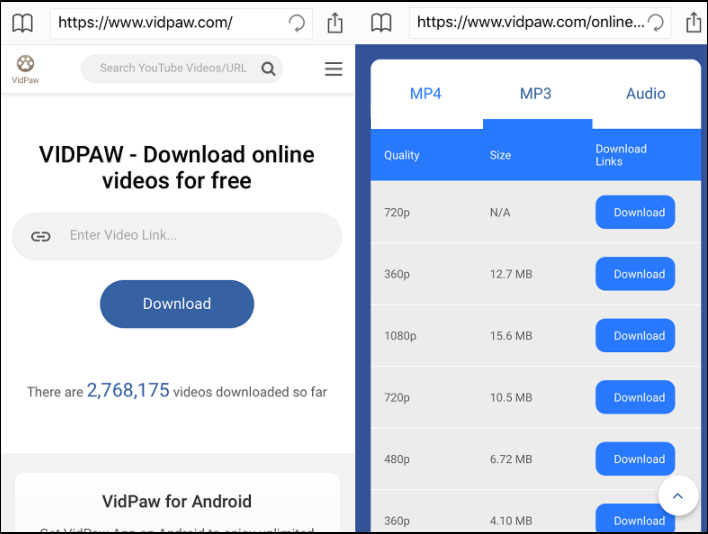
SnapTubeSnapTube is a simple and convenient app to download YouTube videos to MP3 on an Android phone. You can play your downloaded music anytime, anywhere later, without an internet connection. The videos are categorized into different sections in this app, including popular videos, most viewed, and daily recommendations. Download and install the SnapTube app (APK) from here. Features of SnapTube app:
You can search your video by entering the name of the song or artist in the search bar to search for them. Once you find your resultant video, you can play it or download it straight to your Android phone. There is also an option to select the different quality of your download video and music file. 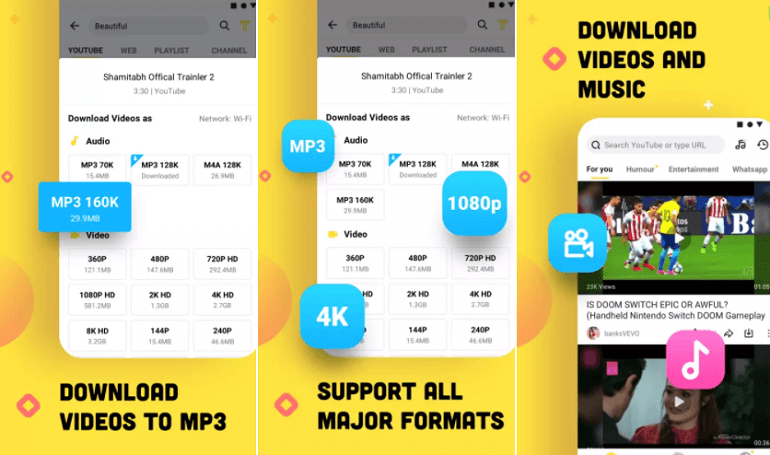
Download videos/music from YouTube to PC using Syncios Video DownloaderWith the help of Syncios YouTube Downloader, you can download all your preferred videos anytime, straight to your Android phone or tablet. The application's excellent features are that it contains an intelligent searching mode that helps to find videos and music you want. Using this platform, downloading YouTube videos is simple with only a few clicks. You can store any video from YouTube to your Android phone for offline viewing. It also allows converting videos to MP3 files that you can save on your playlist.
Next TopicHow to Empty Trash on Android
|
 For Videos Join Our Youtube Channel: Join Now
For Videos Join Our Youtube Channel: Join Now
Feedback
- Send your Feedback to [email protected]
Help Others, Please Share









