Firefox for AndroidFirefox for Android (or Mozilla Firefox) is a free and open-source web browser developed by Mozilla Corporation. It is one of the popular mobile web browsers used worldwide. The Firefox browser is also available for iOS, tablets, and computers. Firefox for Android uses the GeckoView engine to perform its search functionality. Firefox's interesting features are that it allows us to view our browsing history, bookmark URL, password, etc. We can also sync our PC browser with a phone browser by simply login into it. Once the Firefox PC browser-synced with the Android browser, we can easily open tabs on our PC browser. Thousands of online trackers are every time following us for collecting our information and reduce your speed. Firefox browser blocks more than 2000 different types of such trackers by default. If a user wants to customize their browser, the app supports features to block ads on it. Using the Firefox web browser, the user will get the privacy and security they deserve and the speed they need to access the mobile browser. 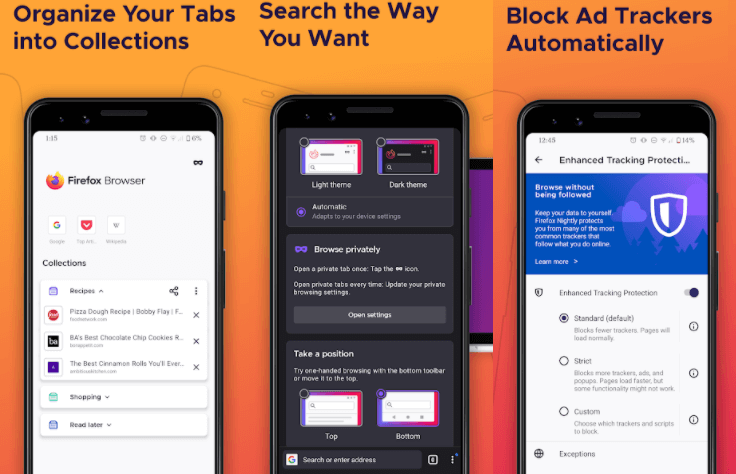
Features provided by Firefox browser
Fast, private and safe Firefox for Android browser offers privacy protection with quick page load. It keeps safe and protects us from tracking over 2000 different online trackers from attacking our privacy. This browser also brings a new user interface that helps to get things done more easily and faster. Additionally, it also introduces built-in smart browsing features that keep our passwords, privacy, and bookmarks safe wherever we go. One tap to private mode You can now use a Private Browsing Mode with just a single tap that helps conceal sensitive data and stored passwords. When we close the Private Browsing Mode, all browsing history and cookies gets automatically erased from our device browser. Customize the way you want to search It allows customizing the search bar position by moving it to the top or bottom. The Firefox browser customizes the way we want to search and let us how much our data to be share. We also can make search engines and Firefox as our default browser. Go dark mode Users can easily switch to Dark Mode anytime to relax their eyes and break the device battery. Collections This web browser allows us to open several tabs as we want and organize them into Collections to stay on our task. The Collections can be shared across other devices to get more things done without compromising our location or the device we are using. Get add-ons The latest Firefox's Android browser provides full support to popular add-ons, including turbo-charge default privacy settings, and allows customizing our experience. Pick up right where you left off. When we start performing an activity using the Firefox browser on our phone, switch to the Firefox browser on our laptop and start from where we left off. Without skipping anyone, using Firefox on our devices, we can use our saved logins, bookmarks, and browsing history anywhere we go. The Firefox browser also guesses passwords by remembering our passwords on our devices. Firefox web browser search widget If you are using Firefox on your Android device, you don't require opening the app. Add the Firefox browser search widget and search the web content straight from your device's home screen. You will get instant results without any extra taps. Picture-in-picture mode Firefox for Android stream and pop-up videos from a web page and play them in the background when you browse other phone activities. Users will get entertainment and multitasking feature together on the same screen. Latest version 82.0The current (latest) version 82.0 of the Firefox web browser for Android was released on October 20, 2020. It added new and improved features such as Firefox Daylight, exclusive redesigned for faster page load, easy to use, customizable and private. Version 82.0 introduces new features that make your browsing experience better. These features are as follow:
Download the Firefox for Android
Next TopicMovie Apps for Android
|
 For Videos Join Our Youtube Channel: Join Now
For Videos Join Our Youtube Channel: Join Now
Feedback
- Send your Feedback to [email protected]
Help Others, Please Share









