Mobdro for AndroidMobdro is one of the most popular videos streaming apps now a day. This multimedia app streams video from the web and makes it accessible on your Android smartphones, tablet, PC, Mac, or TV screen in various languages. It gives functionality to watch TV channels, your favorite movies, documentaries, sports absolutely free. It also offers you to watch live TV channels without any failure. 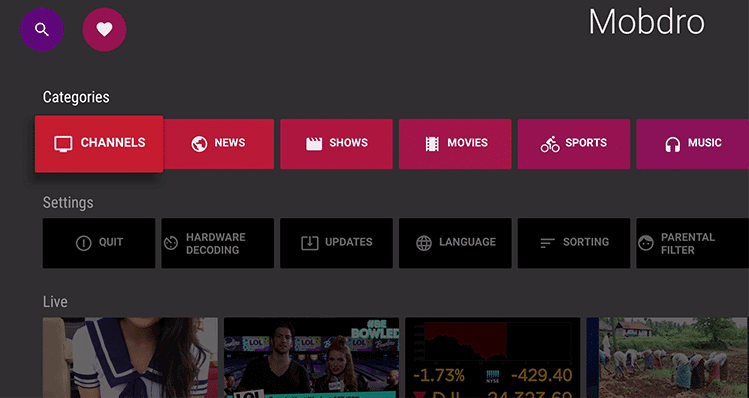
With the Mobdro video streaming app, you will get almost all the stream content from the entire world. All stream contents are properly customized and available in multiple languages within the app. But remember that Mobdro doesn't generate its content; it only searches for streamable content over the web from almost every category and brings them to a single platform. Using the Mobdro app, you cannot choose the exact movie or episode that you want to watch. Instead, you can select a channel. As Mobdro collects videos from the web, it gives you access to millions of videos. The app provides two different types of video streaming. The first type of videos comes from various TV channels, and the second types come from free sources such as Webcams, YouTube, and another stream hosting. Features of Mobdro
Mobdro Streaming QualityMobdro provides high-quality video streaming; for this, you need to connect your device with an uninterrupted connection using Wi-Fi or high-speed data connection. It also allows you to adjust your streaming quality to low if you have a slow network. The app gives the facility to download video content so that you can watch it later or even without an internet connection. Mobdro User InterfaceMobdro app has a simple, uncomplicated, and straightforward user interface, which gives easy access to it. The contents are categorized on the basis of different categories for easier search. For example, if you search for a romantic movie using the romance movie tab, it doesn't give you the list of romantic movies to stream. Rather than, it plays the movie, which is currently showing. It regularly updates its database so that you can get new content each time. Mobdro provides a wide variety of stream content and fulfills the need of people in which they show their interest. Here, you will find and explore entertainment content, including movies, drama, TV shows, gaming, technology, cartoons, and lots more. Pros
Cons
How to download and install Mobdro appFollow the below steps to download and install the Mobdro app in your Android device.
Catch up on the missed TV shows and episodesIf you love watching entertaining TV shows and episodes regularly, Mobdro facilitates watching missed programs. With this app, you can get even those TV series you missed and watch them whenever you want within one or two days because they may get deleted from their source. Is it legal to use the Mobdro app?Yes, it is legal to download, install and use the Mobdro app that allows you to stream free content available on different streaming sources. Its search engine and functionality are completely automatic, and it fetches content without any control and sometimes exceptionally gets licensed content on it. Also, note that the web is full of pirated content, and Mobdro's automatic search engine feature fetches copyright content, and users watch them, making it illegal to use. Is Mobdro safe? Do I need to use a VPN with the Mobdro app?If you want to use the Mobdro app risk-free and securely on your Android phone without any problem and protect yourself from copyright laws, we suggest you to use a VPN app. VPN (Virtual Private Network) apps let you divert your network and hide your identity from your Internet Service Provider (ISP). The VPN app also encrypts your connection so that no one can know what you are streaming, and you will access content anonymously. If Mobdro app not working: How you can fix itIf your Mobdro app is not working for any reason, you can fix them with some steps and troubleshoots tricks. Below, we have mentioned some error problems and their solutions to fix them. Check your connection It is a very basic problem, and an error appears on most Mobdro user's devices (smartphone, tablet, PC). It is because of the unstable internet connection, either Wi-Fi or mobile data. Use a stable and high-speed internet connection while running the Mobdro app on your Android or other devices. Watching high-quality videos need stable and high-speed internet connectivity. Parse Error Message The Parse error message commonly appears while running the Mobdro app on older versions of Android, i.e., Android 4.0. You can fix this problem by updating your device to Android 4.1 or a higher version. You need to update your device or install it on a newer Android phone. Start on Boot Permission Request No need to worry about starting a boot error as it mainly prompts you to run the Mobdro app properly without any issues. In this case, you can get rid of it without doing anything. I can't find the stream The Mobdro streaming app facilitates you to watch live video content like TV series, movies, and lots more. If you watched any streaming content or missed out on programs which are available on previous days or a few hours ago, you might not find it on the Mobdro app if the content gets deleted from its source. In such a case, you will get an error message or can't find the streaming video.
Next TopicScreen Mirroring in Android
|
 For Videos Join Our Youtube Channel: Join Now
For Videos Join Our Youtube Channel: Join Now
Feedback
- Send your Feedback to [email protected]
Help Others, Please Share









