Android Sensor ExampleIn this example, we are going to create a sensor application that changes the background color of activity when device is shaked. For understanding about sensor basics, visit the previous page that provides details about sensor api. Android Sensor Exampleactivity_main.xmlFile: activity_main.xml
<RelativeLayout xmlns:android="http://schemas.android.com/apk/res/android"
xmlns:tools="http://schemas.android.com/tools"
android:layout_width="match_parent"
android:layout_height="match_parent"
tools:context=".MainActivity" >
<TextView
android:id="@+id/textView"
android:layout_width="match_parent"
android:layout_height="match_parent"
android:text="Shake to switch color" />
</RelativeLayout>
Activity classFile: MainActivity.java
package com.example.sensor;
import android.app.Activity;
import android.graphics.Color;
import android.hardware.Sensor;
import android.hardware.SensorEvent;
import android.hardware.SensorEventListener;
import android.hardware.SensorManager;
import android.os.Bundle;
import android.view.View;
import android.widget.Toast;
public class MainActivity extends Activity implements SensorEventListener{
private SensorManager sensorManager;
private boolean isColor = false;
private View view;
private long lastUpdate;
@Override
public void onCreate(Bundle savedInstanceState) {
super.onCreate(savedInstanceState);
setContentView(R.layout.activity_main);
view = findViewById(R.id.textView);
view.setBackgroundColor(Color.GREEN);
sensorManager = (SensorManager) getSystemService(SENSOR_SERVICE);
lastUpdate = System.currentTimeMillis();
}
//overriding two methods of SensorEventListener
@Override
public void onAccuracyChanged(Sensor sensor, int accuracy) {}
@Override
public void onSensorChanged(SensorEvent event) {
if (event.sensor.getType() == Sensor.TYPE_ACCELEROMETER) {
getAccelerometer(event);
}
}
private void getAccelerometer(SensorEvent event) {
float[] values = event.values;
// Movement
float x = values[0];
float y = values[1];
float z = values[2];
float accelationSquareRoot = (x * x + y * y + z * z)
/ (SensorManager.GRAVITY_EARTH * SensorManager.GRAVITY_EARTH);
long actualTime = System.currentTimeMillis();
Toast.makeText(getApplicationContext(),String.valueOf(accelationSquareRoot)+" "+
SensorManager.GRAVITY_EARTH,Toast.LENGTH_SHORT).show();
if (accelationSquareRoot >= 2) //it will be executed if you shuffle
{
if (actualTime - lastUpdate < 200) {
return;
}
lastUpdate = actualTime;//updating lastUpdate for next shuffle
if (isColor) {
view.setBackgroundColor(Color.GREEN);
} else {
view.setBackgroundColor(Color.RED);
}
isColor = !isColor;
}
}
@Override
protected void onResume() {
super.onResume();
// register this class as a listener for the orientation and
// accelerometer sensors
sensorManager.registerListener(this,sensorManager.getDefaultSensor(Sensor.TYPE_ACCELEROMETER),
SensorManager.SENSOR_DELAY_NORMAL);
}
@Override
protected void onPause() {
// unregister listener
super.onPause();
sensorManager.unregisterListener(this);
}
}
Output: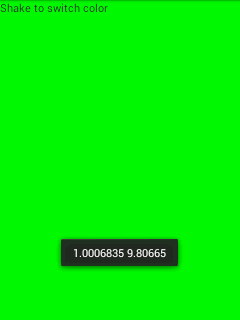
|
 For Videos Join Our Youtube Channel: Join Now
For Videos Join Our Youtube Channel: Join Now
Feedback
- Send your Feedback to [email protected]
Help Others, Please Share










