Best Rooting (Root) Apps for AndroidAndroid Rooting apps (or root apps) are the application tool that lets you complete control over your phone and tablet. The rooting app unlocks the device and allows accessing even hidden features of Android devices. An average user might need to become more familiar with rooting apps or how to root an Android device to unlock its advance hidden feature. Rooting apps allow users to access essential files mainly hidden in devices. Such an application also facilitates to block of ads in any app present on your device. However, to root your Android phone or tablet, you require root apps. Performing the rooting process on an Android device is a complicated task, but rooting can be done quickly with the help of the root app. Earlier, it was a complicated job to root Android, but now it has become simple because of only root apps. You will find several rooting apps for Android in Play Store and other web sources. This article illustrates some of the best Rooting apps for Android and their features. List of some best Rooting apps for Android phone
SuperSU Rooting App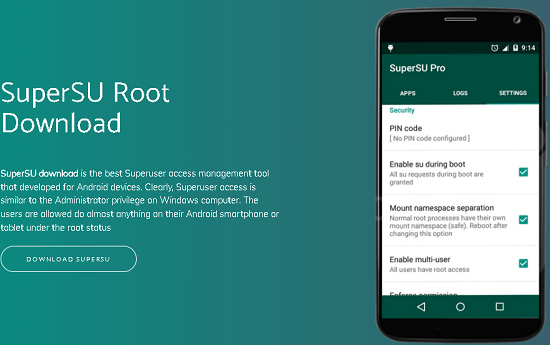
SuperSU Root is one of the excellent root access management apps developed for Android devices. Using the SuperSu rooting app, you could root your device and get full access permission to the rooted device. This app helps you to get root access to your Android device without any issues. One of the excellent features you find in it is root access management which helps to manage app permissions on your rooted device. Find out the SuperSu Root tool from "https://supersuroot.org/". Features:
One-Click Root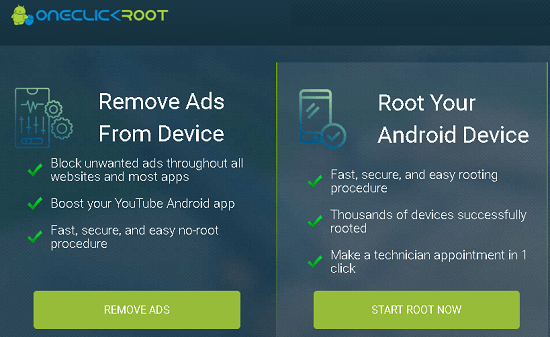
The One-Click root is a fast, secure, and easy-to-use Android rooting app. It works excellently for root Android devices running on older versions (from Android 1.5 - 7.0). However, it also supports later versions of devices to root them. As the name indicates one-click root, you can easily root your device with a single click. For rooting your devices, you don't even need to connect your phone to a PC. Perform the rooting task straight and simply from your Android device. With the One-Click Root app, unrooting is also as simple as rooting. The app includes advanced features to secure and not damage your device and make the rooting process fast. If you are in doubt and need help getting what you are doing, take live tech support from their team over Teamviewer. Find out the One-Click Root tool from "https://www.oneclickroot.com/". Features:
Kingo Root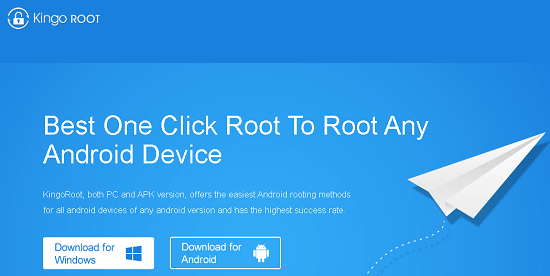
Kingo Root application is the most suitable program for getting root access on Android devices for free. This app enables you to customize your Android phone without any problem. One of the best points about this tool is that it supports all Android OS versions. The app is simple to use and has a simple user interface. With the Kingo Root app, you can quickly get root access to your phone without any technical guidance. Similar to the One-Click Root app, it also gave all the root access of the device in a single click. Find out the Kingo Root app from "https://www.kingoapp.com/". Features:
Dr.Fone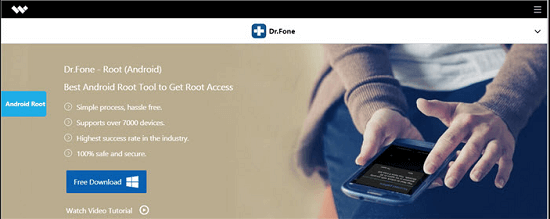
Dr.Fone is an all-in-one mobile tool offering many features, including rooting your device. It is one of the excellent rooting software which is entirely safe and secure for Android devices. This rooting tool works on numerous different devices. Dr.Fone root app allows you to uninstall bloatware to reduce unwanted CPU and RAM usage of your device. It has a user-friendly interface that users can easily root and unroot their devices. Dr.Fone doesn't store any of your information and maintains your privacy during the rooting process. This tool offers several other features, such as removing in-app advertisements, increasing device performance, installing apps on your rooted Android phone, etc. Find the Dr.Fone root app from "https://drfone.wondershare.com/root/android-root-tool.html". Features:
iRoot Rooting Apps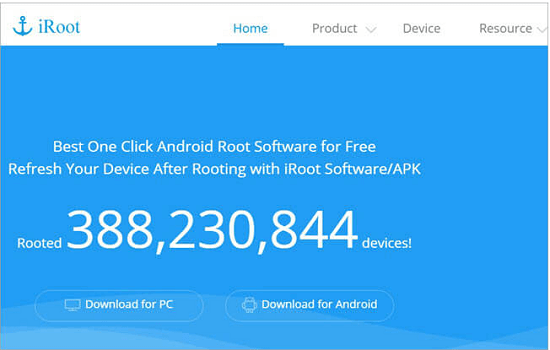
iRoot is another preferred rooting tool that root Android device in one click. It is compatible with different models of Android phones and tablets, such as Samsung, Asus, Nexus, and lots more. iRoot app is entirely free to use for all Android smartphones, and it is easy to use. iRoot has a high success rate of rooting devices successfully. It also offers PC version iRoot software which is also used to root Android phones. The only limitation we found is that it needs to facilitate unrooting devices. Find the iRoot root app from "https://www.iroot.com/". Features:
Root Master Rooting Apps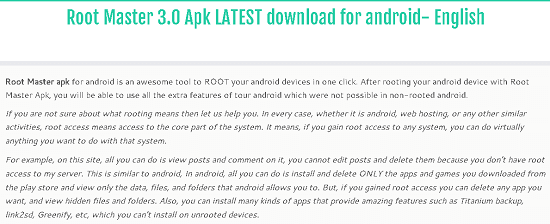
Root Master is also a tremendous rooting app that injects the codes into the Android subsystem to give you full access permission. The app is lightweight, fully functional, and roots your Android phone in only one click. App developer claims that it is one of the secure rooting apps and performs rooting tasks quickly. After rooting your phone, you will get access to all the extra features, which is impossible in a non-rooted phone. Root Master rooting app optimizes your device and increases its performance, boosting your battery life. Find the Root Master rooting app at "https://rootmaster.co/". Features:
Magisk Manager
Magisk manager is a rooting application that allows your Android phone's "systemless" root. The advantage of systemless rooting is that it will enable you to continue receiving system updates, which is impossible in the traditional root. The app roots your device without changing the core code, and you can modify your phone's system if needed. Magisk Manager rooting app has a feature to bypass Android's SafetyNet feature, which allows users to use apps that rely on SafetyNet. Get Magisk Manager from "https://magiskmanager.com/". Features:
AirDroid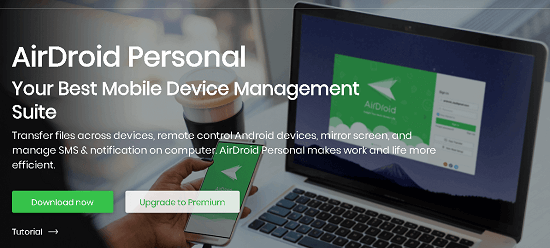
AirDroid Personal is a progressive Android app that facilitates remote access and control of Android phones and tablets without rooting them. This application also allows managing your Android phone from your computer over the internet. AirDroid Personal is a multi-purpose Android tool that can transfer files across devices, mirror screen, geofencing & tracking device, and manages messages & notification on a laptop or desktop. AirDroid Personal allows you to control your Android phone and tablet fully. This tool is available for a free account and a premium version. Its free version offers a limited feature to access, and it is suggested to go for its premium version, which starts from $2.5/month. You can download the AirDroid Personal tool from "https://www.airdroid.com/personal/". Features
ROM Toolbox Pro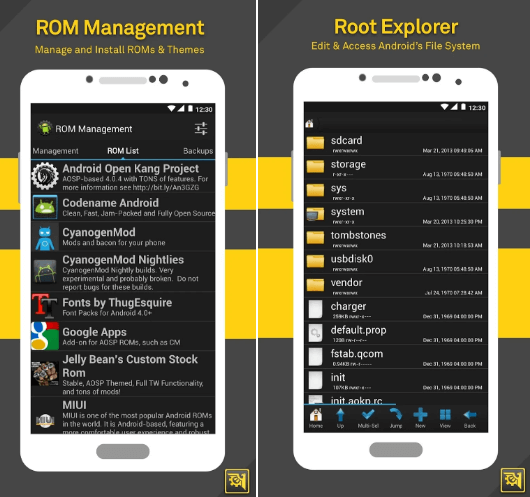
ROM Toolbox Pro is a rooting app for Android phones that allows accessing even hidden functions after rooting the device. Rooting makes the device faster and increases its performance. This Android rooting app lets you create, manage and restore Android backup and also facilitates wiping device data, cache, and battery stats. With the ROM Toolbox Pro app, you can change file permissions and ownership, which leads to batch copy-paste, delete, view, edit, and move files. Features:
Download the ROM Toolbox Pro rooting app from Play Store. Framaroot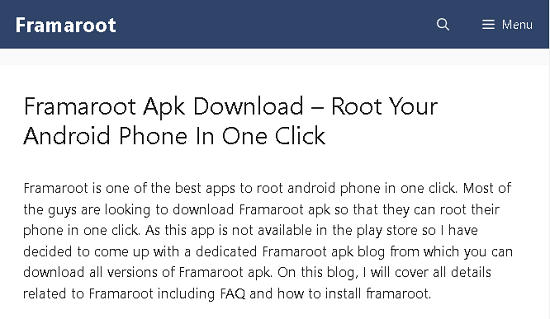
Framaroot is a free Android rooting app developed by well-known developers of Android called XDA. This app roots almost every device in one click without needing other helping tools. The app is safe to use for rooting compilation of devices. Its newer version lets you unroot your device in one click if you want to restore the original settings. Download the Framaroot APK file from "https://framarootappdownload.net/". Features:
Next TopicBest Keylogger for Android
|
 For Videos Join Our Youtube Channel: Join Now
For Videos Join Our Youtube Channel: Join Now
Feedback
- Send your Feedback to [email protected]
Help Others, Please Share









