DBMS DefinitionIntroductionA database management system, sometimes called a DBMS, is primarily an electronic document system. Users can execute a wide range of operations on this system to change the database data or maintain the database structure itself. The computer application which is used to create and monitor databases is a database management system (DBMS). End users can create, protect, read, update, and remove data from a database with the help of a DBMS, and this feature has an acronym known as CRUD. Types of DBMSDatabase Management System (DBMS) is software for managing and manipulating databases. It is a set of programs that allow users to store, modify, and extract information from a database. DBMS ensures data integrity and security and facilitates efficient data access and retrieval. Several types of DBMSs are available, each with unique features and advantages. 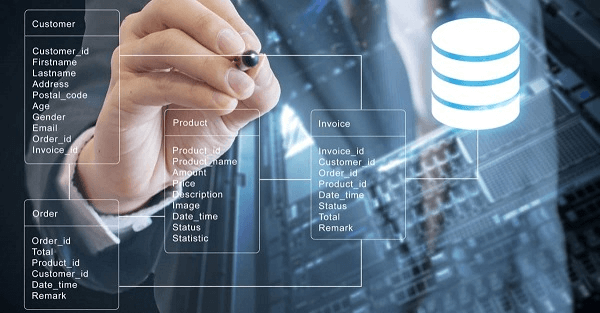
1. Relational DBMSRelational DBMS is the most widely used type of DBMS. It uses a table-based structure to store and organize data, with each table representing a specific entity. Data is stored in rows and columns, each representing a unique record and each representing a specific attribute of that record. The relational DBMS uses SQL (Structured Query Language) to manipulate and retrieve data from the database. 2. Object-Oriented DBMSObject-Oriented DBMS stores data in the form of objects, which are instances of classes. It allows users to store complex data structures such as images, videos, and audio files and supports object-oriented programming languages like Java and C++. Object-oriented DBMS is commonly used in computer-aided design (CAD) and multimedia systems applications. 3. Document-Oriented DBMSDocument-oriented DBMS is commonly used in applications such as content management systems (CMS) and e-commerce websites. It allows users to store and retrieve unstructured data, such as text, images, and videos, and supports indexing and searching large amounts of data. Document-Oriented DBMS stores data in the form of documents, which are typically stored in JSON or XML format. 4. Key-Value Store DBMSKey-Value Store DBMS stores data as key-value pairs, where each key is associated with a corresponding value. Key-value store DBMS is typically used when high availability and scalability are critical. It is a simple and scalable DBMS type commonly used in caching and session management applications. 5. Columnar DBMSColumnar DBMS stores data in a column-oriented format, where data is organized and stored in columns rather than rows. It provides faster query performance and efficient data compression, making it ideal for data warehousing and analytics applications. Columnar DBMS is commonly used in finance, healthcare, and retail industries. 6. Graph DBMSGraph DBMS inputs data in the form of nodes and edges, where each node represents a single unit, and each edge represents a relationship between two entities. It allows users to store and retrieve complex data structures such as social networks and recommendation systems and supports graph query languages like Cypher and Gremlin. 7. NoSQL DBMSNoSQL DBMS stands for "not only SQL" and is a non-relational type of DBMS. It provides flexible data models that allow users to store and retrieve unstructured data and is designed to handle large amounts of data and high transaction rates. NoSQL DBMS is commonly used in applications such as big data, social networking, and e-commerce. In addition to the types of DBMSs mentioned above, hybrid DBMSs combine two or more types of DBMSs, taking advantage of their strengths and overcoming their limitations. For example, a hybrid DBMS could combine a relational DBMS with a graph DBMS to store and retrieve structured and unstructured data. It is important to note that while DBMSs are essential for managing and manipulating data, they are not without their limitations. One common issue with DBMSs is data inconsistency, which can occur when data is updated or modified in one place but not another. Another issue is data redundancy, which can occur when the same data is stored in multiple places. These issues can be addressed through careful database design and management practices. Uses of DBMS in Different Sectors

DBMS and Its FunctionalityThe DBMS is in charge of handling a large number of large-scale data files. A DBMS has a logical structure established by the schema of that specific database and is easily accessible, lockable, and changeable by the database engine. These three critical factors offer the end user concurrency, security, data integrity, and common data management strategies. Many commonly used database administration functions, such as change of management, performance monitoring, tuning, backup, and recovery, are provided by a DBMS. Many database management systems are also in charge of autonomously managing rollbacks and restarts and logging and auditing activity in databases and the services that access them. Multiple users from various places can access the consolidated view of the data provided by the DBMS in an approved manner. The data that end users can access and how they can get it might be limited by a DBMS, which provides numerous views of a single database structure. End users and software programs do not have to understand the physical location of the data or the type of storage medium it resides on because of the DBMS that handles all these requests. The DBMS can offer logical and physical independence to protect clients and applications from having to understand where data is kept or from being concerned about changes to the data's physical structure. By connecting a DBMS with an application programming interface (API), developers won't need to make changes at two different places because changes would have already been made to the database. Some popular DBMSs include Mysql, MongoDB, Microsoft SQL server, FilmMaker Pro, dBASE, Oracle Database, Amazon RDS, PostgreSQL, and many more. Types of Data Models in a Database Management System
Challenges of Using a DBMSOne of the primary challenges of using DBMS is the system's complexity. DBMS software is sophisticated and requires a skilled and knowledgeable workforce to operate and manage it effectively. Furthermore, designing and maintaining a database schema can be complicated, and changes can result in unintended consequences, making it a challenging task. Another challenge associated with using DBMS is data security. As data breaches become more frequent, ensuring that data is secure and protected is becoming more critical. DBMS can provide robust security measures, but it is still essential to have experienced professionals who can monitor and manage these security features to ensure they function optimally. The scalability of a DBMS can also pose a challenge. As data volumes increase, it can become difficult for a DBMS to handle large datasets efficiently. Upgrading the DBMS can be expensive and time-consuming, making it challenging for businesses to keep up with data growth.
Next TopicDiameter Definition
|
 For Videos Join Our Youtube Channel: Join Now
For Videos Join Our Youtube Channel: Join Now
Feedback
- Send your Feedback to [email protected]
Help Others, Please Share










