Word Processing DefinitionWord-Processing refers to a process of creating or modifying a document on a computer system by using any word processing software or tool, such as MS Word, Google Docs, OpenOffice Writer, etc. 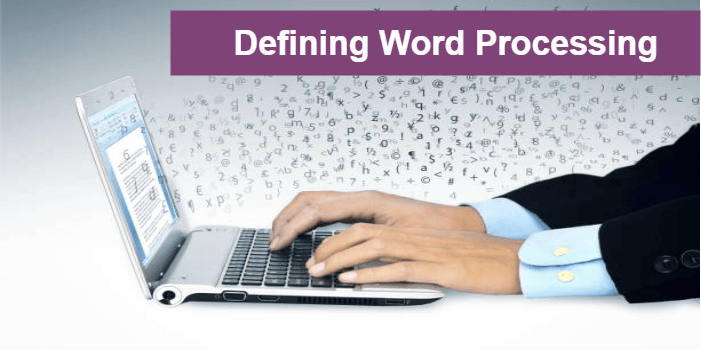
MS Word is a type of software built mainly for a PC (personal computer) that usually helps in creating a document, editing, and formatting text-based documents such as applications, letters, or reports. It allows users to type, format, and edit text on a computer screen, making it easy to make changes, correct mistakes, and rearrange content. In this digital age, there are many tools or software like MS Word, called word processing software. Word processing software may also offer additional features like spell-checking, grammar-checking, and the ability to add images, tables, and other elements to documents. Word processing makes it easier and faster to create professional-looking documents than typing on a traditional typewriter or handwriting. Furthermore, it is much easier to print documents once they are fully done or typed. Importance of Word ProcessingWord processing is a computer-based technology for creating, editing, and formatting text documents. Word processing programs allow users to create, store, and modify electronic documents on a computer, enabling them to work faster and more efficiently than traditional paper-based systems. Word processing software provides a range of features that make it easy to create and format text documents, such as letters, reports, essays, and other types of written communication. These features include tools for editing and formatting text, inserting graphics and images, creating tables and charts, and spell-checking and grammar-checking. One of the main benefits of word processing is the ability to edit and revise documents quickly and easily. With traditional paper-based systems, if users needed to make changes to a document, they needed to retype the entire document or use correction fluid to cover up errors. With word processing, users can make changes, correct mistakes, and rearrange content with just a few clicks of a mouse. This ability to edit and revise documents easily saves time and increases productivity. Another benefit of word processing is the ability to share documents electronically. With traditional paper-based systems, documents had to be physically delivered or mailed to recipients. With word processing, documents can be shared instantly via email or other electronic means, making it easy to collaborate with others on a project. Users can choose from various fonts, font sizes, and styles and adjust margins and spacing to create a document that looks exactly how they want it to. This way, users are better equipped with the tools they need to create engaging documents in an instant. Word processing has revolutionised how we write and share information and has become an essential tool for modern communication. Whether you're a student, a business professional, or someone who needs to write a letter now and then, word processing can help you work faster and more efficiently. Notable Advantages of Word ProcessingThere are many advantages of word processing. Some of the best advantages are: Easy TypingOne of the best things about word processing is that it's so easy to type texts with respective software; users are required only to click the relevant buttons on their keyboard, similar to a traditional typewriter. Unlike traditional typewriters, users do not need to physically move any part of the computer system to go to the next line or perform another task. Instead, they can do whatever they want with just a few clicks via mouse. Easy ModificationIn word processing, you can easily edit the document after creating it. You can easily replace the word, add new words and copy the whole matter from one document to another. Spell-Checking and Grammar-CheckingWord processing software includes spell-checking and grammar-checking tools. This makes it easy to catch and correct spelling and grammar errors, ensuring documents are easy to read and free of mistakes. Accuracy and EfficiencyOne of the main advantages of using a word processor is accuracy. Word processing software catches grammar and punctuation mistakes, raising the result's standard. The overall speed and accuracy of word processing get increased because word processing software detects and sometimes corrects misspellings automatically. When users can rapidly complete a letter or report, they have more time to work on other projects. The process of a word processor for correcting errors must be clear to anyone who has ever used it as a typewriter. With word processing, the days of using white correction tape or nasty white-out fluid to cover errors are long gone. Efficiency is another notable advantage of word processing. With the help of word processing software, users can easily create, edit, and format text documents quickly and effectively. AccessibilityAnother best advantage of word processing software is that it becomes possible to access documents from anywhere at any time, but all you need is an internet connection. This makes it easier to work remotely and allows sharing and collaborating on documents with others in different physical locations. Sharing and Saving FilesWhen it comes to teamwork, word processors are important. Cross-functional team members can work together on the same electronic pages/ papers using word processors in real time from anywhere in the office or abroad. One free online word processor is Google Docs, which enables users to create, edit, and comment on each other's draughts and reports. On Google's servers, group projects can be saved, and the documents can be easily accessed online by authorised users whenever needed. Additionally, word processing software makes it easy to save and share documents electronically using email or other social sites. Data SecurityData security is another factor to consider when assessing the advantages of word processing. Electronic records can be password-protected, encrypted, and stored on servers to protect sensitive data. An audit trail that reveals who has read the file provides an additional degree of security. Paper documents could be damaged or lost in a fire or other natural disaster. In contrast, electronic records can frequently still be recovered from a computer or a cloud backup. It promotes operational continuity to be able to access vital records even while they are off-site. Multiple Pre-designed TemplatesWord processing software allows users to create new templates or use the existing ones. Templates are pre-designed documents that can be customised to the user's specific requirements by adding text and images. For example, a user might create a template for a business letter that includes the company logo and contact information. Whenever users need to write a business letter, they can open the template, add their text, and send it off. They don't need to add the logo and contact information again. This saves time and ensures consistency in the look and feel of the document. Multiple Formatting OptionsWord processor software typically provides various options to edit the document. Users can choose from various fonts, font sizes, and styles and adjust margins and spacing to create a document that looks exactly how they want it to. In word processing software, users can easily interact with the whole document. The document that users create may easily be changed with different styles and colours. You can also modify the character according to the requirement and change the gap between one line and the other line in the document. This process is called the line spacing. With word processing, adding bullets is also very quick and easy. Bullets are an important symbol that is used for the sub-points and highlighted content. How to use Word Processing?Using word processing software is a simple process. Here are the basic steps:
These are the basic steps for using word processing software. As you become more familiar with the program, you can explore additional features like spell-checking, grammar-checking, and advanced page formatting options. Distinct Features of Word ProcessingWord processing software has various features, making it a versatile tool for creating and editing documents. Here are some of the key features of word-processing software:
The specific features available will depend on the software you are using. However, these features can make it a powerful word-processing tool for creating and editing documents. Uses of Word Processing for StudentsWith word processing software, users can easily type, edit, and format text, add images and graphics, and make changes to the document as needed. The software also includes tools for checking spelling and grammar, making it easier to produce high-quality documents. Therefore, word processing is widely used in business, education, and personal communication and has replaced traditional paper-based systems for creating and sharing documents. It allows users to work more efficiently, productively, and easily create professional-looking documents. In education, word processing approaches are widely used by students for their educational needs, which may include: Writing AssignmentsWord processing is a popular tool for writing and editing student assignments, such as essays, research papers, and lab reports. It allows students to quickly and easily make changes to their work reports or projects and format them according to the guidelines of their course or professor. Note-TakingMany students use word processing to make notes. This can be a more efficient way of taking notes than pen and paper, as it allows for easy editing and sharing of the notes.
Next TopicBulk Modulus Definition
|
 For Videos Join Our Youtube Channel: Join Now
For Videos Join Our Youtube Channel: Join Now
Feedback
- Send your Feedback to [email protected]
Help Others, Please Share










