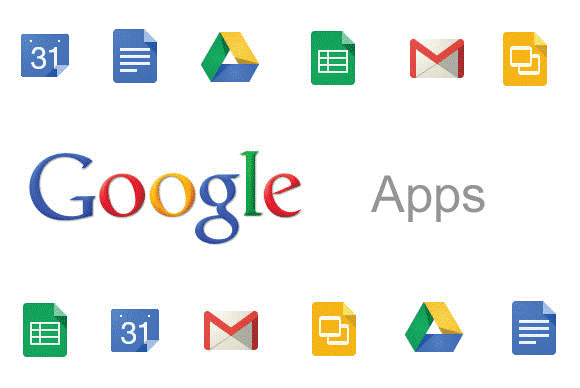Google DefinitionGoogle is an online search engine. It employs a unique algorithm to gather and arrange search results to deliver the most relevant and reliable sources of information. Its mission statement states that Google aims to "organize worldwide knowledge to render it accessible to everyone and helpful." It is among the top search engines worldwide, a position that has drawn ire and raised questions about its ability to control online information. 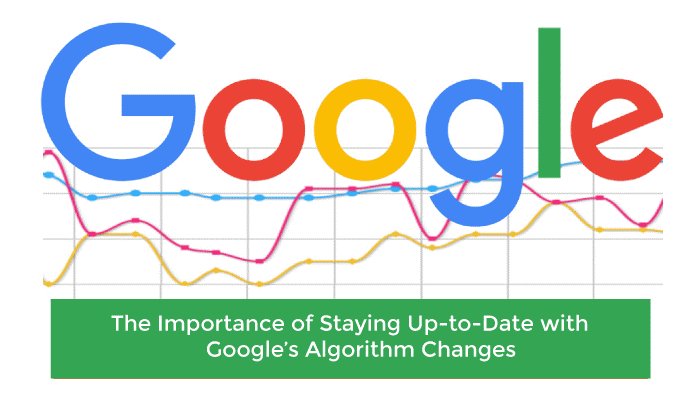
Evolution Of GoogleGoogle was once known as Backrub and was created by Larry Page while he was a graduate student studying computer engineering at Stanford in 1995. There, he met Sergey Brin, another CS student. The two remained in contact as Page started researching the website's linking practices. To create a new type of search engine, Page devised a technique that would scan the internet to find out which pages were linked to others. The team developed the PageRank technique, given the nickname Larry, with the help of Brin's math skills to organize results from searches based on linking activity. The world's most potent search engine was built on these two technologies and debuted in August 1996 on Stanford's underground network. Eric Schmidt was hired by Page and Brin in 2001 to lead Google. The business was just a few decades old but needed supervision as it expanded quickly. In March 2001, he was appointed president of the organization's board of directors, and in August, he was named the company's CEO. Schmidt held this post for ten years, guiding the search engine behemoth through its 2004 initial public offering (IPO), the purchase of YouTube, are among those and the launch of services like Google Documents and Gmail. He transitioned to executive chairman in 2011. For Google, the first decade of the 2000s would be significant and defining years. Yahoo was the leading internet search provider for a very long time until Google became a verb. Google even took over as Yahoo's search results provider in 2000, when it started to gain popularity. By the end of 2002, Yahoo made a $3 billion offer to buy Google, but Google reportedly rejected the offer because it believed the company was worth at least $5 billion. 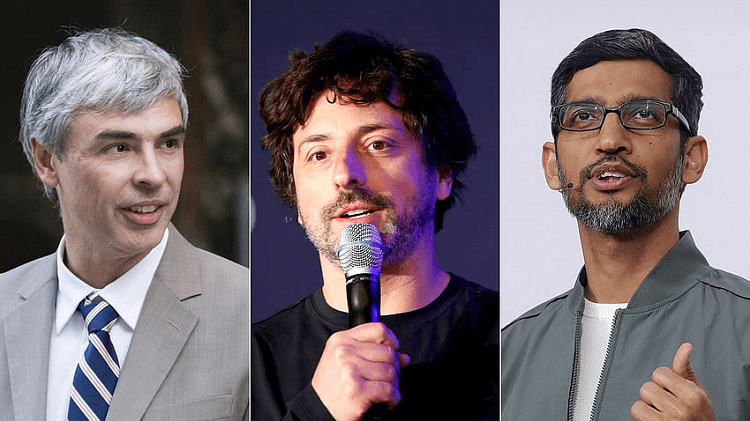
In 2003, Google rented a collection of offices at 1,600 Amphitheatre Parkway after outgrowing its Palo Alto and other neighboring Silicon Valley locations. The change was made to fit Google's then-over 1,000-person personnel. Since then, it has earned the moniker "Googleplex," Due to numerous renovations and new building purchases, it is currently the company's largest campus. With one GB of space and sophisticated search features when it first went live on April 1, 2004, Gmail dwarfed the storage constraints of other prominent rival email companies at that point, many of which only offered a few gigabytes. Many media outlets assumed it was a prank April Fools' joke because of the release date, and not at all. When Google originally released Maps in 2005, it declared, "Maps can be fun and useful." The web-only renderings offer detailed instructions, zoomable maps, and a scattering of searchable businesses like motels. Things would drastically alter when Google released transform-by-turn navigation using GPS for smartphone Maps in 2009. To better compete successfully with Baidu's regional rival, Google established a subsidiary with headquarters in China in 2006. Results were significantly edited and came with a disclaimer. Google successfully outbid Microsoft, Viacom, and Yahoo to acquire YouTube for a handsome $1.65 billion. A group of Mozilla Firefox developers was hired by Google in 2008, and together they created Chrome for Microsoft Windows, which later appeared on other operating systems. Google's browser had surpassed two Firefox and Internet Explorer in popularity. After ten years, Chrome has overtaken all other web browsers regarding usage share, accounting for almost 60% globally. Chrome is the main factor that keeps Google Search as relevant as ever. After secretly purchasing an Android for fifty million dollars in 2005, many bizarre experiments dominated Android's early years in 2010. The Android operating system was (in principle) used by companies including Motorola's Droid line, Samsung's early Samsung phones, and HTC's Evo handsets. Still, Google's design was frequently hidden by unsightly and perplexing skins and subpar hardware. Google uncovered a sophisticated phishing attempt on its infrastructure in China at the beginning of 2010 to obtain Chinese human rights advocates' email addresses and personal data. Google changed its strategy for doing business in China due to the hack, although understanding it was a risky decision. After releasing a browser, Google focused on creating an entire operating system. The open-source Chrome OS was created primarily for hosting web applications that operate on netbooks, now called Chromebooks. Google gambled when it purchased the Motorola Mobility company for $12.5 billion in 2011. This was because Google could no longer limit its "hardware" ambitions to collaborations with Android phone manufacturers under the Nexus program. Google's Google X and ATAP departments started developing experimental hardware in addition to smartphones and web services. At the company's I/O developer meeting in 2012, Sergey Brin showcased a live recording taken during a skydive that showed the strength of Project Glass. To create Alphabet, Larry Page, the co-founder of Google, chose to restructure the enormous conglomerate that Google had grown into as a result of its moonshot initiatives. The company has benefited greatly from Sundar Pichai's leadership and the restructuring of Google, which at the time included the life-extension experiment Calico and the corporation's investment arms into separate businesses with their CEOs. One month later, a new Google logo was presented on September 1, 2015. Despite coming to market almost two years after Alexa from Amazon and almost five years after Siri from Apple, Google's virtual assistant may have been the last to debut in 2016. Still, it has already caught up to both of them. In over two years on the market, Google Assistant has quickly expanded to directly compete with Alexa for client-facing AI domination, powers Google's Home speaker, and has been accessible through various microphones, TVs, and smart displays. Google is positioning its Assistance as a serious competitor to Alexa's consumer throne if Intelligence is the future. Google Glass was renamed a corporate product in 2017 to focus on a smaller market. However, it was eventually replaced by alternative computer wearables like Snap's Eyeglasses and augmented reality glasses. Characteristics of Google1. AccuracyDetermines how well the Web pages adhere to user requests in terms of accuracy. The more focused the search, the faster the user will locate the information he requires, the less useless material will be located among the results, and it also reduces the likelihood of discovering documents that do not match the significance of the query. 2. RelevanceThis important search factor is determined by how long it takes after content is published online for it to appear in the search engine's index base results. 3. Search SpeedThe referred to as "load resistance" is strongly related to a function like a search speed. A significant decrease in the time it takes to respond to a request is necessary because many users turn to search every second. 4. FullnessFullness is one of the more crucial aspects of a search; it refers to the proportion between the amount of data documents found in response to a request and their overall availability online regarding that request. 5. VisibilityThe simplicity of the search depends on the results being presented clearly. Due to the vague or inaccurate keyphrase composition in many searches, the search engine returns hundreds, sometimes even millions, of different documents. Even the initial outcomes of the search sometimes contain all the required information. Types Of Google Search EngineCrawlingTo identify available web pages, search engines search the entire internet. A crawler, bot, or spider program scans the entire web. The search engine determines the frequency of the scans, and a few days may elapse between them. The results of a search will display the fresh updated material after the query spiders crawl your site again, which is why occasionally you might find your old or removed page content appearing there. IndexingAfter crawling, there is a procedure called indexing, which involves finding the phrases and words that best describe a page. These phrases and words are known as phrases, and the page is then assigned to the found keywords. Your website may occasionally appear less in search results if the crawler cannot interpret the message of your page. Here, it would help if you made sure the content is simple to understand and optimized the websites for search engine crawlers. The website you created will be linked to the appropriate keywords after the crawlers have identified them, and it will then appear highly in search results. Determine relevancy by comparing the search query string included in the search input with the database's indexed pages. The search engine begins determining the significance of each page in the index using the search string because some pages may include the search string. Because various search engines return different results pages for an identical search string, notability is calculated using different algorithms, each of which has various reference weights for common elements, like keyword density or links. Finding ResultsFinding results is the final phase in the search engine process. Search engines score limitless webpages of results from searches in order of relevance, from the most relevant to the least pertinent sites, and then show them in the user's browser in that order. The majority of well-known engines for searching are crawler-based and display search results using the techniques mentioned above. Search engines using crawlers include Google, Bing, Yahoo, Baidu, and Yandex. Different Google Apps1. Google ChromeOne of the most popular free, open-source, cross-platform browsers ever created by Google, Chrome is available worldwide. It is a flexible and extremely secure browser that allows for Google account synchronization. It's the most commonly used PC browser thanks to its 68% market share. Its simplicity of use and synchronization with your account on Google are key factors in its popularity. Additionally, you can access all of your Google Chrome preferences from various devices, including iPad, iPhone, Macbook, Android, and iOS. 2. GmailWith Gmail, Google provides quick and secure ad-free email services. The percentage of Gmail users globally is 50%, which is still rising. With its extensive capabilities, you can improve your commercial and personal interactions. Your emails can be prioritized and divided into several categories so, this makes email management simple and eliminates time-consuming reading through messages to find the relevant one. You may import/export contacts and sync information with your Google account with just one click. 3. Google PayThe use of technology has simplified and improved online payment processing. Through its Google Pay app, Google has entered the Indian UPI payment market. All that is needed is for the user to link their bank account and establish their pin. With Google Pay, you can send and receive money and make payments immediately. Users are enticed to switch by Google Pay's abundance of services, including rebates and prizes. It enables quick recharges and payment of bills with only one click. 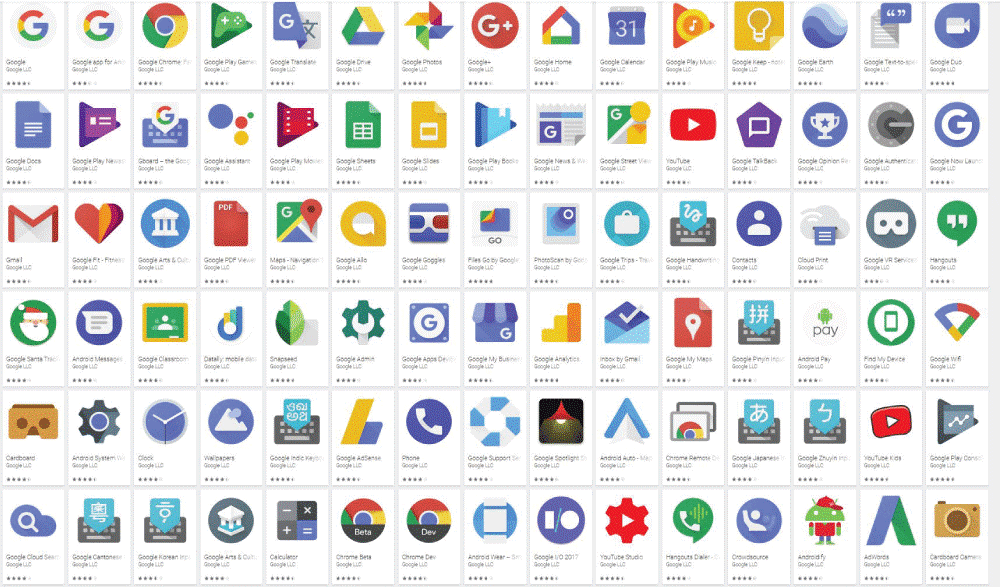
4. Google MeetVideo conferencing capabilities are essential for business growth in this digital age. A top-notch video conferencing tool called Google Meet keeps your company virtually linked. Google is accessible through its educational toolkit and Google Workspaces. It provides a safe architecture that ensures the privacy and security of personal data. 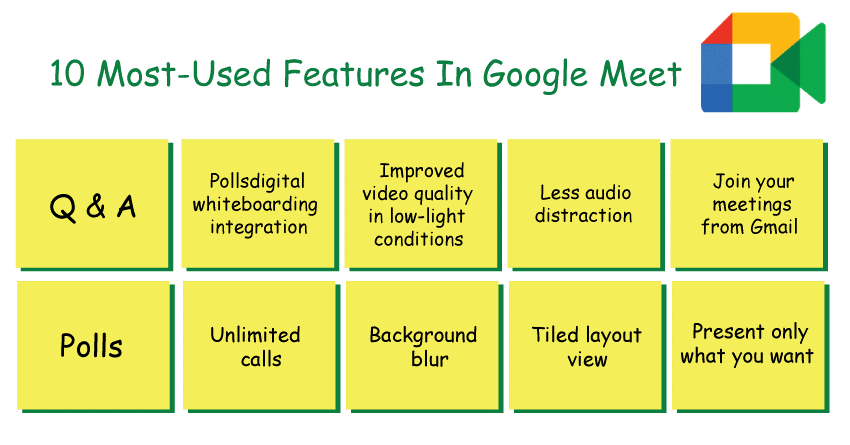
5. Google DrivePrevent data loss due to device failure or a lack of storage capacity. Utilise Google Drive Cloud to store data and access it from any location and device. On Google Drive, you can save files in any format, enabling file creation and sharing without email or other communications platforms. Utilizing the built-in tools, you can communicate with others and maintain work efficiency. 6. Google MapsIt is an online map tool that can be used from a variety of gadgets, including your cell phone, notebook PC, or automobile. Directions, details on neighboring attractions, and globe exploration are all available. Today, businesses and customers use Google Maps frequently to browse, study ratings and reviews, link to websites, and get directions. It provides real-time information based on location, day of the week, time of the week, traffic in the area, and more. 7. Google AssistanceYou can use Google Assistant to operate your smartphone and other connected devices, plan meetings and reminders, explore the web and your device, and more. You may read aloud material that you find online in addition to searching for it. Two-way conversation is made possible through Google Assistant. It is based on AI technology, simplifies your life, and has gained widespread recognition for its international audio-enabled interactions. 8. Google KeepA note-taking tool for all platforms to create and manage your notes. You may take notes using Google Keep and get them from your Google Drive from anywhere. It enables users to take notes in various formats, including ordinary notes, lists point out, written and drawing notes, audio and image notes, additional advice, and information notes. You can customize Google Keep's user interface by altering the backdrop and color. 9. Google EarthUse Google Earth to travel to discover the planet virtually. In 3D satellite view, you can stroll through the streets of numerous foreign cities. Using actual satellite imagery, Google Earth also allows for exploring the stars in the sky and various other celestial bodies. In this cloud-based geospatial study, you may zoom, pan, turn, and tilt the view. On a variety of platforms, including desktop computers and mobile apps, Google Earth is accessible. It is widely applied in the sphere of education. The necessary parts of the planet can be photographed in high quality and then printed. 10. Google DocumentsIt can be easily accessed and shared because it has been integrated into all the applications. Documents created on Docs can be downloaded to a user's device, shared with a single click, or shared via email. It makes it simple for team members to collaborate and work effectively when editing or viewing a document. Google Drive serves as a quick access point for the Docs. 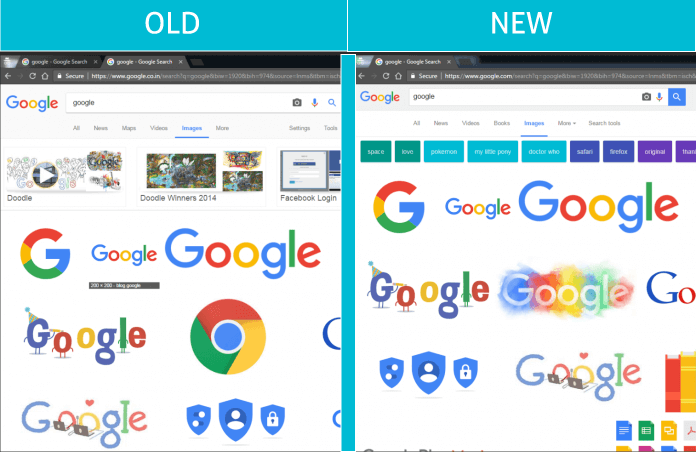
11. Google LensBy just taking a picture of something, Google Lens allows you to discover and learn about it. Using Google Lens, the image search function of Google is expanded to include live objects. Using the camera on your device, you can take a picture of anything and look for details about it. You can narrow your search to specific product components for more information. It has some characteristics that may shock you. 12. Sky Maps on GoogleUsing the Google Sky Maps app on your Android devices, virtually tour the planetarium. Use this application to recognize planets, stars, and other celestial objects. Locate celestial objects by panning and zooming on an actual time image of the sky. 13. Google SlidesGoogle Slides is a presentation tool that users may use to make presentations without installing any additional software. With Google Slides, you can edit, share, and work together on a presentation. 14. Google SheetsYou can integrate numerous data sources and use Google Sheets with other platforms. It enables users to maintain their information secure and is powered by Google. Users accessing Google AI technology can benefit from the tool's quick and insightful insights. 15. Google FormsCollect data for a survey using a questionnaire and the Google Forms program. Using the tool, create a unique form, then send the link to survey the internet. The information gathered on Google Sheets can be combined and analyzed. Advantages of Google
Disadvantages Of Google
ConclusionAs an organization dealing with data and requires the most effective approaches to keep up with demand and competition, Google is in a field that is changing quickly. To stay competitive, Google should focus on developing and maintaining its distinct competitive advantage and make quick, aggressive decisions that "focus on its ability to evolve their organization continually." The company's culture and unconventional management style both reflect the company's ongoing pursuit of intellectual growth. By taking cautious risks and funding viable ideas, they have also experienced exponential growth.
Next TopicIP Address Definition
|
 For Videos Join Our Youtube Channel: Join Now
For Videos Join Our Youtube Channel: Join Now
Feedback
- Send your Feedback to [email protected]
Help Others, Please Share