Web Server DefinitionWeb pages are a collection of data stored on a computer (also known as server space) on the Internet, including photos, text files, hyperlinks, database files, and more. A web server is a software program that runs on the server side. When a user asks their web browser to run a particular web page, the web server organizes all the data elements into that web page and uses the Internet to forward them back to the web browser. What exactly is a Web Server?A web server is used for storing and transferring a website's content. A web server sends all the text, video, application data, graphics, and other content that users may require. The web server requests the website's data each time a user clicks a link or begins a download. 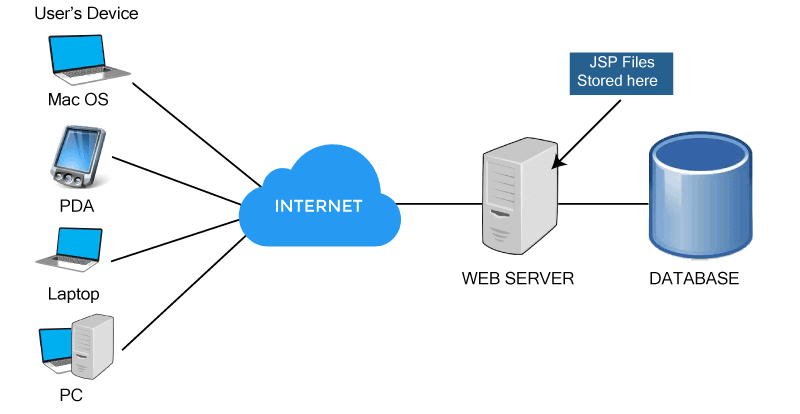
It consists of the hardware and software responsible for utilizing the hypertext transfer protocol (HTTP) and other protocols to reply to requests made on the World Wide Web. The requests come from customers. Its main function is to provide each user who wants it with access to a website's content. Data is stored, processed, and delivered during this process. Hardware on a web server makes it easier for devices to communicate data. The web server's software manages access to the hosted files by users. Web server software is required for every computer that hosts websites. Functions of a Web ServerIt's critical, to begin with, an understanding of a web server's functions to comprehend all of its features. In general, web servers perform the following tasks:
How do Web Servers Operate?The words "web server" refer to either server software or hardware; however, typically, both can coexist. 1. A web server is a machine that maintains software and information that has not been processed from other websites, such as HTML files, photos, text documents, and JavaScript files. The hardware of the web servers is linked to the Internet and enables the sharing of information with various Internet-connected devices. 2. A web server has server software that may be accessed via website domain names. It ensures that website content is available and regulates how web users access files. An HTTP server is one of the parts that make up the web server. Any web browser, including Google Chrome, Microsoft Edge, and Firefox, will use HTTP to move the request ahead whenever it requests a web page hosted on a web server. The HTTP server will accept the request once it is received at the server end, start searching for the required data immediately, and then send it back to the web browser through HTTP. Let's examine the sequential steps when a web browser approaches a web server to request a web file or file. As you do the following: 1. Any web user must first enter the website's URL in the address bar of their web browser. 2. Using the URL, your web browser will look up the IP address associated with your domain name by translating the URL using the DNS (Domain Name System) or searching cache memory. Your browser will be directed to the web server by the IP address. 3. After establishing the connection, the web browser will use an HTTP request to ask the web server for the webpage. 4. The web server swiftly responds by providing the requested page or file back to the web browser after receiving this request. 5. The web server will provide an error message if the web page the browser requested does not exist or if a processing problem occurs. 6. If there are no errors, the browser will show the webpage correctly. Uses for Web ServersMost commonly, web servers are used for
The server-side scripting method is supported by many Web servers, including the most basic ones. Web server scripts are used in server-side scripting, a technique for creating personalized responses for each user. This method runs on the server machine with many features, including database access. Numerous scripting languages will be used during the server-side scripting process, including ASP, PHP, Java, JavaScript, Python, Ruby, and many more. The HTML files can also be created dynamically using this method. ArchitectureThe two methods that Web Server Architecture employs are as follows: 1. Concurrent Approach 2. The single-process, event-driven approach 1. Concurrent ApproachThe web server may process several client requests simultaneously with the help of the concurrent technique. It can be done using the following techniques:
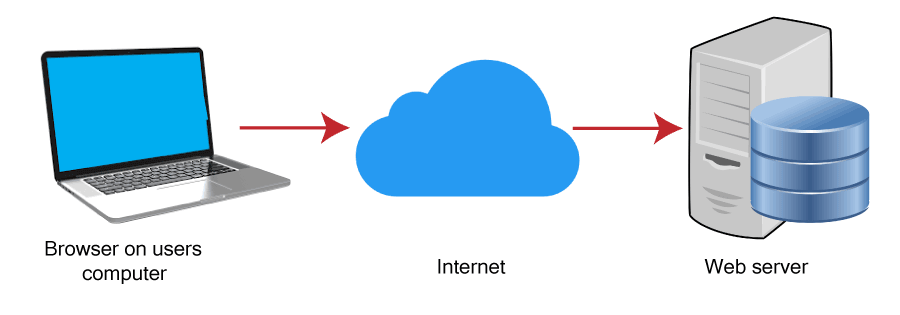
Multi-ProcessingThe parent process starts several single-threaded child processes, distributing incoming requests to the child processes. Each child process is in charge of dealing with a single request. The parent process monitors the load and chooses whether to kill or fork processes. Multi-threadedIt generates numerous single-threaded processes as compared to Multi-process. HybridIt combines the two methods described previously. This method creates numerous processes, each of which starts several threads. Each thread handles one connection. Less stress is placed on the system's resources when numerous threads are active in a single process. 2. The single-process, event-driven approachAn event-driven server typically has a single thread that manages all connections to the server. The thread simultaneously uses the select() system call to wait for events on these connections. Security Measures for Web ServersAlthough there are many security strategies on the market that a user can utilize to have a secure web server experience, the following list of security practices includes some processes that can be used as security practices: 1. A reverse proxy is a proxy server that clients can access, hiding the internal server. The proxy server intercepts all requests for data or files made by users and then connects to the web server on their behalf. This serves as an intermediary between users and the web server. 2. The use of Secure Socket Shell (SSH) or another method to restrict access is a tactic used by web hosts; 3. Maintaining updated web servers to prevent exposures and keep the web server safe; 4. Network monitoring is a security procedure that makes sure the web server is not being used for any illegal purposes; and 5. The web server is protected by using a firewall and SSL since firewalls can monitor HTTP request traffic, and SSL helps secure data. Various Web Server Types1. ApacheOne of the most widely used web servers today, Apache Web Server, was introduced in 1996 and is now maintained by the Apache Foundation. It's free software. It is one of the best examples of a web server that can run on several operating systems, including Linux, Windows, Mac, and others. 2. IISInternet Information Services, also known by its acronym IIS, is a Microsoft-owned web server. IIS may be configured using a graphical user interface and included in the Windows Server Operating System. 3. NGINXIn 2002, Igor Sysoev created NGINX. It serves as both a web server and a proxy server. This indicates that it can coexist with another web server like Apache. Its main duty is to manage multiple hundred connections at once. 4. Apache TomcatA free web server with a focus on Java Servlets is Apache Tomcat. A Java container is commonly referred to as Apache Tomcat. It is compatible with PHP, ASP.NET, Perl, Python, and others and may operate under Port 8080. 5. LighttpdIn 2003, lighttpd was created. This web server needs low memory, CPU, and disk space. Lighttpd is the web server used by webcams, internet routers, & other devices of a similar kind. Static Web Server vs. Dynamic Web ServerWeb servers can serve both static and dynamic content. Compared to dynamic content, static content is displayed exactly as it is. A computer and HTTP software are both components of a static web server. The hosted files are transmitted unchanged from the server to the browser. On the other hand, a dynamic web server has a computer and other software, including a database and an application server. Before the hosted files are transmitted to the browser, the application server can change them. Whenever content is requested from the database, this web server may also create it. Although it offers flexibility, this also makes the process more difficult.
Next TopicVentilator Definition
|
 For Videos Join Our Youtube Channel: Join Now
For Videos Join Our Youtube Channel: Join Now
Feedback
- Send your Feedback to [email protected]
Help Others, Please Share










