LAN DefinitionA LAN is known as Local Area Network. It is a connection of computers limited to a specific area, like a house, business premises, school, or laboratory. It includes multiple PCs that are connected and can share accessories such as printers, scanners, and data storage units, as well as being able to access information and resources from any terminal on the LAN. Higher communication and data transfer rates and the absence of any requirement for leased communication lines are characteristics of LANs. In order to link devices to internal servers, web servers, and other LANs through wide area networks, a LAN is made up of cables, access points, switches, routers, and other parts. 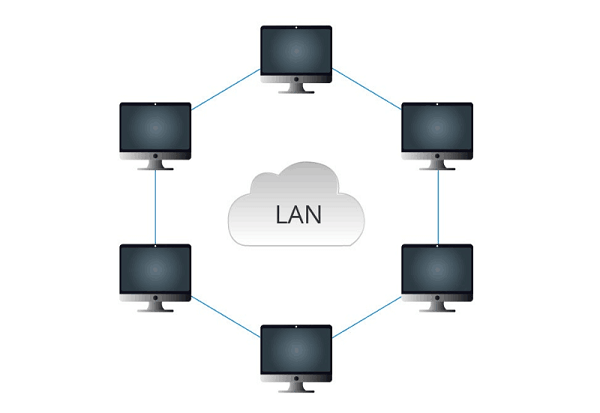
The development of virtual LANs, which enable network managers to logically organize network nodes and split their networks without the need for significant infrastructure upgrades, has also been spurred by the emergence of virtualization. For instance, the PCs in each department could be logically connected to the same switch in an office with different departments like accounting, IT support, and administration, but they might be segregated to operate separately. Types of LAN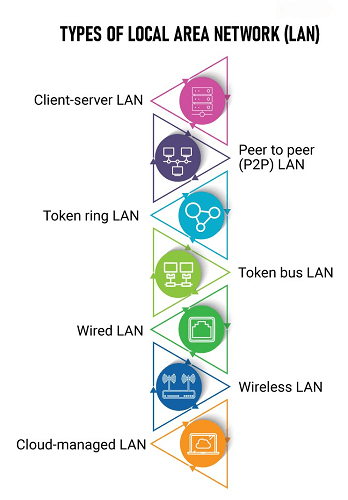
1. Client-Server LANOne server connects to many different devices known as clients in a client-server LAN setup. The administration of network traffic, network access control, etc., is handled by a central machine, and client devices are unable to communicate with one another. This sort of LAN may be quicker in smaller perimeters, but it puts too much strain on the central server in larger perimeters. 2. Peer-to-Peer Local Area NetworkNo centralized server is present in a P2P LAN, and all connected devices?servers as well as clients?have access to one another. The benefit of a P2P LAN is that devices may easily communicate data with one another, making it simpler to stream movies, transmit files, and carry out similar data exchange activities. They are typically less potent than client-server LANs, which is a drawback. 3. Token Ring LANAccording to the architecture design, you may divide LANs into token ring and token bus categories. When linked, all of the gadgets in the former are organized in a ring. According to its specifications, a token is given to each connected device. When ethernet technology was still in its infancy, IBM launched it for usage in business settings in 1984. 4. Token Bus LANTokens are moved left or right when using a token bus LAN, where linked nodes are organized in a tree-like architecture. In most cases, it offers higher bandwidth capacity than a token ring LAN environment. 5. Wired LANThe most popular form of LAN in use today is wired. Data is sent across optical fiber (or cable versions) using electronic waves rather than tokens. Depending on the functionality of the central server, wired LAN is quite dependable and can be very fast. It can, however, limit flexibility and mobility, especially in settings where there is no set limit on the number of devices. 6. Wireless LANAccording to IDC, there is a sizable corporate market for wireless LAN, which is rising by 10.3% year over year. Wireless LAN is frequently used in household situations to link computer devices, wearables, smart appliances, etc. Because this kind of LAN employs radiofrequency to transport data, there may be security problems. It consumes a lot of battery life and might need consistent performance depending on where the wireless device is placed. 7. A Cloud-managed LANA particular type of wireless LAN known as a "cloud-managed LAN" is one in which network provisioning, policy enforcement, access control, and other network performance and security components are controlled by a centralized cloud platform. Cloud-managed LANs make it easier to control in a diverse networked environment, making them appropriate for use in businesses. By 2025, the market for cloud-managed LAN will be worth more than $1.18 billion worldwide, predicts Market Study Future. Local Area Network (LAN) TopologyThe network topology of a LAN shows how the nodes are connected. It specifies the conceptual process by which the system is configured and the physical arrangement of devices inside a certain geographic region. 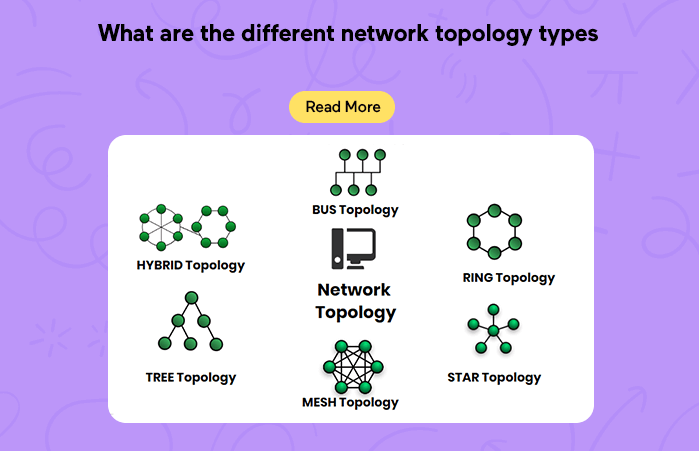
The type of topology used in the LAN network will determine how data is transferred. These are the primary LAN topologies: - 1. Ring TopologyA closed-loop cable is used in the ring's architecture to connect each device to the other two devices. A message can only transit in one direction thanks to the unique data flow that is generated by the closed loop. A single node in the network can be set up rather easily, but it will need a loop break to be reset. The problem in one node may have an impact on the entire system network since this sort of architecture includes a continuous loop. 2. Star TopologyBased on a central hub connecting all nodes, this type of structure. The designated device receives data or messages that have been routed through this hub. An individual node and the main hub are connected by a point-to-point link to create this link. Because it avoids a conflict with the entire device if the problem only affects one section, this can be advantageous to consumers. Initial deployment on your LAN is more challenging with this form of the network since it requires the separate installation of each node connection. 3. Bus TopologyA single communication line that can carry data in both directions is the foundation of this architecture. Every network node is connected via a central wire called a backbone. A LAN's straightforward construction, in which a continuous cable length is offered and terminates with resistors at either end, is one of the reasons it is frequently employed. LAN architecture may be set up and reconfigured with relative ease. 4. Tree TopologyA tree topology is created by combining the technologies used to create bus and star topologies. Workstations linked to central hub regions are then linearly aided by a single cable, acting as the backbone for data transmission. Tree Topology is also known as Hybrid Topology. 5. Mesh TopologyThere is only one real point-to-point design: the mesh topology. Every unit on the network is connected through a dedicated link. Due to its considerable transmission medium waste, this design could be more practical. Installing and reconfiguring this architecture is challenging. 6. Cellular TopologyA cellular topology divides a geographic region into cells by combining wireless point-to-point and multipoint architectures. Each cell shows the area of the overall network in which a certain link is active. A hub or central station is the point of contact for devices inside the cell. Then, to route data between cells, hubs are connected. What is the Process of LAN (Local Area Network)?Understanding the Physical Layer, Data Link Layer, and Network Layer?the bottom three layers of the OSI Model?is essential. This would help in understanding the process of LAN. 1. Physical LayerBits of unprocessed data are sent through communication channels via the Physical Layer. The establishment of a physical circuit connecting devices is the subject. The protocols and standards for the physical layer determine the sort of modulation to be used for digital data transfer across analog transmission lines. The network's components, such as multiplexers, repeaters, and modems, are taken into account. 2. Data Link LayerOver the communication channel that the Physical Layer provides, the Data Link Layer is in charge of conveying data. This layer divides the data into data frames, which sends the frames through the channel in order. The data is sent to the network layer after error identification and rectification. 3. Network LayerData is routed through the network from the source node to the receiving node with the assistance of the network layer. This layer provides an interface between a host and the network. According to the topology being utilized, packets are routed to the receiving device, where data conversion takes place and the original data is retrieved. LAN (Local Area Network) ApplicationsThe following are some of the applications for LAN: 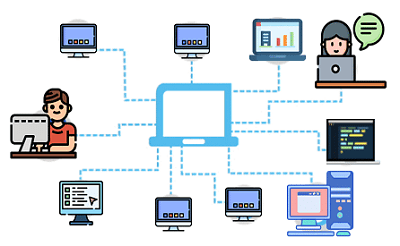
Local Area Network (LAN) AdvantagesWe shall learn about some of the advantages and benefits of LAN networks in the sections that follow. 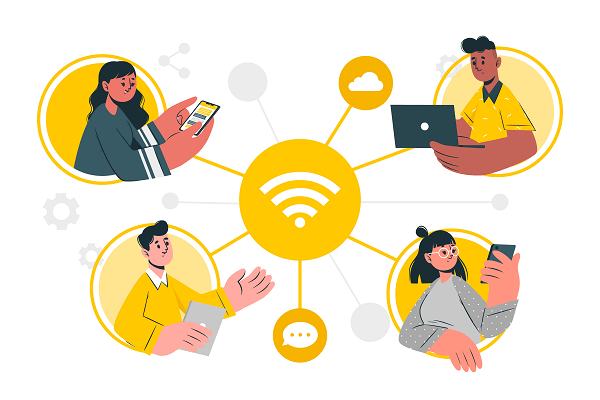
1. Sharing ResourcesAll resources are connected to a single network; if one computer wants a resource, another can share it. These tools consist of hardware drives, printers, scanners, modems, and DVD drives. Consequently, you can save money because you don't need to purchase separate resources for each computer. 2. The Partnership Between the Client and the ServerOne server may house all of the data from all linked machines. The user may quickly log in and obtain the data from the server if each machine (client) requires a distinct set of data. Movies and music, for instance, can be stored on a server and accessible by any authorized user (user computer). 3. Sharing on the InternetOne may observe that all computers share an Internet connection in offices and Internet caf�s. This technology is a different kind of LAN in which the primary Internet cable is linked to a server and dispersed among the connected machines by the operating system. 4. Sharing Software and AppsOver a LAN, sharing of software and applications is simple. You can use software that is licensed so that everyone on the network can use it. It would be expensive for the company to buy licenses for every user. Thus, it is simple and least expensive to subscribe to the software. 5. Data ProtectionThe server's data storage is extremely secure. You can easily modify or delete data on a server computer, and other computers can access the updated data. On the other hand, you can permit certain users to view the network's data. 6. Effortless and Quick CommunicationThe exchange of data and messages between computers in local area networks may happen quickly and easily. The task is finished quicker as a result. Any LAN user is able to exchange files and send and receive messages. Access to the network and the server's data is available to anybody with a computer. 7. Digital IDIn a LAN, every computer has a unique MAC Address that is temporarily stored on a switch or router and used when communicating. A MAC address, which can transmit and receive messages and data, is a way for all computers on a LAN to be recognized. Each computer's network adapter and motherboard naturally contain a copy of the MAC address. Disadvantages of LAN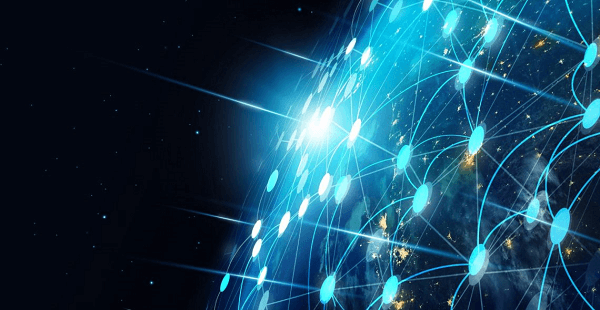
1. The Price of ImplementationThe initial cost of setting up the network is relatively significant, despite the fact that LAN saves a lot of money in terms of resource sharing. The need for specialized software to create a server is mostly to blame. Also necessary for the initial setup is the purchase of hardware equipment like routers, hubs, switches, and cables. 2. Infractions of PolicyUnauthorized users can examine the downloads and browsing histories of all linked machines since all of the data from those devices is kept on a single server. In particular, the LAN administrator has the power to examine every LAN user's personal information. This may result in transgressions of the Policy. 3. ProtectionSecurity issues are a huge challenge with LANs since accessing programs and other kinds of data is very simple. Administrators of LANs are solely responsible for preventing unwanted access. The LAN administrator must ensure that the consolidated data is securely protected by installing the necessary set of regulations and privacy policies on the server. 4. UpkeepHardware issues and system failure are common in LAN. As a result, managing these problems calls for a unique administrator. The administrator must have a solid understanding of networking in order to perform their full-time duties. 5. Server BreakdownA central server that is a part of the LAN architecture controls all connected PCs. If the server experiences any issues, they affect every system that is attached to it. For instance, if the files on the server are faulty, no further data on the connected devices may be accessible. ConclusionThe main technology for wired communication in LANs (Local Area Networks) is Ethernet. Switches, access points, and routers are some of the network equipment we utilize on our LAN. While wireless devices utilize a different standard, Ethernet is the prevalent protocol on our LAN.
Next TopicLED Definition
|
 For Videos Join Our Youtube Channel: Join Now
For Videos Join Our Youtube Channel: Join Now
Feedback
- Send your Feedback to [email protected]
Help Others, Please Share










